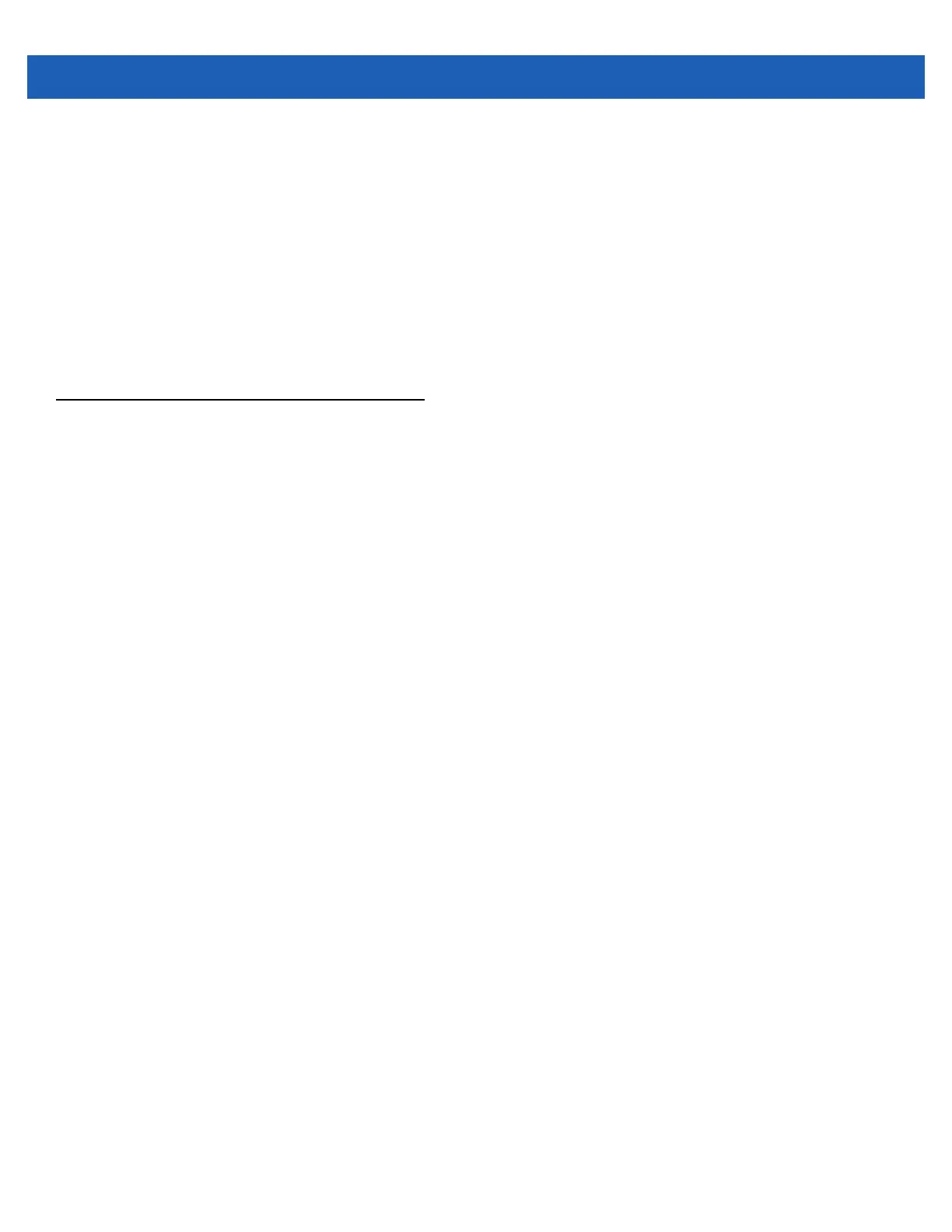C - 4 MC55A0/MC55N0 Enterprise Digital Assistant User Guide
handset modes and does not get turned on for wired headset and Bluetooth headset modes. The AEC is not
required for wired headset because the audio volume is quite low (because of the proximity of the earpiece to
the ear), and therefore it is very unlikely for the audio from the earpiece to go in to the mouthpiece. Bluetooth
headsets typically have an Echo Canceller built in. Turning the AEC on only while on a call saves battery
power, compared to leaving the AEC turned on permanently.
The AEC is not turned on for Cellular calls because the WWAN phone application has a built-in echo canceller.
Limitations
•
There is no VPN support in VQM.
•
Only the Avaya softphone is supported.
Disabling VQM
To disable VQM perform a warm boot.
