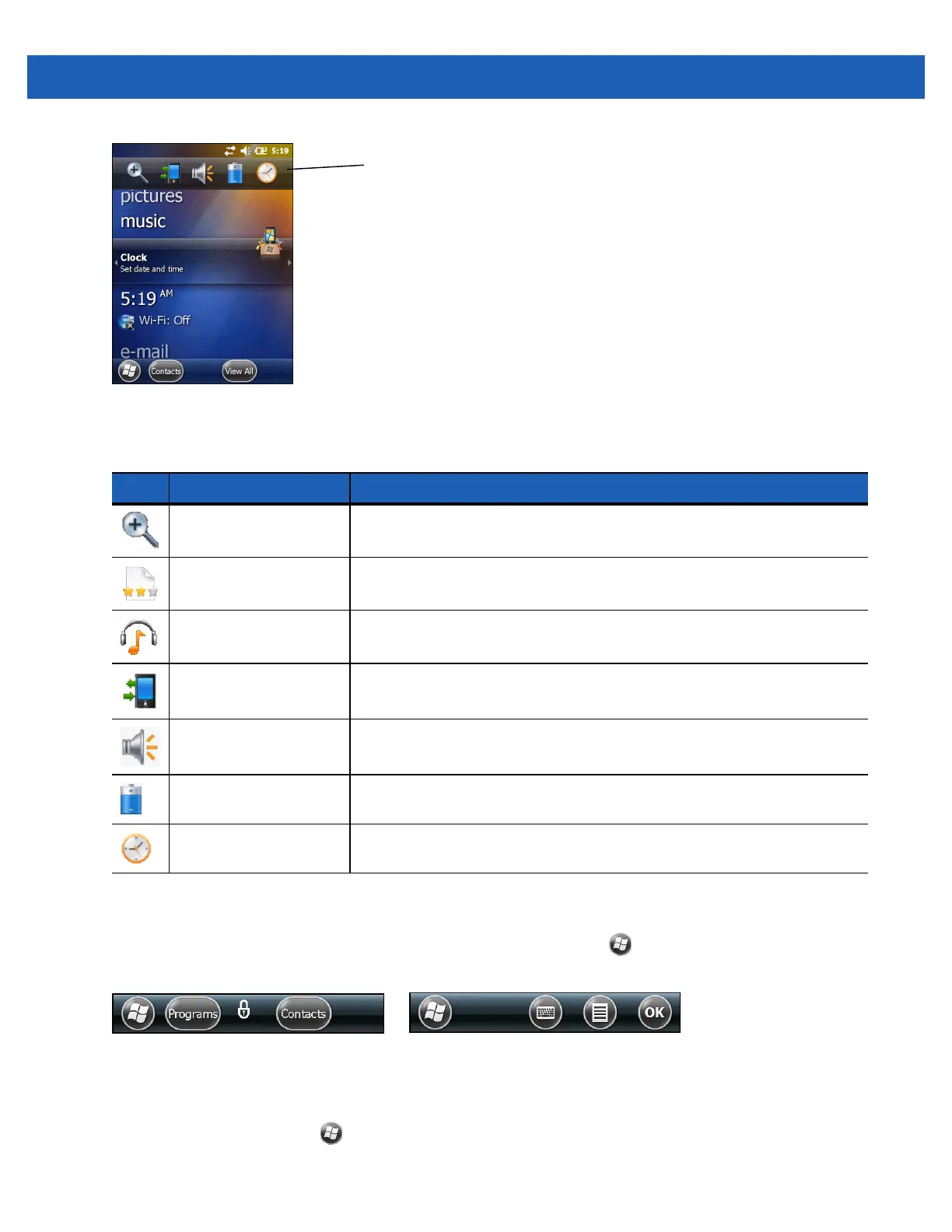2 - 6 MC55A0/MC55N0 Enterprise Digital Assistant User Guide
Figure 2-8
Icon Bar
Tile Bar
The Tile Bar, located at the bottom of the screen, contains the Start tile to open the Start Menu. It also
displays tiles that vary depending upon the open application.
Figure 2-9
Tile Bar Examples
Start Screen
To open the Start screen, tap at the bottom left corner of the screen, or press the START key on the
keypad.
Table 2-3
Task Tray Icons
Icon Name Description
Magnify Enlarges the screen.
Notifications Indicates that notifications are available.
Headset Indicates that a wireless stereo headset is connected to the MC55.
Connectivity Displays the Connectivity dialog box.
Volume Displays the Volume dialog box.
Power Displays the Power window.
Clock & Alarms Opens the Clocks & Alarms window.
Icon Bar
