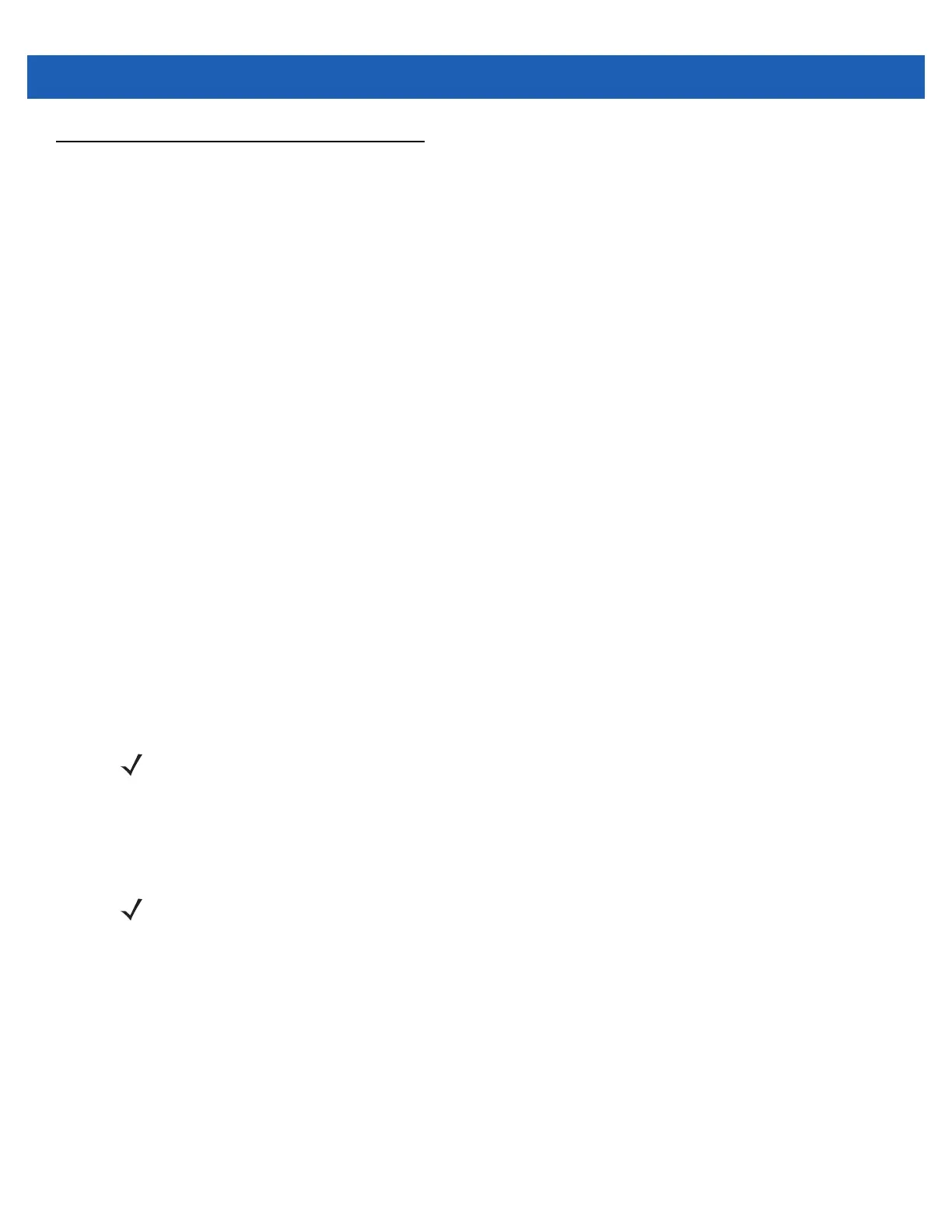4 - 4 MC55A0/MC55N0 Enterprise Digital Assistant User Guide
Bluetooth Power States
Cold Boot
With StoneStreet One Bluetooth Stack
Performing a cold boot on the MC55 turns off Bluetooth after initialization (which takes a few moments). It is
normal to see the Bluetooth icon appear and disappear (when using the Classic Home screen), as well as a
wait cursor, when initialization proceeds in all modes.
With Microsoft Bluetooth Stack
Performing a cold boot retain the state of the Bluetooth radio prior to the cold boot.
Warm Boot
With StoneStreet One Bluetooth Stack
Performing a warm boot on the MC55 turns off Bluetooth.
With Microsoft Bluetooth Stack
Performing a warm boot retain the state of the Bluetooth radio prior to the warm boot.
Suspend
When there is an active Bluetooth connection, the Bluetooth radio goes into low power mode maintaining the
active connection. When there is no active connection, the Bluetooth radio turns off.
With StoneStreet One Bluetooth Stack
With Microsoft Bluetooth Stack
Resume
When the MC55 resumes, Bluetooth turns on if it was on prior to suspend.
NOTE If there is an active Bluetooth connection between the MC55 and another Bluetooth device, the MC55 will
not timeout. However, if the user presses the Power button on the MC55, the MC55 will suspend and
upon receiving data from a remote Bluetooth device, the MC55 will wake from suspend mode. For
example, Bluetooth scanner sending data to the MC55.
NOTE If there is an active Bluetooth connection between the MC55 and another Bluetooth device and there is
no data activity, the MC55 will timeout. However, if the user presses the Power button on the MC55, the
MC55 will suspend and upon receiving data from a remote Bluetooth device, the MC55 will wake from
suspend mode. For example, Bluetooth scanner sending data to the MC55.
