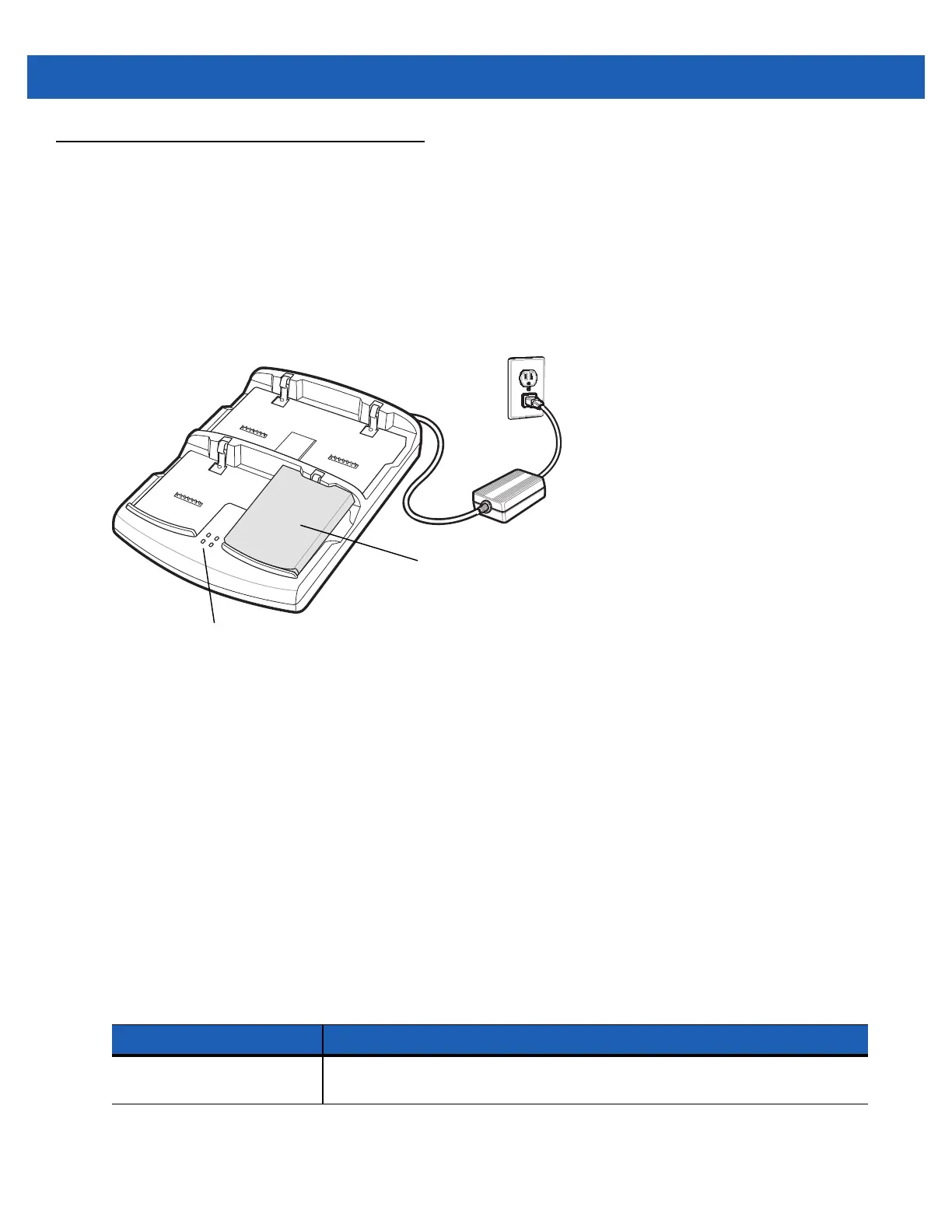5 - 12 MC55A0/MC55N0 Enterprise Digital Assistant User Guide
Four-slot Battery Charger
This section describes how to use the Four-slot Battery Charger to charge up to four MC55 batteries.
Battery Charging
1. Connect the charger to a power source.
2. Insert the battery into a battery charging well and gently press down on the battery to ensure proper
contact.
Figure 5-10
Four-slot Battery Charger
Battery Charging Indicators
The charger has an amber LED for each battery charging well. See Table 5-3 for charging status indications.
The 2400 mAh battery fully charges in less than four hours and the 3600 mAh battery fully charges in less than
six hours.
Charging Temperature
Charge batteries in temperatures from 0°C to 40°C (32°F to 104°F). Charging is intelligently controlled by the
MC55.
To accomplish this, for small periods of time, the charger alternately enables and disables battery charging to
keep the battery at acceptable temperatures. The charger indicates when charging is disabled due to abnormal
temperatures via its LED. See Table 5-3.
Battery Charging
LEDs (4)
Battery
Table 5-3
Battery LED Charging Indicators
LED Indication
Off No battery in slot; battery is not charging; battery is not inserted correctly in the
charger; charger is not powered.
