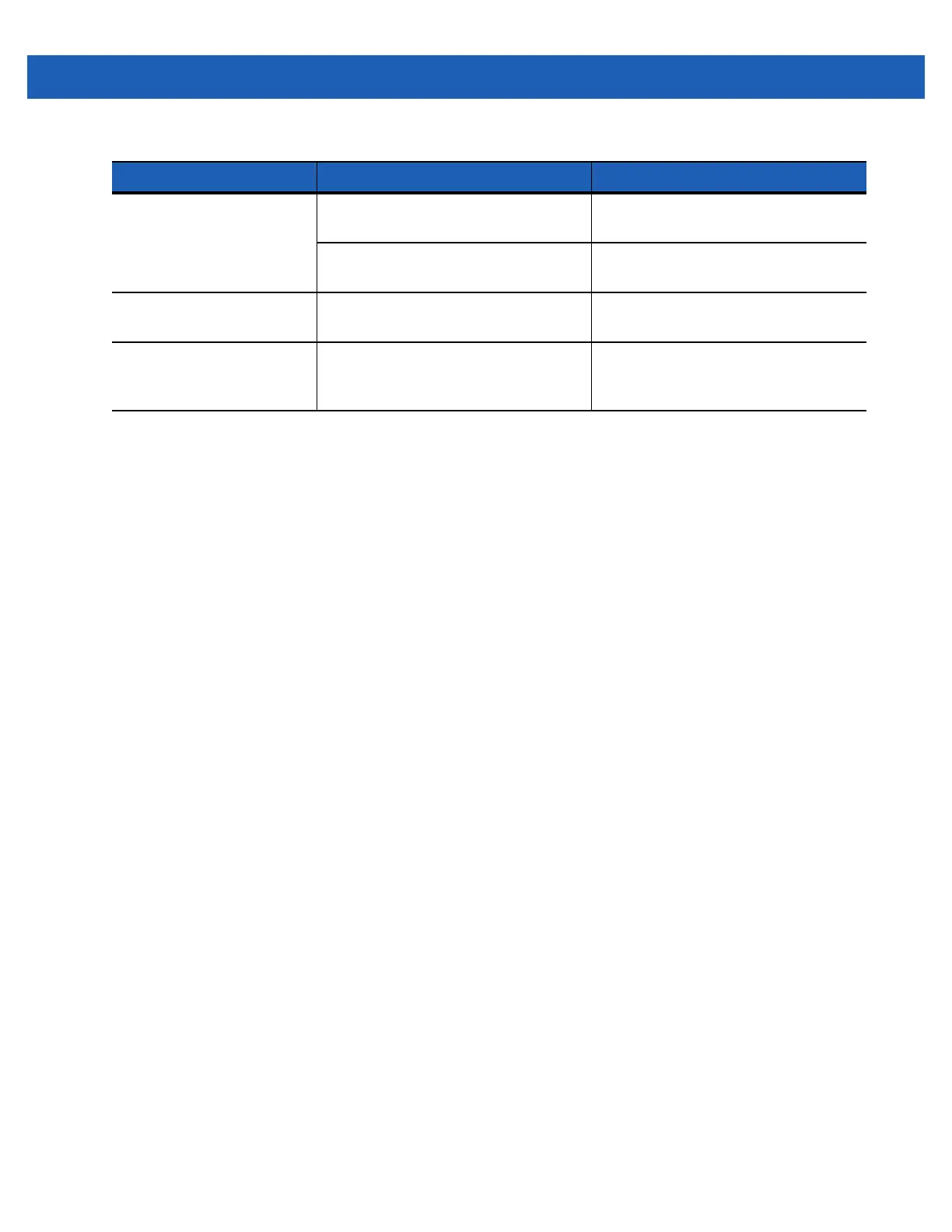6 - 14 MC55A0/MC55N0 Enterprise Digital Assistant User Guide
MC55 battery does not
charge when Trigger Handle
is placed in a cradle.
Trigger Handle is not properly seated
in the cradle.
Remove the Trigger Handle from the
cradle and reinsert.
Power is not available to the cradle. Ensure that power connections to the
cradle are connected properly.
Cannot print to printer. Printer cable not connected properly. Ensure cable is connected properly to
the printer and Trigger Handle.
MC55 does not wake from
suspend mode when trigger
is pressed.
The trigger only wakes the MC55 from
the suspend mode if a scanning
application is active.
Press a key on the MC55 to wake from
the suspend mode.
Table 6-9
Trigger Handle (Continued)
Problem Cause Solution
