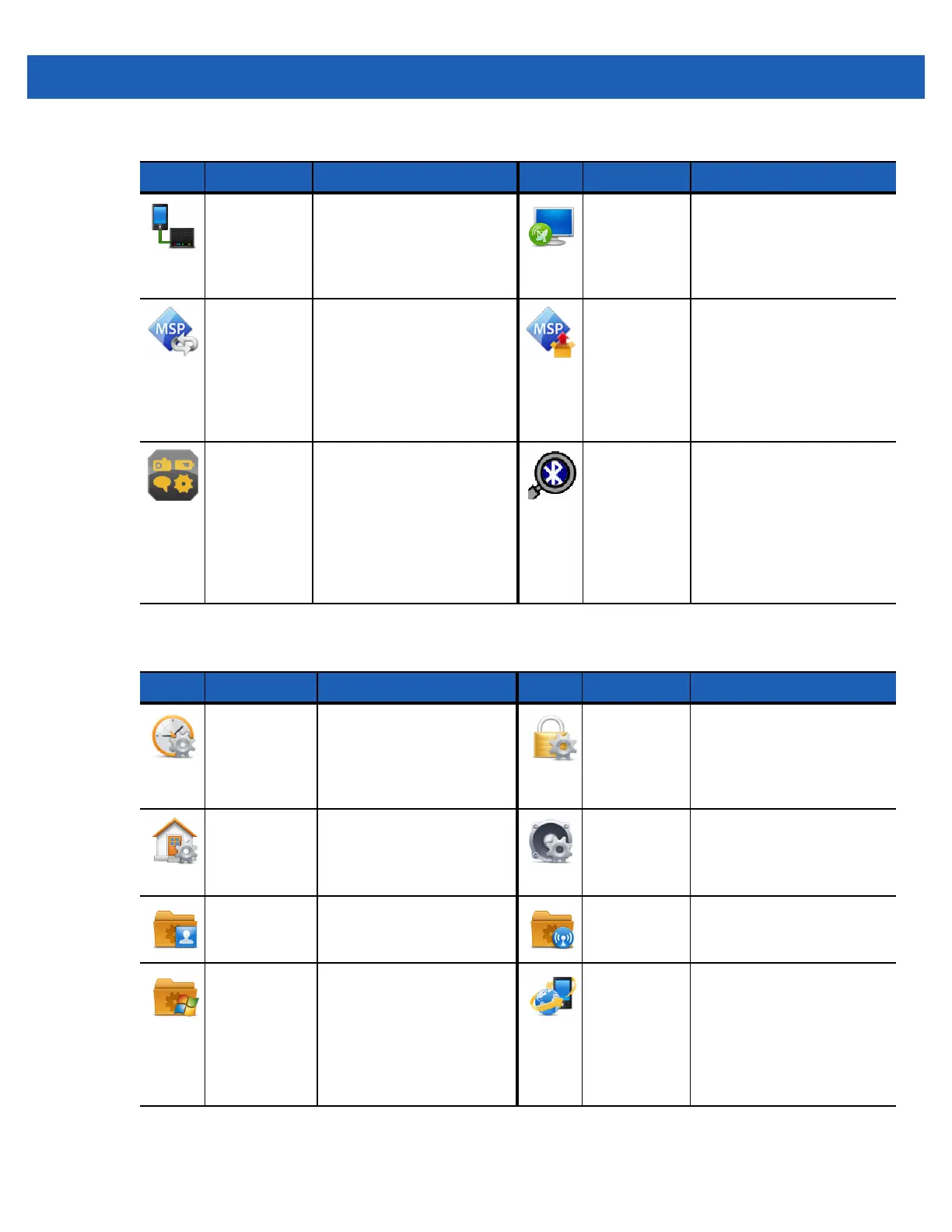Operation 2 - 9
Modem Link Enables the MC55 to be
used as a modem.
Remote
Desktop
Mobile
Log onto Windows NT
server type computers and
use all of the programs that
are available on that
computer from the MC55.
MSP Agent Enables management of the
MC55 from an MSP Server.
Requires the purchase of an
appropriate MSP client
license per device to suit the
level of management
functionality required.
Rapid
Deployment
Client
Allows the MC55 user to
stage a device for initial use
by initiating the deployment
of settings, firmware, and
software. Requires the
purchase of an MSP client
license per device.
DEMO Provides a link to Motorola’s
featured demos.
BTExplorer Manages StoneStreet One
Bluetooth connections.
Refer to the MC55 Series
Mobile Computer Integrator
Guide for more information.
Appears only if the
StoneStreet One Bluetooth
stack is enabled.
Table 2-5
Setting Applications
Icon Name Description Icon Name Description
Clock &
Alarms
Set the device clock to the
date and time of your
locale. Alarms can also be
set at specified days and
times of a week.
Lock Set a password for the
MC55.
Home Customize the appearance
of the Home screen and the
information to display on it.
Sounds &
Notifications
Enable sounds for events,
notifications, and more, and
set the type of notification
for different events.
Personal
Folder
Contains personal setting
applications.
Connections
Folder
Contains connection setting
applications.
System Folder Contains system setting
applications.
Microsoft My
Phone
Synchronizes the phone’s
contacts, calendar, tasks,
text messages, music,
photos, videos and other
documents with your My
Phone account at
www.microsoft.com.
Table 2-4
Programs on the Start Screen (Continued)
Icon Name Description Icon Name Description