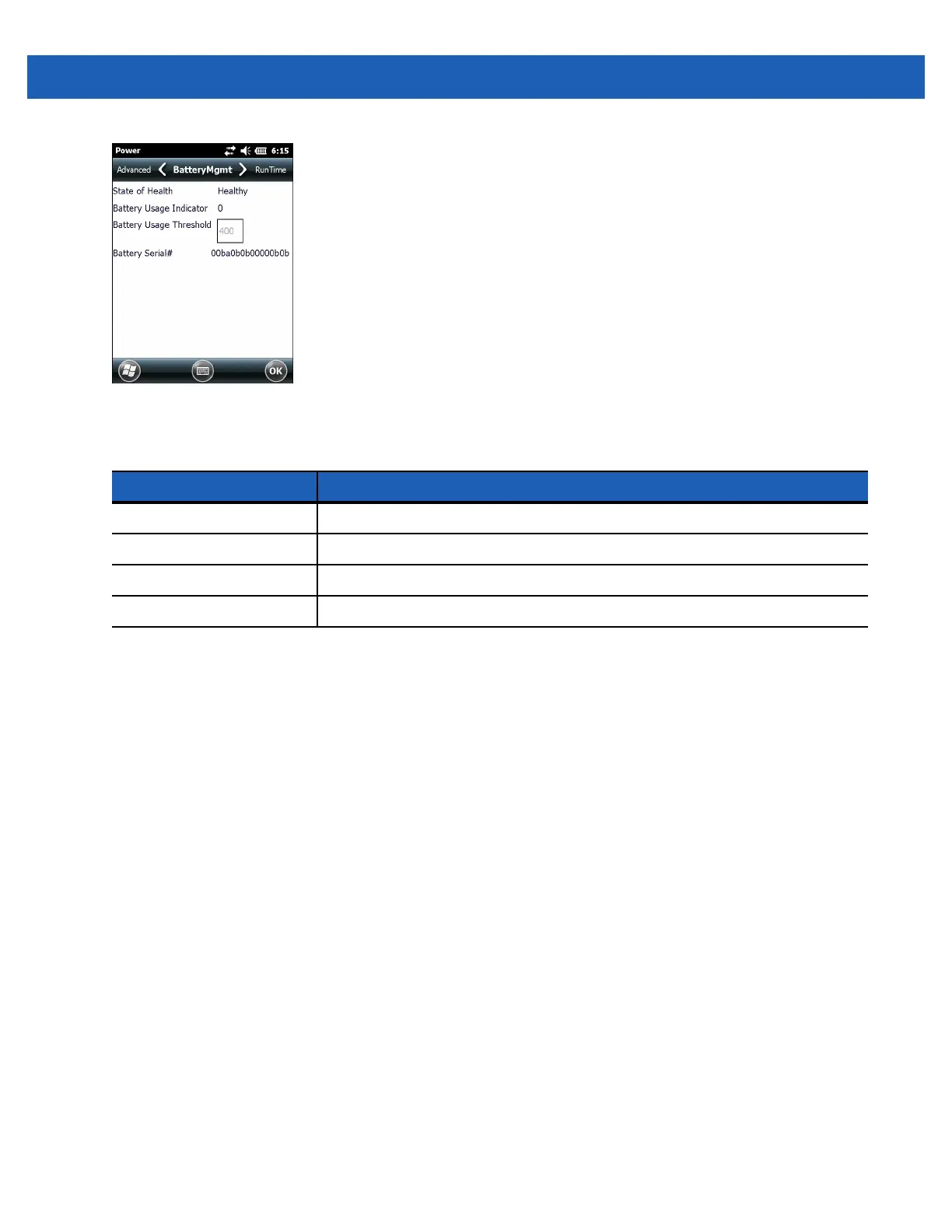2 - 18 MC55A0/MC55N0 Enterprise Digital Assistant User Guide
Figure 2-22
Battery Management Dialog Box
For information on changing the Battery Usage Threshold, refer to the MC55 Integrator Guide.
Table 2-6
Battery Information
Item Description
State of Health Indicates the current state of the battery (Healthy or Unhealthy).
Battery Usage Indicator Indicates the usage of the battery.
Battery Usage Threshold Indicates the usage indicator threshold.
Battery Serial # Displays the serial number of the battery.
