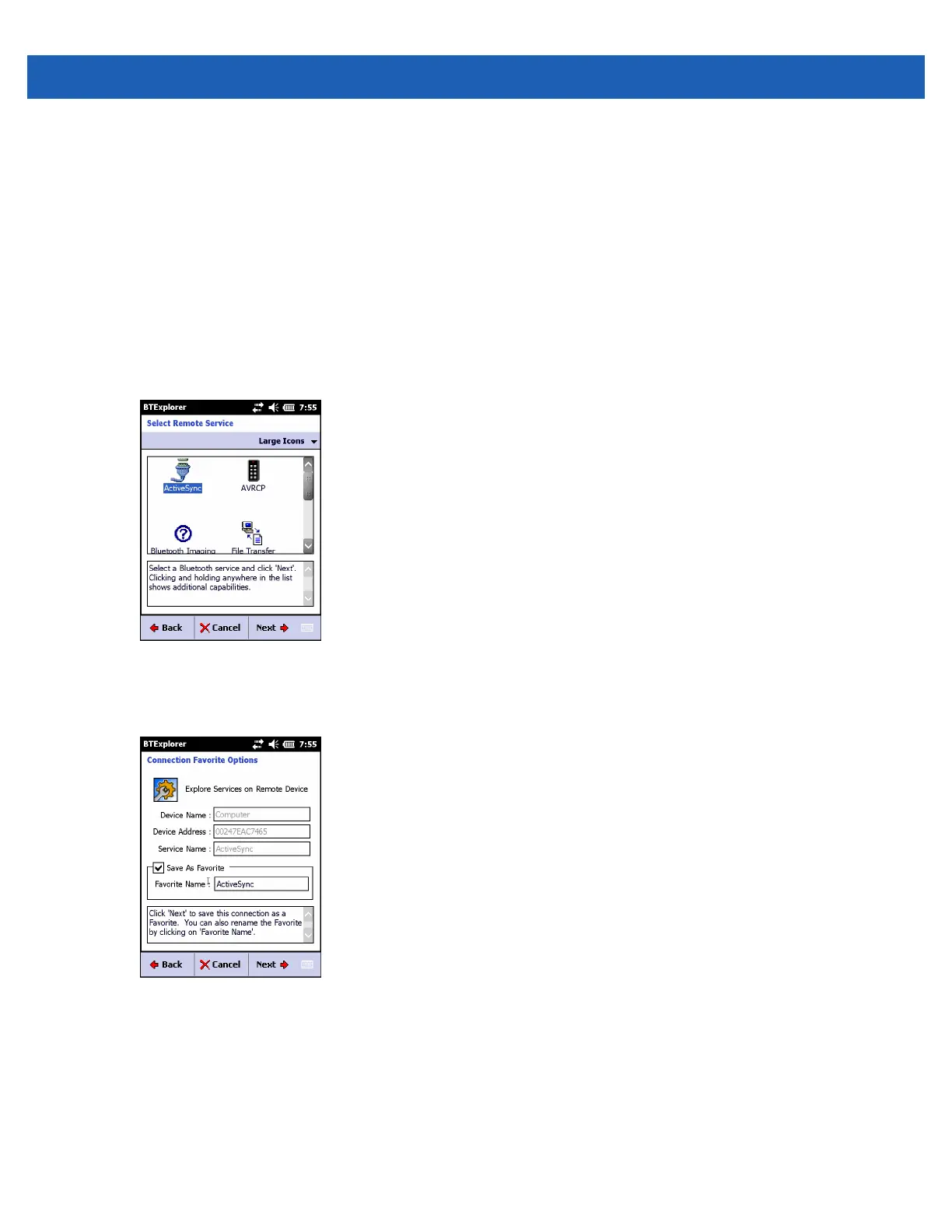Bluetooth 4 - 21
1. Ensure the Bluetooth Phone is discoverable and connectable.
2. Ensure that the Dial-Up Networking profile is enabled on the MC55. See Profiles on page 4-39 for more
information.
3. Tap Menu > New Connection.
4. Select Explore Services on Remote Device or another from the drop-down list and tap Next.
5. BTExplorer searches for Bluetooth devices in the area.
The discovered devices display in the Select Remote Device window.
6. Select the Bluetooth Phone from the list and tap Next. The MC55 searches for services on the Bluetooth
Phone.
Figure 4-20
Select Remote Service Window
7. Select Dial-up Networking Gateway service from the list and tap Next. The Connection Favorite
Options window appears.
Figure 4-21
Connection Favorite Options Window
8. In the Favorite Name text box, enter a name for this service that will appear in the Favorite window.
9. Tap Next. The Connection Summary window appears.
10. Tap Connect. The Select Dial-up Networking Entry window appears.
