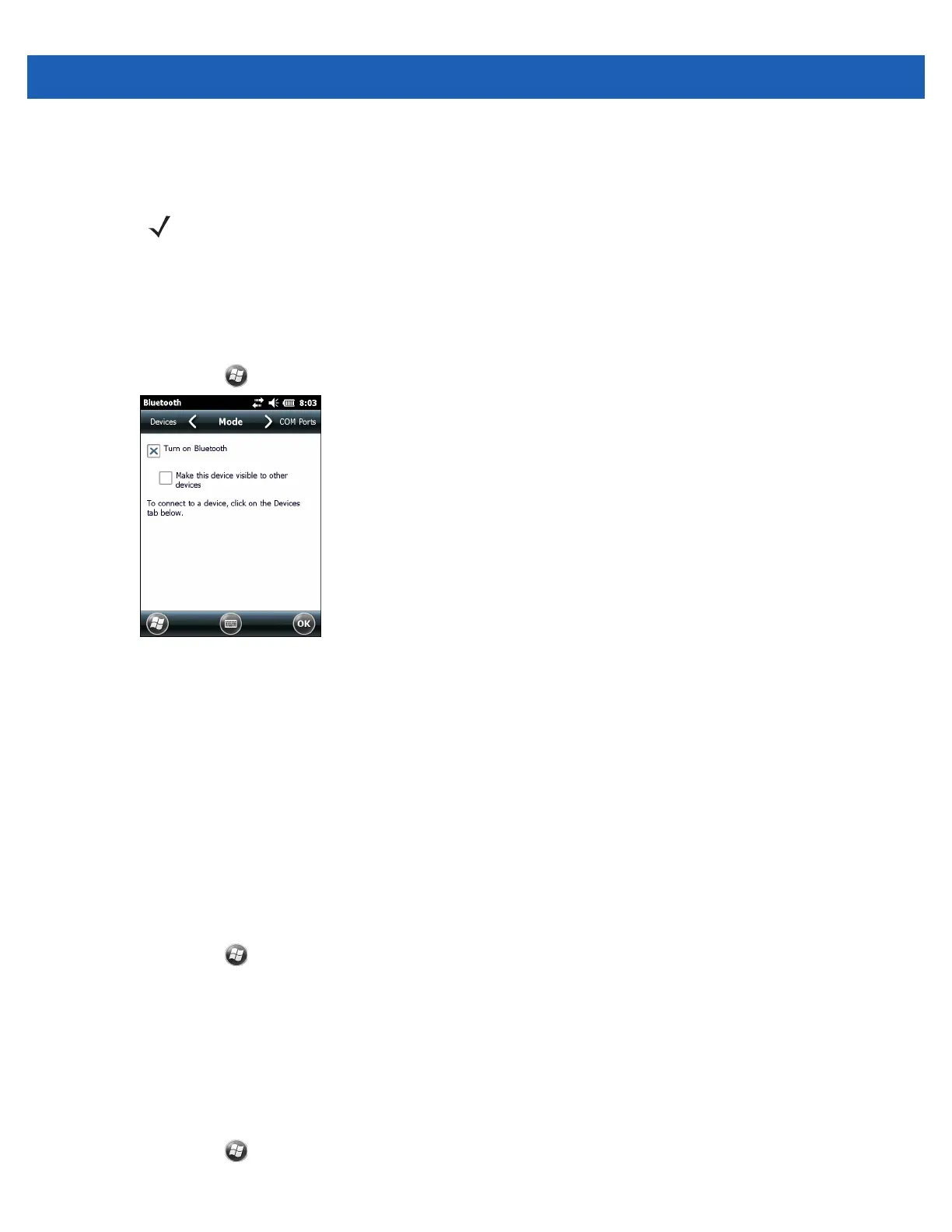Bluetooth 7 - 7
exchange information with other Bluetooth devices (within range). Communicate only with Bluetooth radios in
close proximity.
Enabling Bluetooth
There are three ways to enable Bluetooth:
1. Microsoft Bluetooth application:
a. Tap > Setting > Connections > Bluetooth > Mode.
Figure 7-2
Bluetooth Mode
b. Check the Turn On Bluetooth checkbox to turn on the Bluetooth radio on.
c. Tap OK.
2. Wireless Manager:
a. Tap the Status Bar.
b. Tap the Connectivity icon.
c. Tap Wireless Manager.
d. Tap Bluetooth to turn the Bluetooth radio on.
e. Tap X.
3. MotoBTUI application:
a. Tap > MotoBTUI.
b. Tap the Bluetooth Off tab to turn the Bluetooth radio on.
c. Tap X.
Disabling Bluetooth
There are three ways to disable Bluetooth:
1. Microsoft Bluetooth application:
a. Tap > Setting > Connections > Bluetooth > Mode.
NOTE To achieve the best battery life turn off radios not in use.
