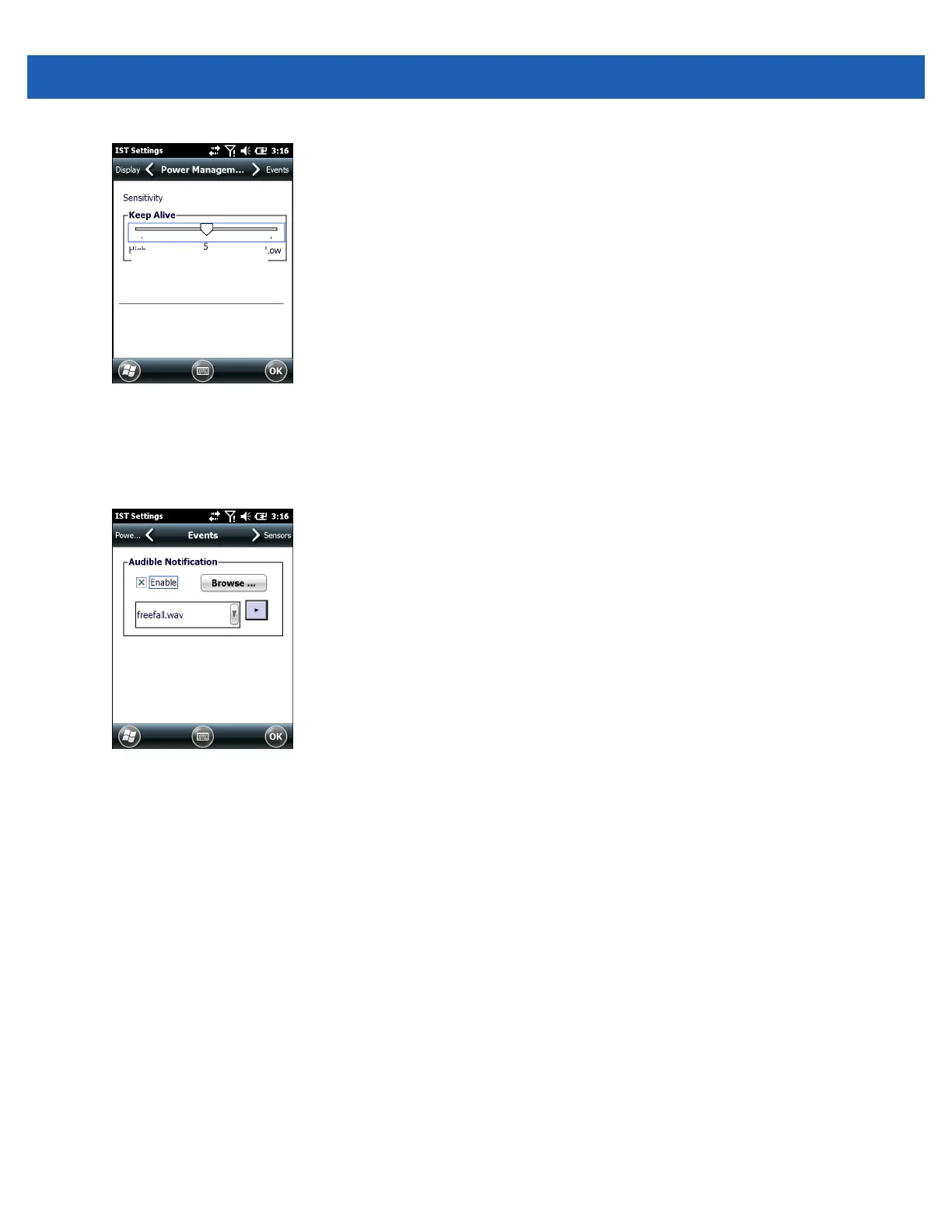9 - 10 MC67 User Guide
Figure 9-7
Set IST Sensitivity Window
Events Tab
Use the Event tab to enable or disable free fall sound and facilitates to set the free fall sound file as desired.
Figure 9-8
Event Window
Use the Audible Notification panel to enable playing of a wave file when the MC67 is dropped. Select a
desired .wav file from the Sounds: drop-down list.
Sensors Tab
The Sensor tab displays all the sensors available in the MC67:
•
Orientation - displays the orientation of the MC67 in pictorial and graphical views.
•
Motion - detects High G or Free Fall of the device. Value 0 is no motion detected. When a Free Fall is
detected sensor Visualize window will play a wave with highest amplitude.
•
Acceleration - displays device acceleration along the X, Y and Z axis.
•
Tilt Angle - Provide angular rotation with respect to the horizontal plane.
•
ALS - Provides light intensity variation with time.
•
eCompass - displays the device’s rotation with respect to the earth’s magnetic north.
Tap a sensor icon to display the sensor information screen. Sensor data can be viewed in Graphical or Visual
mode. Sensor Calibration is provided in Settings button if supported.
