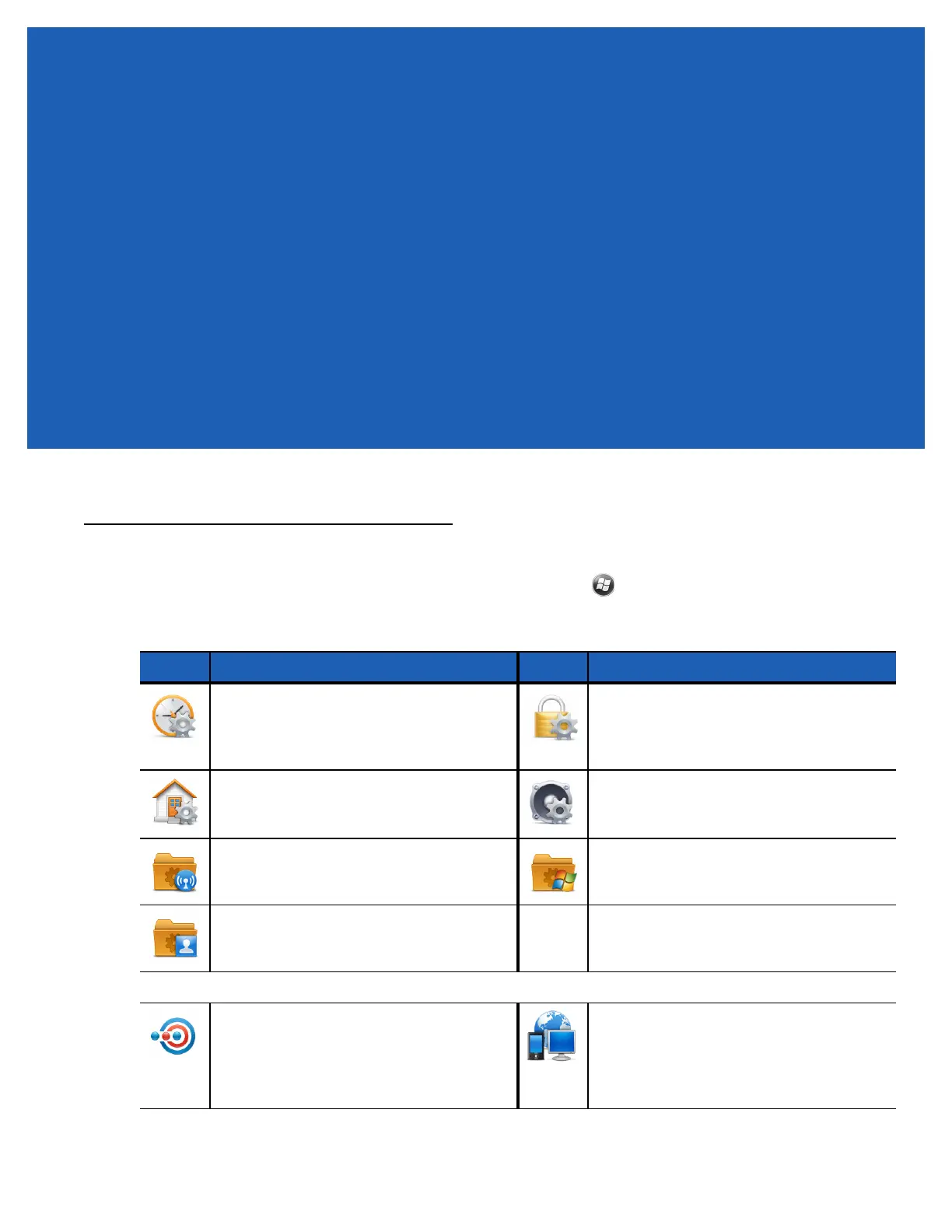CHAPTER 9 SETTINGS
This chapter provides information for customizing the MC67.
Settings Folder
Table 9-1 lists setting applications pre-installed on the MC67. Tap > Settings to open the Settings tab.
Table 9-1
Setting Applications
Icon Description Icon Description
Clock & Alarms - Set the device clock to
the date and time of the current location.
Alarms can also be set at specified days
and times of a week.
Lock - Set a password for the MC67.
Home - Customize the appearance of the
Home screen and the information to display
on it.
Sounds & Notifications - Enable sounds
for events, notifications, and more, and set
the type of notification for different events.
Connections Folder - Contains connection
setting applications.
System Folder - Contains system setting
applications.
Personal Folder - Contains personal
setting applications.
Connections Folder
Beam - Set the MC67 to receive incoming
IrDA beams.
Connections - Set up one or more types of
modem connections for the device, such as
phone dial-up, cellular, Bluetooth, and
more, so that the MC67 can connect to the
Internet or a private local network.
