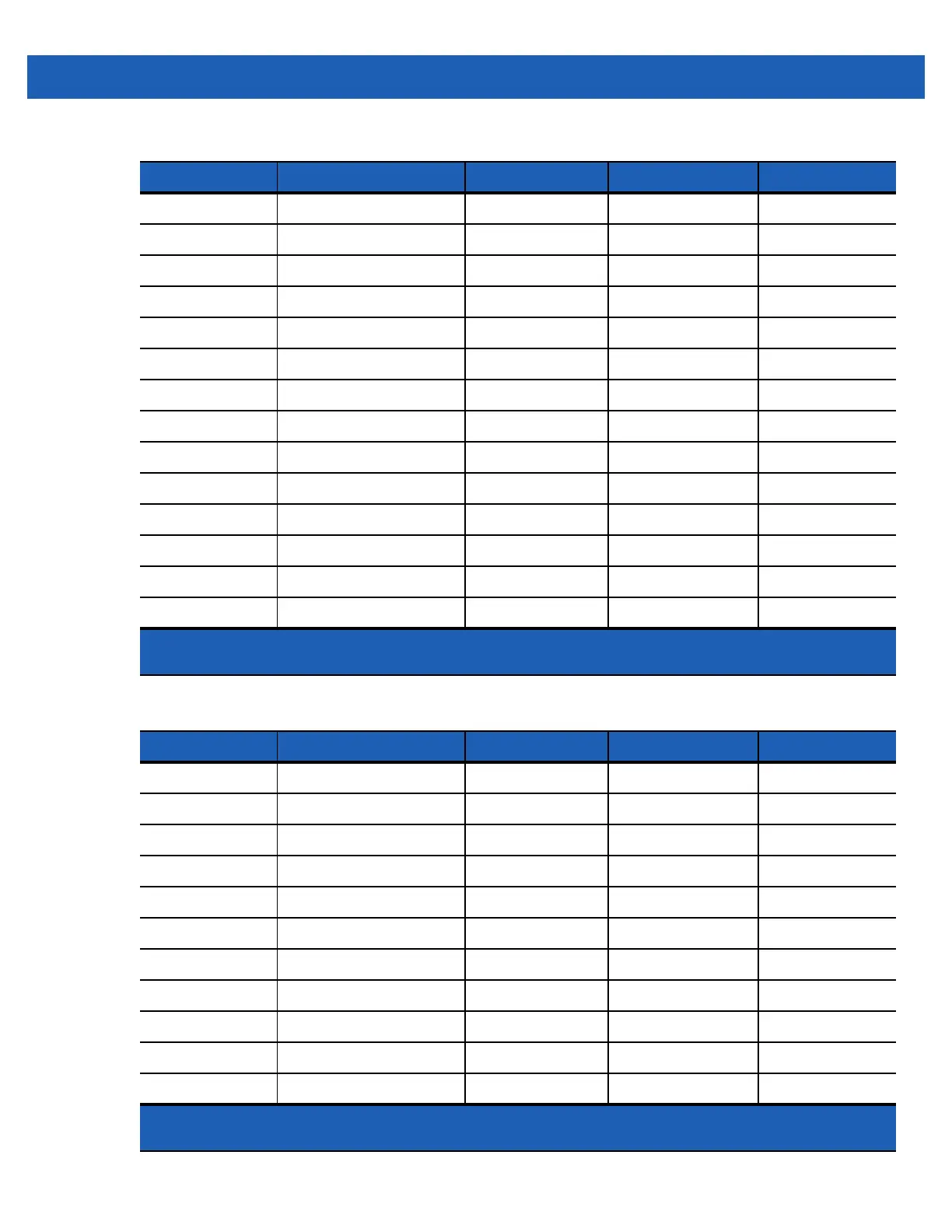Keypads B - 9
Zz Z 7 z
Xx X 8 x
Cc C 9 c
Vv V % v
Bb B & b
Nn N ! n
Mm M ? m
,, <@,
ENTER Enter Enter Enter Enter
00 ) 0 0
TAB Tab Tab Back tab Tab
SPACE Space Space Space Space
Backlight Backlight Backlight Backlight Backlight
. (Period) . > . .
Table B-5
AZERTY Keypad Input Modes
Key Normal Shift + Key Orange + Key Blue + Key
Aa A * a
Zz Z 1 z
Ee E 2 e
Rr R 3 r
Tt T + t
Yy Y _ y
Uu U - u
Ii I = i
Oo O “ o
Pp P áü p
Qq Q # q
Note: An application can change the key functions. The keypad may not function exactly as
described.
Table B-4
QWERTY Keypad Input Modes (Continued)
Key Normal Shift + Key Orange + Key Blue + Key
Note: An application can change the key functions. The keypad may not function exactly as
described.
