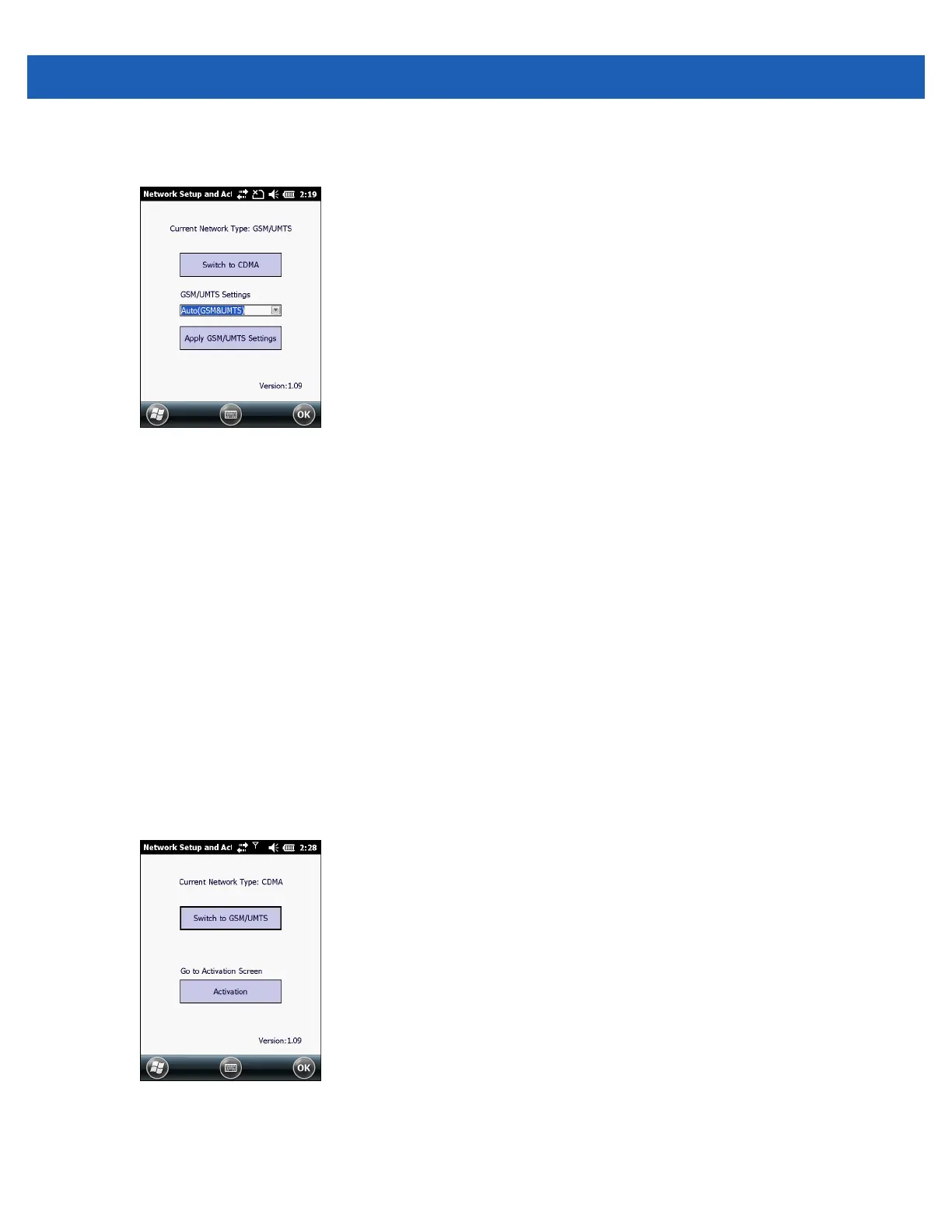Getting Started 1 - 11
2. Tap Start > Settings > Connections > Network Setup & Activation. The Network Setup & Activation
window displays.
Figure 1-7
Network Setup and Activation Setup Window
3. Tap Switch to CDMA.
4. The window closes.
5. Tap Network Setup & Activation.
6. Tap Activation. The CDMA Activation window appears.
7. Tap Start Activation and PRL Update.
8. Follow the on-screen instructions.
For detailed information for configuring the phone and activating on a different network, refer to the MC67
Integrator Guide.
Switching from CDMA to GSM/UMTS
To switch from a CDMA network to a GSM/UTMAS network:
1. Tap Start > Settings > Connections > Network Setup & Activation. The Network & Activation window
appears.
Figure 1-8
Network Setup and Activation Setup Window
2. Tap Switch to GSNM/UTMS.
