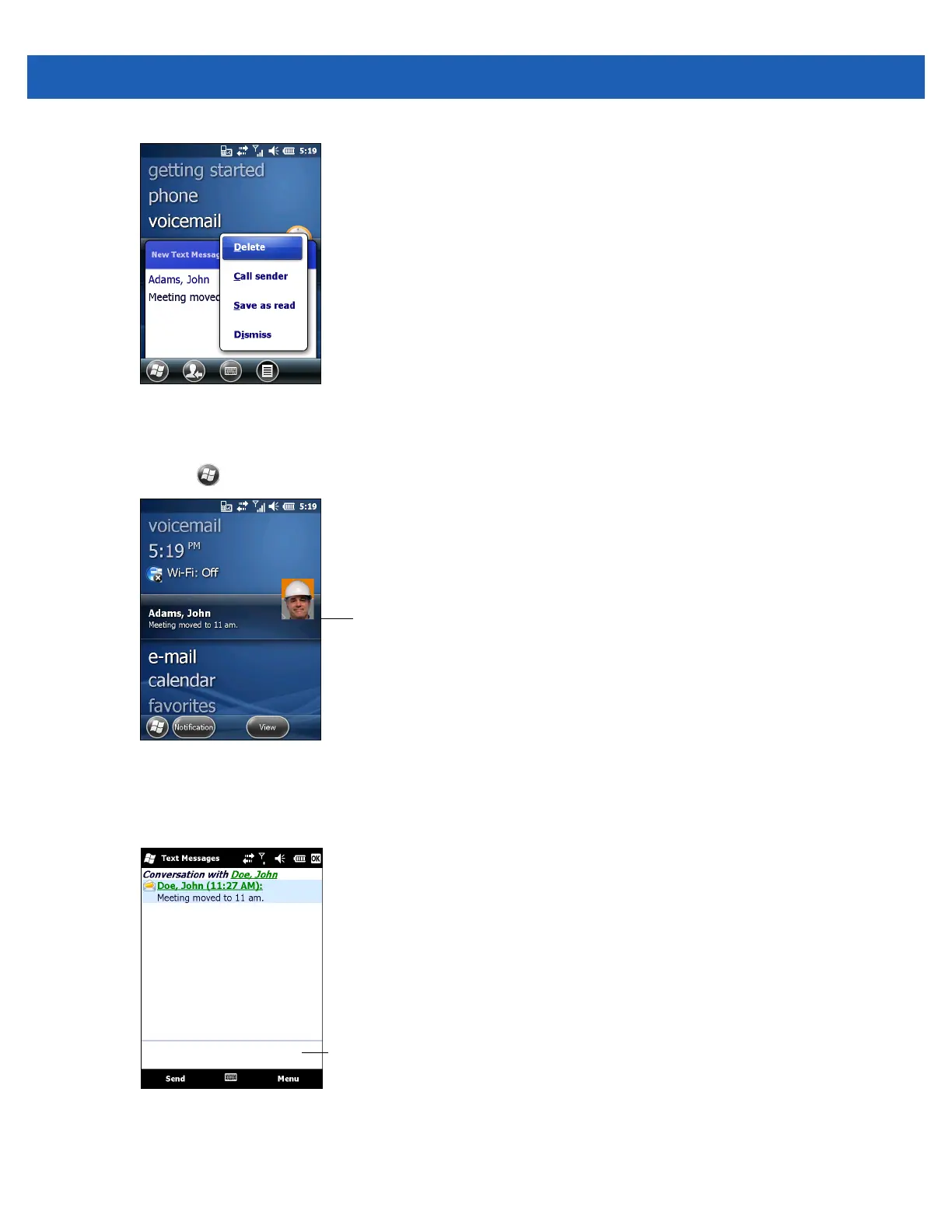Messaging 6 - 3
Figure 6-2
New Text Message Options
When the phone function is off, the user can still view received text message:
1. Tap > Text or on the Today screen, tap the text message on the Information Bar.
Figure 6-3
Text Messaging on Today Screen
2. The Text Messages window appears.
3. In the message list, tap the text message.
Figure 6-4
Text Messages List
Tap to View Text Messages.
Enter reply here.
