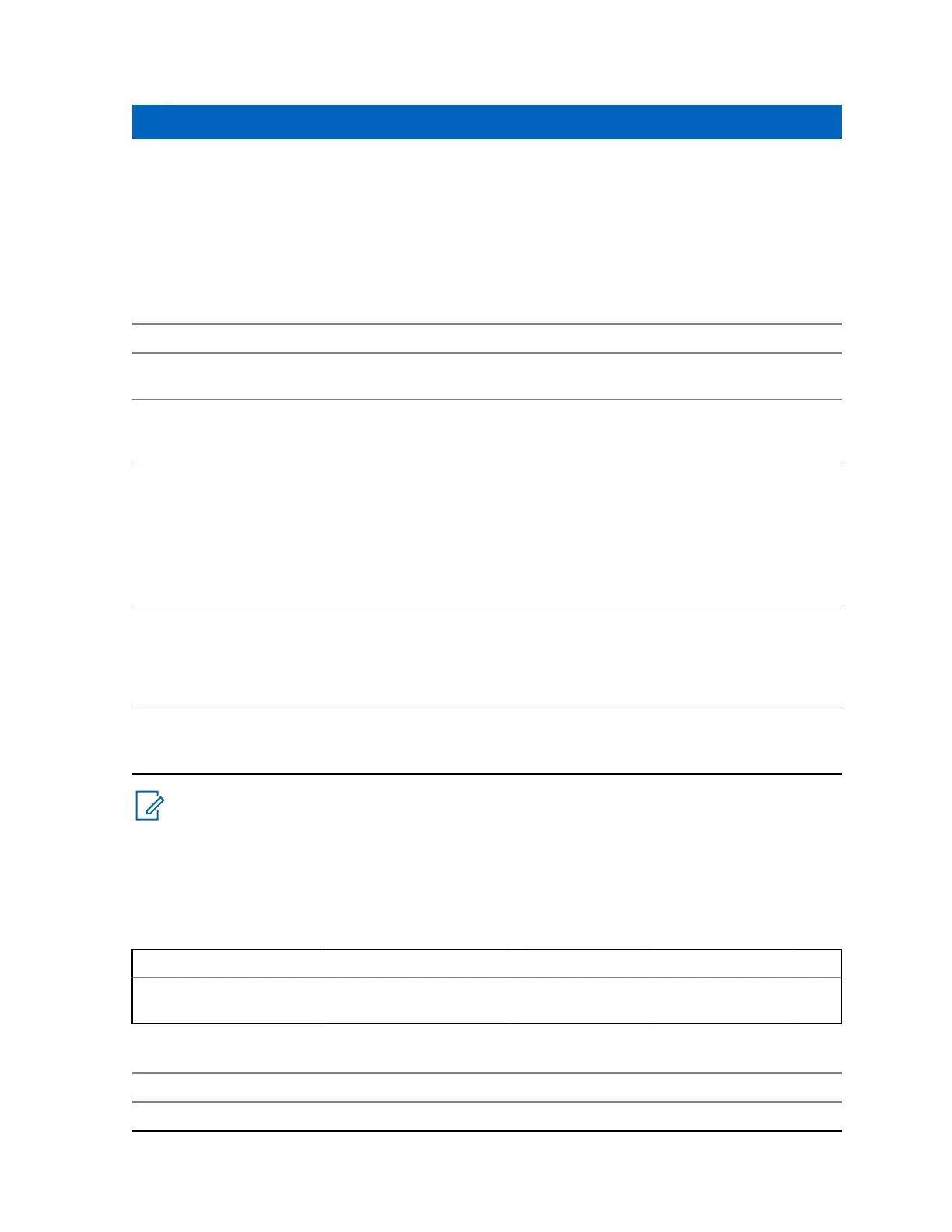Chapter 2
Model Information and Accessories
2.1
Model Descriptions
Table 1: Radio Model Descriptions
Model Description
M1 Dash Mount with Mobile Terminal with Direct Mount Enhanced Control Head, Speaker,
Microphone or Handset, Standard User Guide, and Installation Accessories.
M2 Desk Mount with Mobile Terminal with Direct Mount Enhanced Control Head, Speaker,
Microphone or Handset, Standard User Guide, Installation Accessories, and Tray with a
Power Supply.
M3 Remote Mount with Mobile Terminal with Remote Mount Enhanced Control Head, option-
al either with Remote Head Enhanced or Data Expansion Head Enhanced, Speaker, Mi-
crophone or Handset, Remote Mount cables, Standard User Guide, and Installation Ac-
cessories.
For MTM5500 – Remote Mount with Mobile Terminal with Remote Mount Ethernet En-
hanced Control Head with Ethernet Data Expansion Head, Speaker, Microphone or
Handset, Remote Mount cables, Standard User Guide, and Installation Accessories.
M4 Motorcycle Mount with Mobile Terminal with Motorcycle Mount Enhanced Control Head,
optional either with Remote Head Enhanced or Data Expansion Head Enhanced, Speak-
er, Microphone or Handset, Motorcycle cables, Standard User Guide, and Installation Ac-
cessories; Dual Control Mount with two Enhanced Control Heads (master and slave) and
a Junction Box, Audio Accessories, Standard User Guide, and Installation Accessories.
M5 Data Box - Remote Mount Configuration with Expansion Head Enhanced, without En-
hanced Control Head, Remote Mount cables, Standard User Guide, Installation Accesso-
ries, and a Power Supply.
NOTICE: No other combinations are permitted.
2.2
Sales Model Nomenclature
Table 2: Sales Model Nomenclature
Position 1 2 3 4 5 6 7 8 9 10 11 12
Typical Model
Number
M 8 3 P F S 6 T Z 5 A N
Table 3: Sales Models – Description of Symbols
Position Description Value
1 Type of Unit M = Mobile Product
Table continued…
68015000181-LB
Model Information and Accessories
Send Feedback 23
