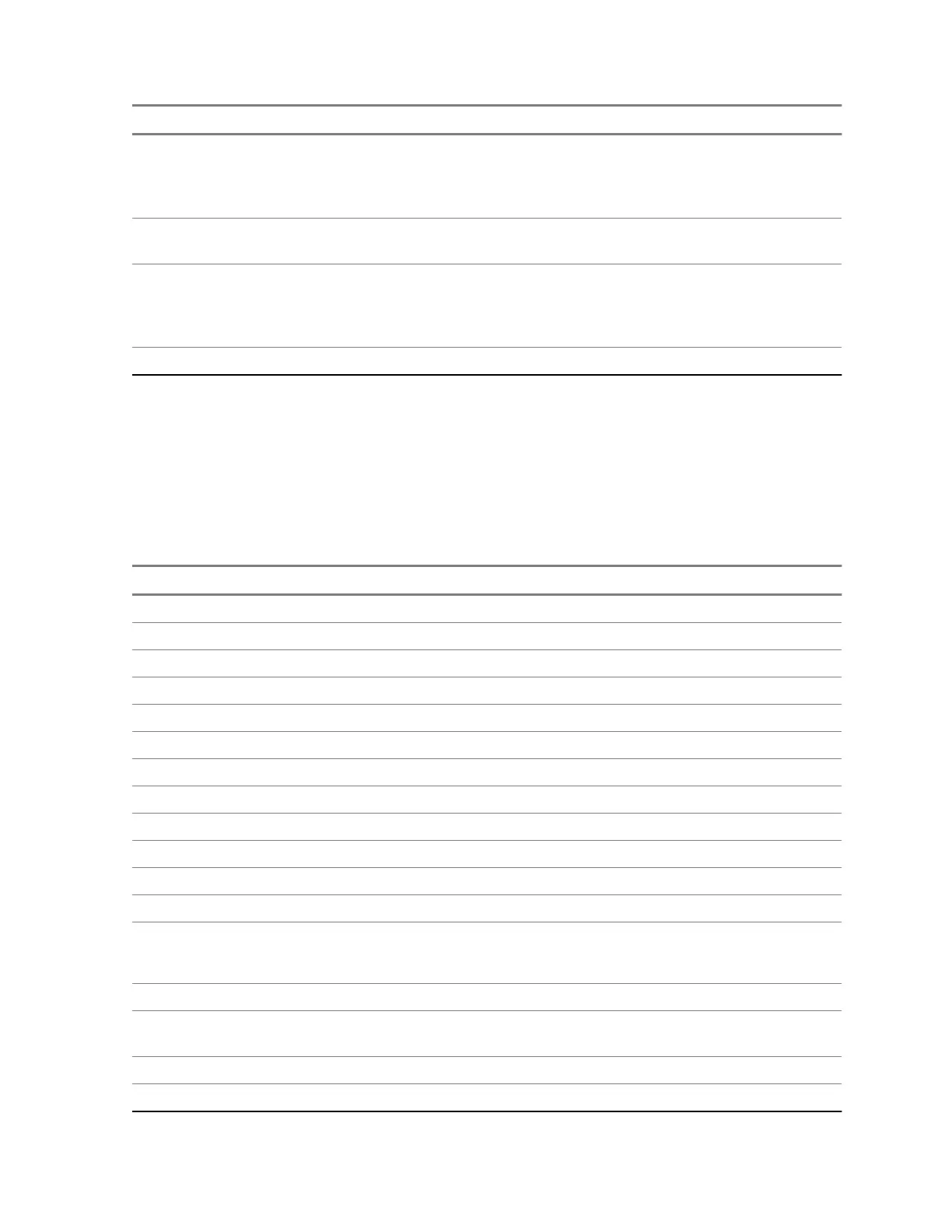PIN Function Description
7 Radio On/Off Control This is the Enhanced Control Head service request input. A level
of 5 volts indicates that the Enhanced Control Head needs to
communicate with the radio. In addition it switches on the radio's
voltage regulators. The idle state is a level below 0.6V.
8 SCI_TX This if for communication between the radio and the Enhanced
Control Head.
9 FLT_A+ This voltage is at battery voltage level and is available as long as
the radio is connected to the supply voltage. The maximum cur-
rent is 300mA. A fuse in the radio prevents further circuit damage
in case of shorting this pin to ground.
10 Analog Ground Analog Ground
5.4.2
25-Pin subD Connector
Data Expansion Head Enhanced:
Turn the radio ON/OFF using the Ignition Sense Cable PMKN4120_. Connect the PMKN4120_ cable
to Pin 10 on the rear side Accessory Connector.
Table 52: 25–Pin subD Connector Pins
PIN Function Description
1 GND Ground
2 RS232_SCI_TX Transceive data (RS232 line with RS232 level)
3 RS232_SCI_RX Receive data (RS232 line with RS232 level)
4 RS232_RTS Request to Send (RS232 line with RS232 level)
5 RS232_CTS Clear to Send (RS232 line with RS232 level)
6 FLT_A+ Filtered unswitched UB+ / 200 mA
7 Signal_GND Ground for RS232
9 Not Connected NC
10 Not Connected NC
11 Not Connected NC
12 SW_B+ Switched UB+ / 100 mA
13 Not Connected NC
14 ON_OFF_CONTROL /
FLASH_MODE
• Switch into flash mode (connect Pin 14 with 6)
• On/Off control for Standard Control Head
15 Not Connected NC
16 INT_MIC Microphone analogue input of 80 m VRMS, 600 ohm impedance,
9 V
17 Not Connected NC
18 Not Connected NC
Table continued…
68015000181-LB
Chapter 5: Connectors and PIN Assignment
Send Feedback 99
