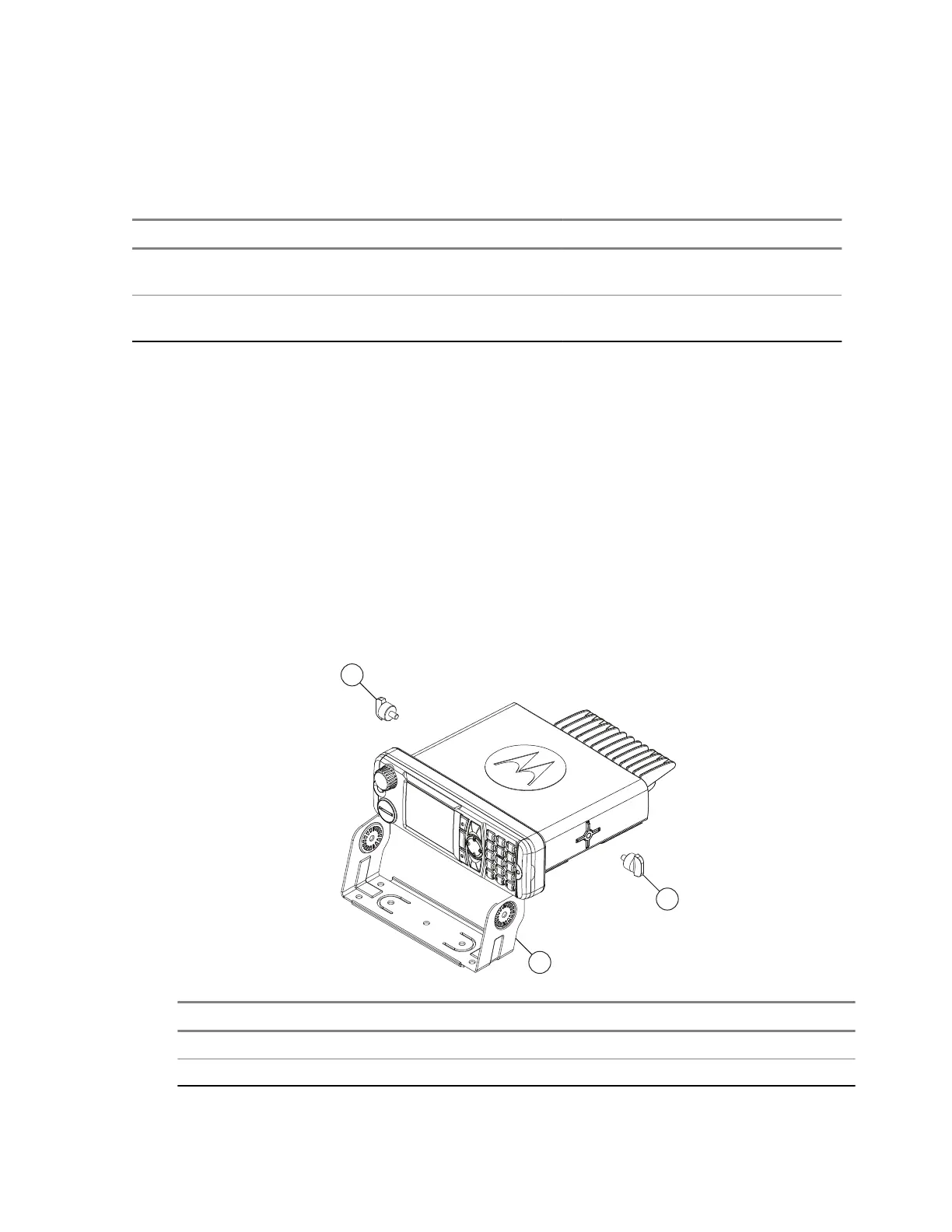4.6.13
Standard Radios without Ethernet Data Expansion Head
For standard mobile terminals without an Ethernet Data Expansion Head, the jumper between pins 6
and 15 of the junction box (connector 5) should be removed.
Mobile Terminal Fit Jumper Pins 6-15? Use Junction Box RS232 PEI?
With Ethernet Data Expansion
Head
Yes No. Use the Ethernet Data Expan-
sion Head 9-pin PEI instead.
Without Ethernet Data Expan-
sion Head
No Yes
4.7
Installing Trunnion
When and where to use: The trunnion allows the terminal to be mounted to various surfaces. The
trunnion must be securely fixed to the vehicle chassis.
Procedure:
1 Ensure that the surface can support the weight of the terminal.
Although the trunnion can be mounted to a plastic dashboard, it is recommended that the
mounting screws be located so they penetrate the supporting metal frame of the dashboard.
2 Ground the radio housing to the nearest vehicle chassis ground point, which can be done by
removing the paint from the trunnion where the radio and vehicle chassis touches the trunnion,
or use a short cable with ring lugs in both end and connect this to chassis under the wing screw.
Figure 49: Terminal into High Profile Trunnion (GLN7317_)
Number Description
1 Wing screws (0302637Y01), wing screws are included in Trunnion Mount Kit.
2 Trunnion — main part, Part Number. GLN7317_
68015000181-LB
Chapter 4: Radio Installation
Send Feedback 89