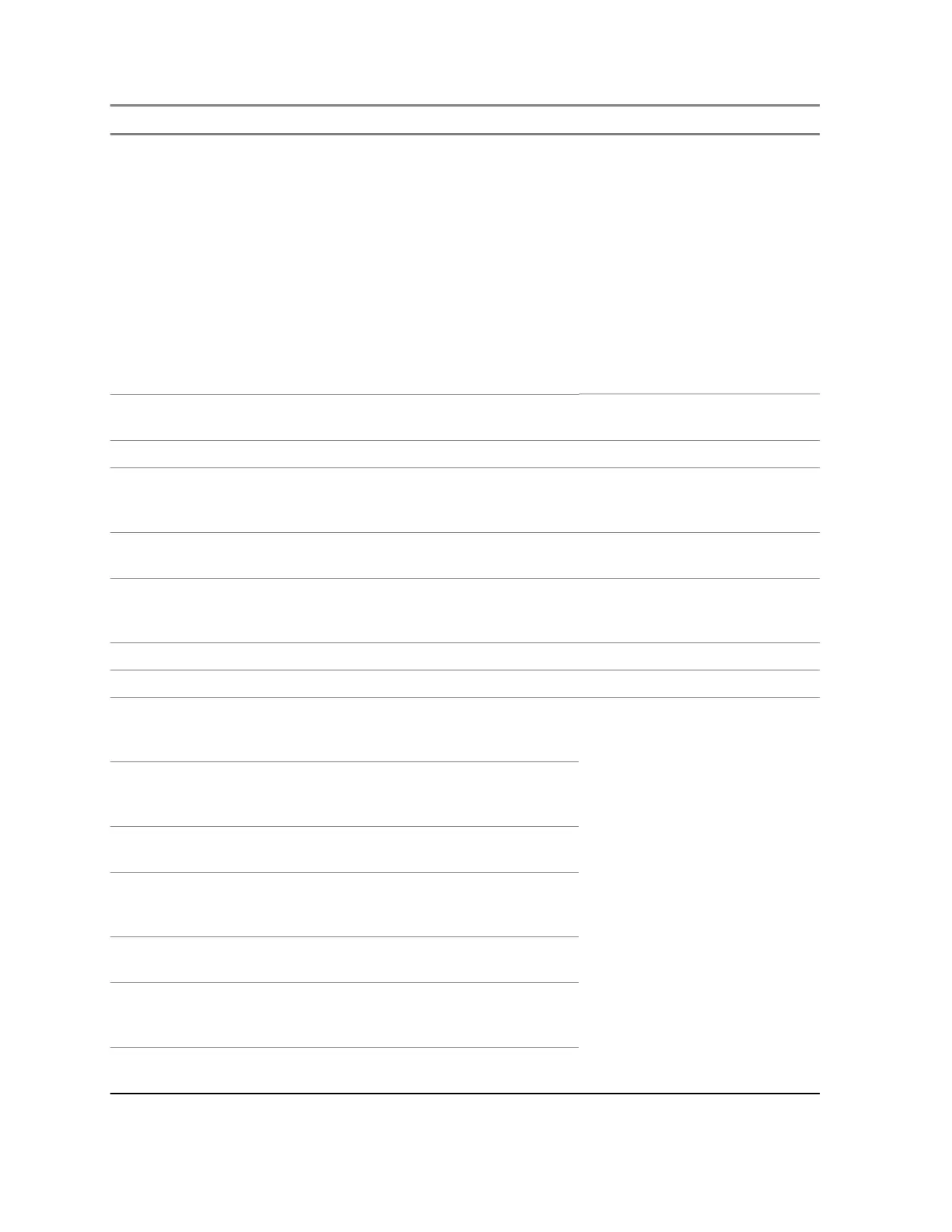PIN Function Description
10 SPEAKER+ Loudspeaker (PA) out-
put +
connector because
the mobile radio has
a Class D amplifier. If
it is required to con-
nect a single ended
accessory to speaker
out then the bal-
anced speaker out-
put from the radio
must be converted to
single-ended using a
transformer or an
electrical circuit.
11 TX_AUDIO TX audio input (Line In, 26–Pins rear connector J400, used
for audio recording)
12 GND_ANA Main audio ground
13 MIC1 / EXT_MIC External microphone input (EXT_MIC), or first microphone
(MIC1), Nominal sensitivity: 80 mV rms, Bias voltage: 9.3 V
or 2.1 V (Selected accessory dependent)
14 RX_AUDIO RX audio output (Line Out, 26–Pins rear connector J400,
used for audio playback)
15 MIC2 Microphone input (MIC2), Nominal sensitivity: 80 mV rms,
Bias voltage: 9.3 V or 2.1 V (selected accessory depend-
ent)
16 GND_MIC Ground (for MIC)
17 EXTERNAL_PTT PTT input (pulled via 4K7 to 5 V)
18 UART2_DTR / USBy_ID RS232 or UART1 /
UART2 DTR / 2nd
USB2.0 (OTG) ID
• When Expansion Head is
connected – the connection
is USB2.0.
• When Expansion Head is
not connected and UART2
is configured on pins 1-4 in
CPS codeplug the connec-
tion is USB2.0.
• If UART2 is not configured
on pins 1-4 in CPS code-
plug USB2.0/UART2 is au-
tomatically switched de-
pending on which accessory
is detected.
19 HOOK_PA_EN HOOK_PA_EN input (or
programmable 5 V
GPIO)
20 UART2_TXD / USBy_TX RS232 or UART2 TXD /
2nd USB2.0 (OTG) D+
21 UART2_RTS / USBy_VBUS RS232 or UART2 RTS /
2nd USB2.0 (OTG)
VBUS – 100 mA
22 UART2_RXD / USBy_RX RS232 or UART2 RXD /
2nd USB2.0 (OTG) D-
23 EMERGENCY Emergency Input (Pulled
via 24K9 to A+) – Pull
low to power on
24 UART_CTS RS232 or UART1 /
UART2 CTS input
Table continued…
68015000181-LB
Chapter 5: Connectors and PIN Assignment
94 Send Feedback
