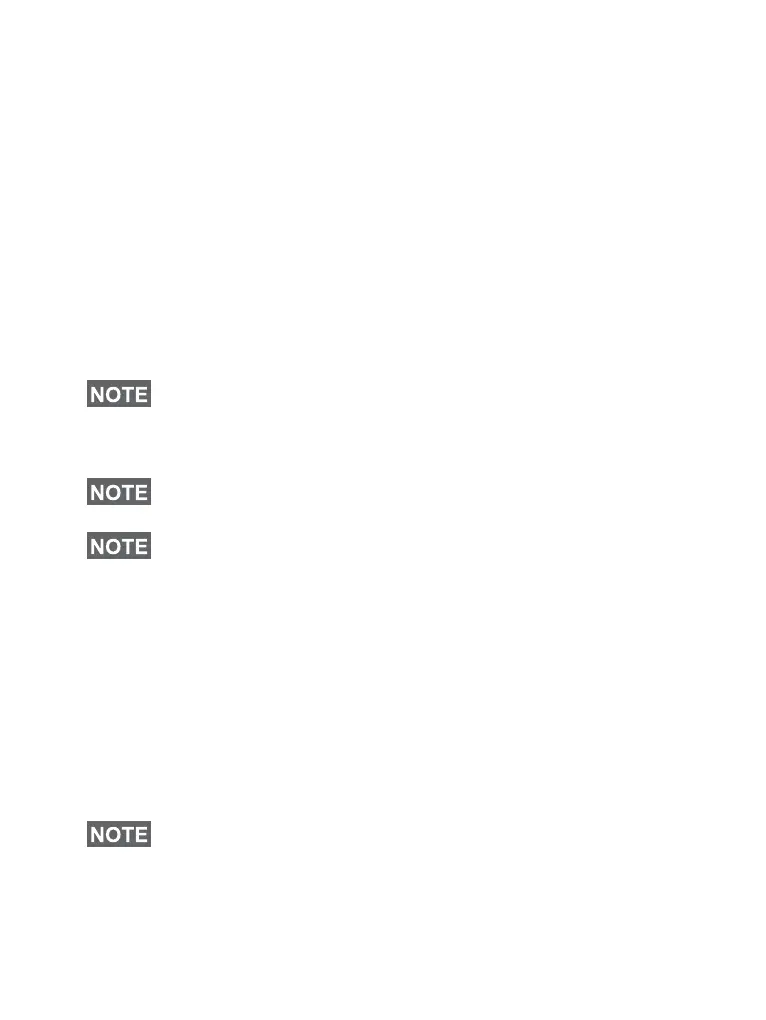154
Targeted Status
If your Service Provider has enabled the Targeted Status
feature, the status sending display will show you the option of
sending your status to a private number or to a group.
To enter the private number, either key in the recipients
number or scroll through the list of numbers, or press abc to
search the contact list. For a group, select the group within
the folder. Then send the status message.
The display will show one of the following delivery reports:
• Status Sent — the screen exits the status screen.
• Sts Failed — the screen returns within a few seconds to
the previous display.
Long Text Messages
TETRA infrastructure is supporting messages up to 1000
characters long. You can see the number of characters left.
Received long text messages are editable and you can
forward and reply them. Inbox and Outbox is sharing the
memory. By receiving long text messages your storage area
can be filled very quickly so remember to delete old
messages.
Store & Forward
This feature enables the host and mobile stations to
communicate with each other without having to be available
Wait for the delivery report before sending a new status. If you
enter the status menu from a busy talkgroup, audio is
momentarily suspended to allow transmission of your status
message.
If an Emergency call is received, the MTM800 Enhanced
immediately joins the Emergency call.
If set up by your Service Provider it is not possible to send a
status message to a private number that is not in the Contacts
List.
Long Text Messages can be disabled by the Service Provider.
