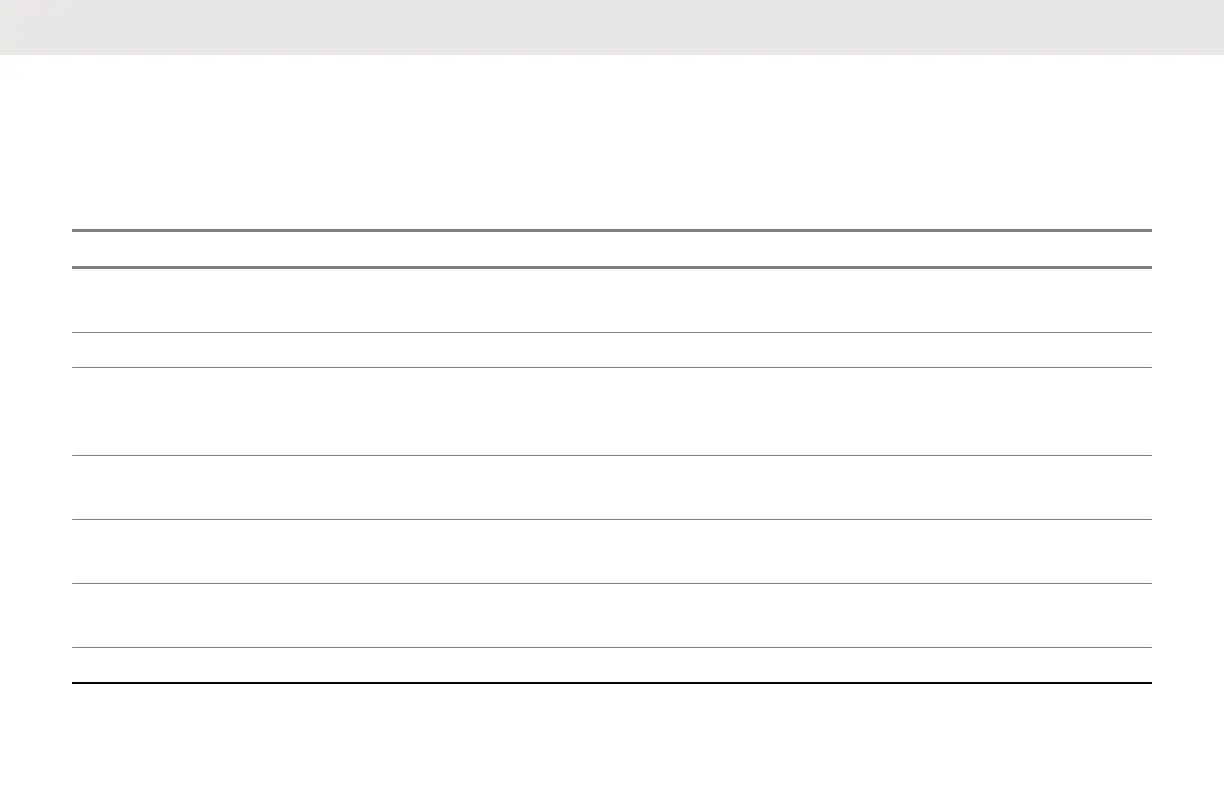1.1
Control Buttons
The following table explains the functions of each buttons on the radio:
Table 1: Control Buttons Reference Table
Number Description
1
Antenna
For model XT660d/XT665d, the antenna is non-removable.
2 Loop hole for strap
3
Recording Button
Press the button to toggle on off the recording transmission feature. See Recording on page
52 for more details.
4
PTT Button
Press and hold to talk, release it to listen.
5, 6
Side Button 1 (SB1), Side Button 2 (SB2)
See Table 2: Default Setting for SB1 and SB2 buttons on page 20.
7
On/Off/Volume Knob
Turns the radio on or off and to adjust the radio volume.
8 LED
Table continued…
English
18 Send Feedback