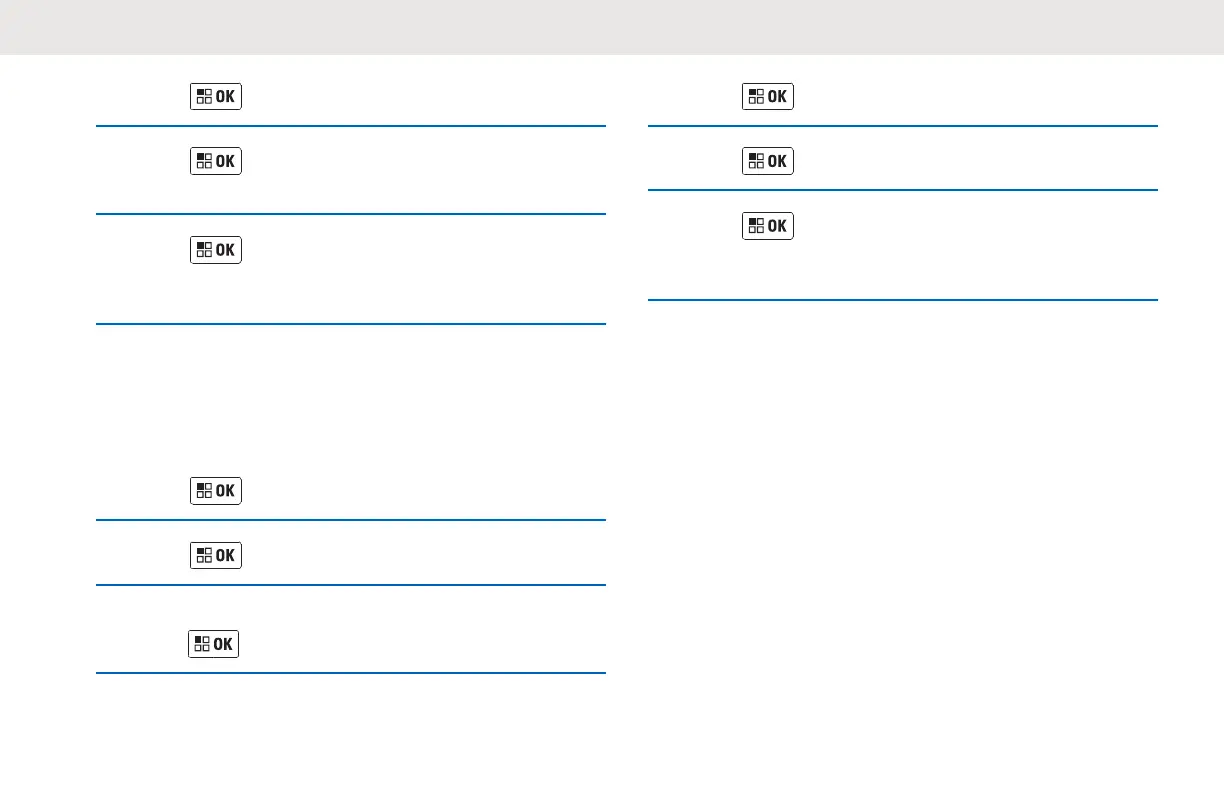4
Press and navigate to FREQUENCY.
5
Press and navigate through the list of
frequencies to select.
6
Press to confirm on selection.
The radio displays COMPLETE.
4.2.3
Editing Channel Code
The following steps explain how to edit channel code:
1
Press
and navigate to CHANNEL EDIT.
2
Press and navigate to the required channel.
3 When the display shows the required channel name,
press and navigate to RX/TX EDIT.
4
Press and navigate to PL/DPL.
5
Press and enter the required numbers.
6
Press to confirm on selection.
The radio displays COMPLETE.
4.3
Contacts
This chapter explains the different types of calls and ways
of making call.
Through the CONTACTS menu, you are able to access to
a list of contacts. With the contact list, you are able to make
different types of call such as Group Call, Private Call, and
All Call. Your dealer or system administrator may have
customized your radio for your specific needs. Check with
your dealer or system administrator to determine how your
radio has been programmed.
English
Send Feedback 43
