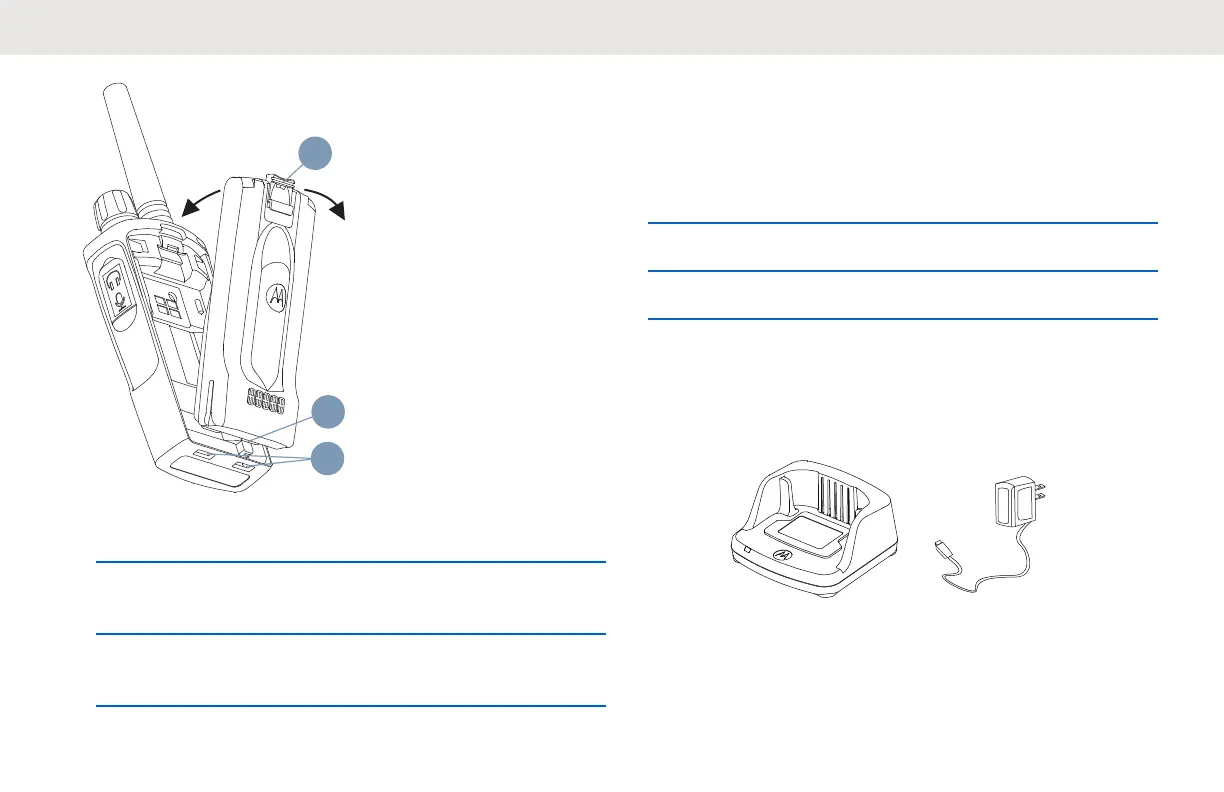1 Turn the radio off.
2 With the Motorola Solutions logo facing up, fit the
tabs (2) at the bottom of the battery into slots (3).
3 Press the battery latch (1) towards the radio until it
snaps into place.
2.3
Removing Li-Ion Battery
The following steps explain how Li-Ion Battery is removed:
1 Turn the radio off.
2 Push down and hold the battery latch.
3 Pull the battery away from the radio.
2.4
Power Supply and Drop-in Tray
Single Unit Charger (SUC)
Your radio comes with one Drop-in Tray SUC, one power
supply (also known as Transformer), and a set of adaptors.
English
24 Send Feedback
