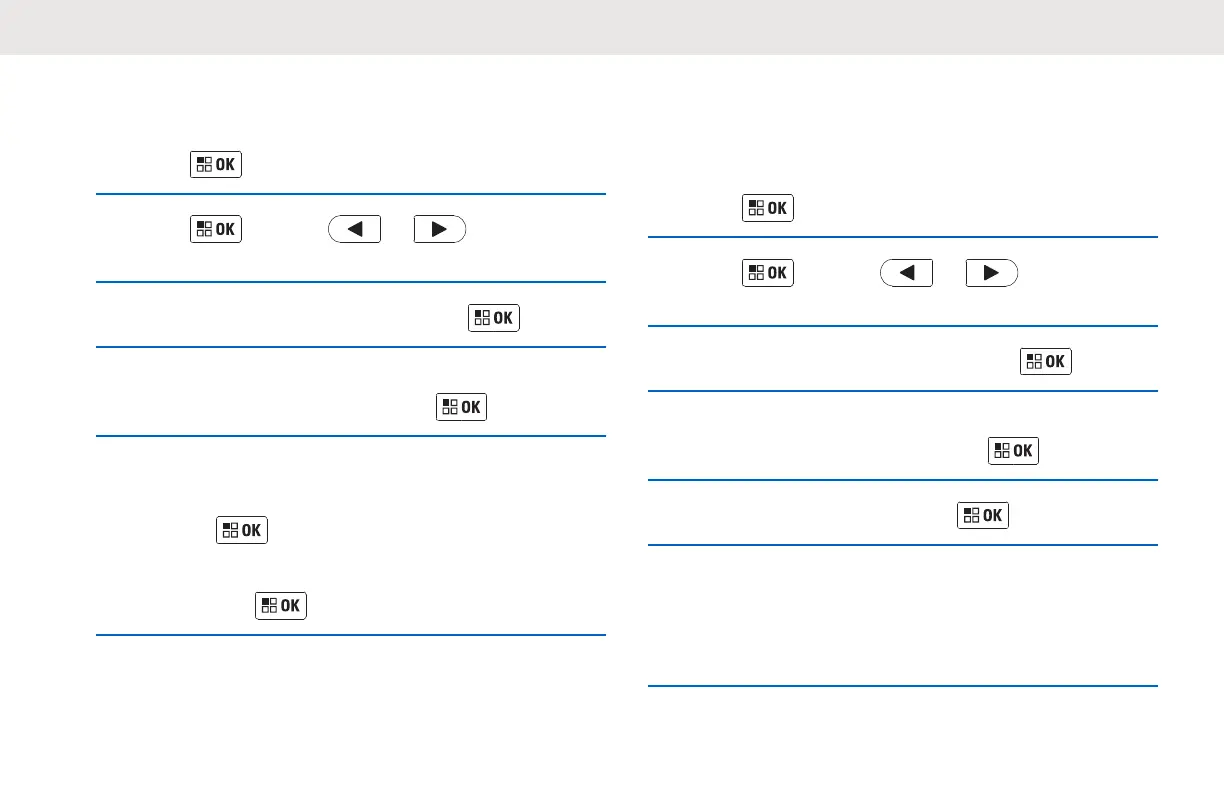The following steps explain how to select priority channel
from a scan list:
1
Press and navigate to SCAN.
2
Press and use or to scroll
through the Scan List.
3
Once the Scan List is selected, press .
4
Navigate to CURRENT CHAN/other Channel Alias that
are set in the Scan List and press
.
5 Perform one of the following:
• To enable priority, navigate to PRIORITY ON and
press .
• To disable priority, navigate to PRIORITY OFF
and press .
4.4.3
Removing a Channel from a Scan List
The following steps explain how to remove a channel from
a scan list:
1
Press and navigate to SCAN.
2
Press and use or to scroll
through the Scan List.
3
Once the Scan List is selected, press .
4
Navigate to CURRENT CHAN/other Channel Alias that
are set in the Scan List and press .
5
Navigate to DELETE and press .
6 Perform one of the following:
• To delete, navigate to DELETE?.
• To go back to previous screen, navigate to
CANCEL?.
English
48 Send Feedback
