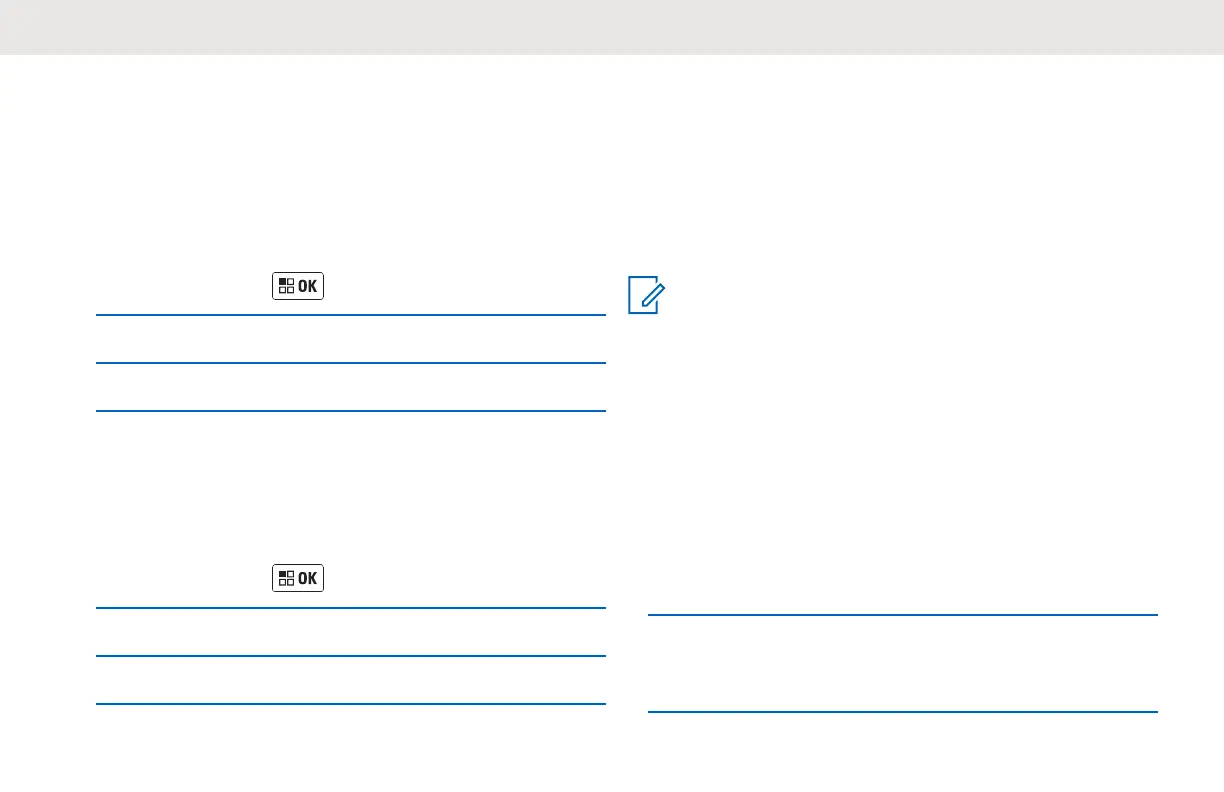system administrator for more information on this
configuration.
4.10.1
Activating Covert Mode
The following steps explain how to activate covert mode:
1
Press and hold
until a 'beep' tone is heard.
2 Press the four-digit passcode.
3 The radio screen is off.
4.10.2
Deactivating Covert Mode
The following steps explain how to deactivate covert mode:
1
Press and hold
until a 'beep' tone is heard.
2 Press the four-digit passcode.
3 The radio screen is on.
4.11
Break-In
Break-in allows user to transmit to another user that you
want to talk to. Another user will receive it after the
transmission is finished. This feature allows user to gain
first priority in transmitting and block other user from
transmitting.
NOTICE:
This feature is only available in Digital mode and is
only applicable with Group Call.
The Break-in programmable button and duration of
the break-in limited period is assigned by your
dealer or system administrator. Check with your
dealer or system administrator for more information
on this configuration.
The following steps describes the behaviour of the break-in
between radios:
1 During an ongoing group call, press the Break-in
programmable button.
2 Once the ongoing group call is ended, radio that
press the Break-in button displays WAIT, whereas
the other radio displays BREAK.
English
56 Send Feedback