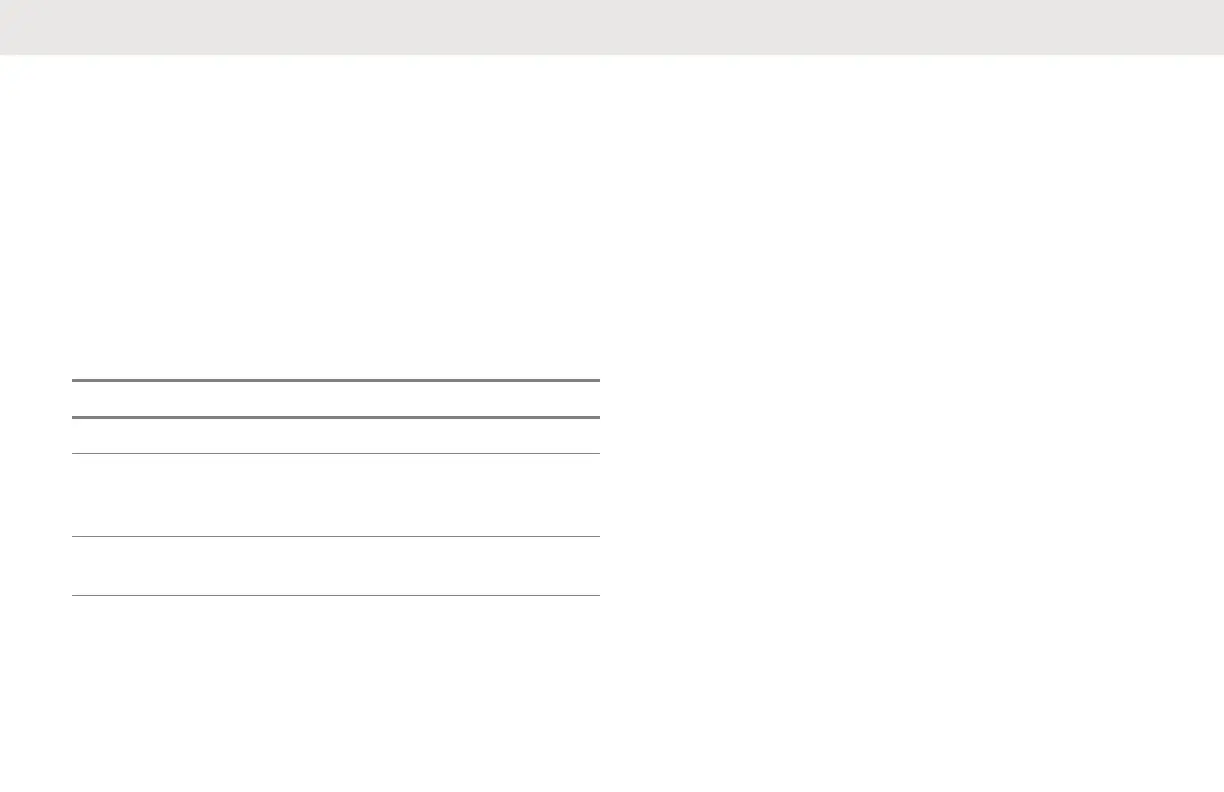• Check with your dealer or system administrator for more
information on this configuration.
4.14
Silent Mode
Silent mode is enabled through CPS. Check with your
dealer or system administrator for more information on this
configuration.
There are three selections that can be programmed in
CPS:
Selections Description
OFF Silent Mode is disabled.
Accessories au-
dio only
Audio is route to headset instead of
speaker of the radio when receiving
calls.
No audio Both speaker of radio and headset
are muted.
English
58 Send Feedback
