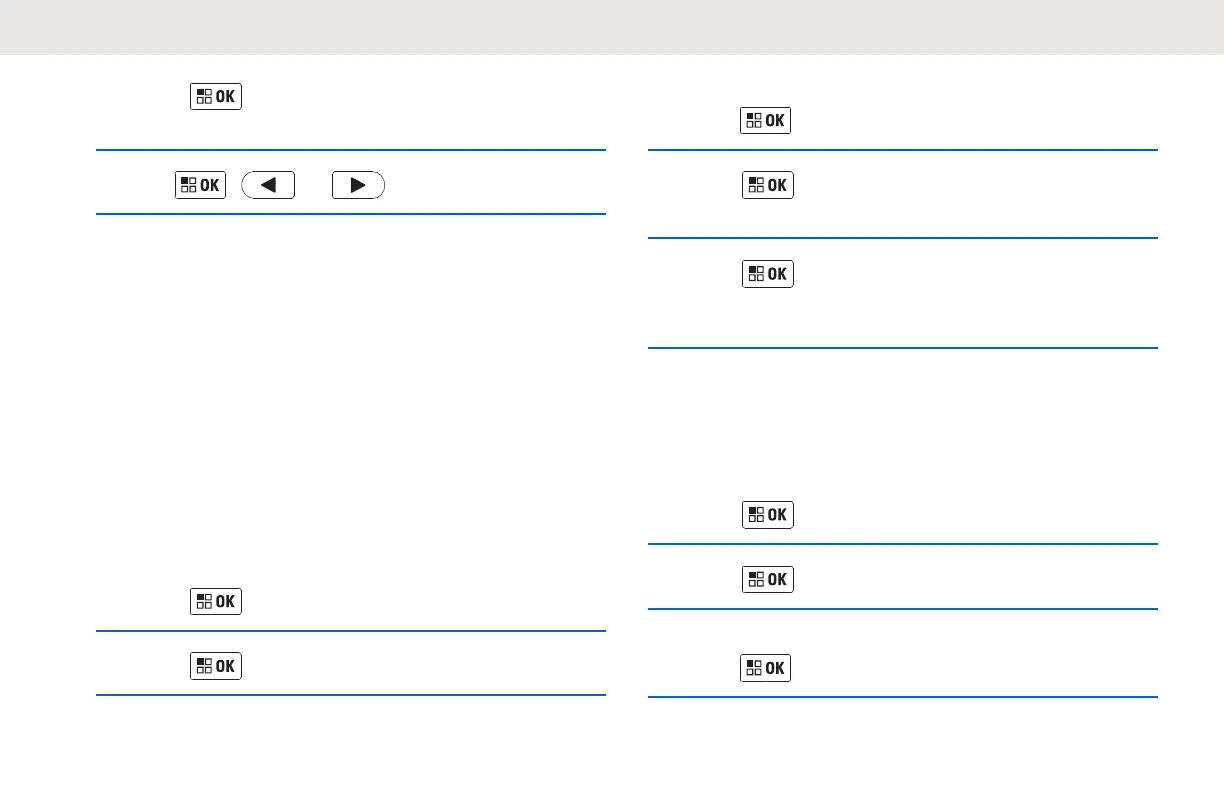2
Press and navigate across the list of
selections available.
3
Use , , or to make your selection.
4.2
Channel Edit
Channel Edit is enabled using CPS. It provides a list of
channels which the Channel Alias and Channel Frequency/
Code can be edited through menu screen. Check with your
dealer or system administrator for more information on this
configuration.
4.2.1
Editing Channel Alias
The following steps explain how to edit channel alias:
1
Press
and navigate to CHANNEL EDIT.
2
Press and navigate to the required channel.
3 When the display shows the required channel alias,
press and navigate to CHAN ALIAS.
4
Press and enter the required alphabets or
numbers.
5
Press to confirm on selection.
The radio displays COMPLETE.
4.2.2
Editing Channel Frequency
The following steps explain how to edit channel frequency:
1
Press
and navigate to CHANNEL EDIT.
2
Press and navigate to the required channel.
3 When the display shows the required channel name,
press and navigate to RX/TX EDIT.
English
42 Send Feedback
