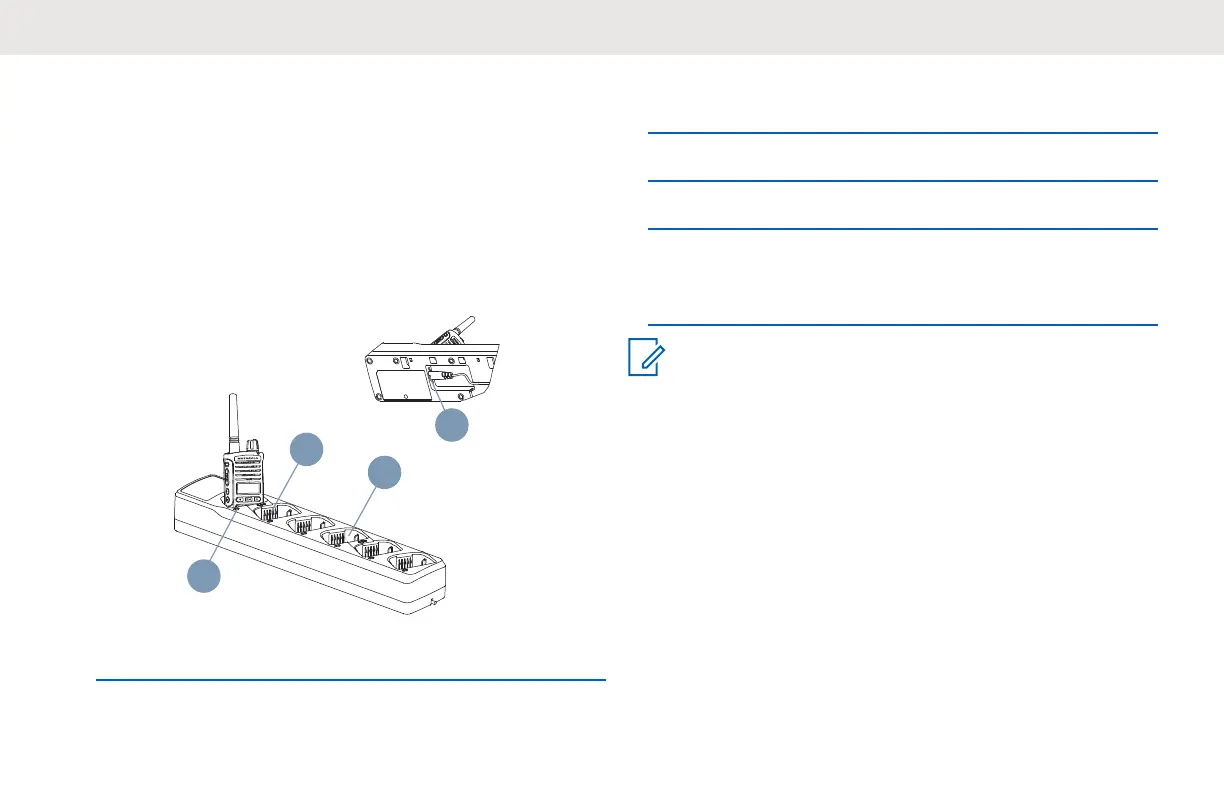2.12
Charging a Radio and Battery using
a MUC - Optional Accessory
The MUC allows drop-in charging of up to six radios or
batteries. Batteries can be charged with the radios or
removed and placed in the MUC separately. Each of the six
charging pockets can hold a radio (with or without the
Holster) or battery, but not both at the same time.
1 Place the MUC on a flat surface.
2 Insert the power cord plug into the MUC’s dual pin
connector (1) at the bottom of the MUC.
3 Plug the power cord into an AC outlet.
4 Turn the radio off.
5 Insert the radio or battery into the charging pocket
(3) with the radio or battery facing away from the
contacts (2).
NOTICE:
•
More information on the MUC’s operation is
available in the Instruction Sheets provided with
the MUC. See Accessories on page 87 for
more information on the parts and their part
numbers.
• See Table 5: Charger LED Indicator on page 28
for more information on the MUC’s LED
Indicators (3).
English
30 Send Feedback
