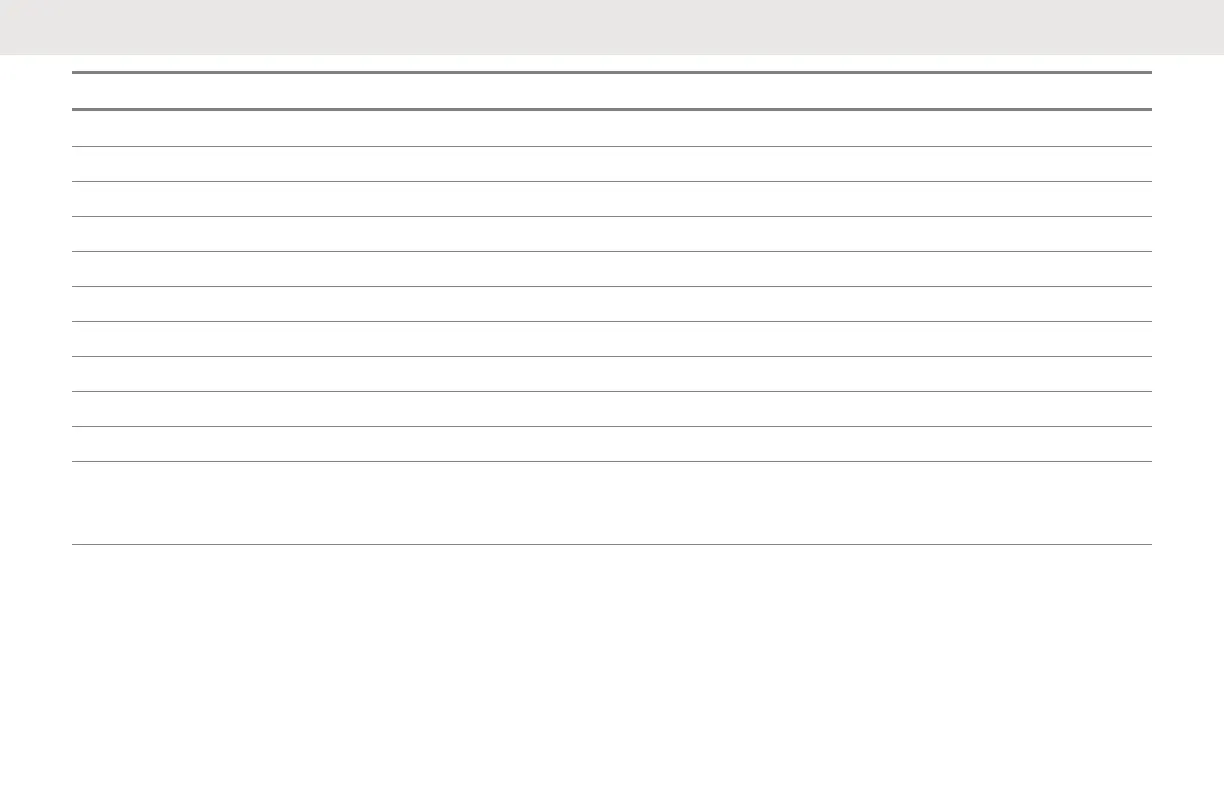Radio Status LED Indication
'Idle' Programming Mode/Channel Mode Blinking red in heartbeat pace.
Channel Busy Shows solid orange.
Low Battery Blinks orange in heartbeat pace.
Scanning Blinking red in fast pace.
VOX/iVOX Mode Blinking red in double heartbeats pace.
VOX/iVOX PTT Shows solid red to indicate radio is transmitting.
Recording Blinks red and green in heartbeat pace.
CPS Programming Mode Blinking green in heartbeat pace.
Cloning Mode Blinking double orange in heartbeats.
Cloning in Progress Shows solid orange until cloning ends.
Firmware Flashing Shows solid green when the radio is ready for flashing ; during flash-
ing, the LED blinks green in fast pace, the LED turns off when data
transfer is done and power-up radio with solid red for 3 seconds.
3.9
VOX and iVOX
This chapter explains the setting up and the sensitivy
adjustment of VOX/iVOX.
VOX
VOX is only supported via VOX enabled accessories,
VOX type headsets keep the microphone active all the
time which radio will automatically transmit upon
detecting signal without having user to press the PTT
button on radio or audio accessory.
English
Send Feedback 35