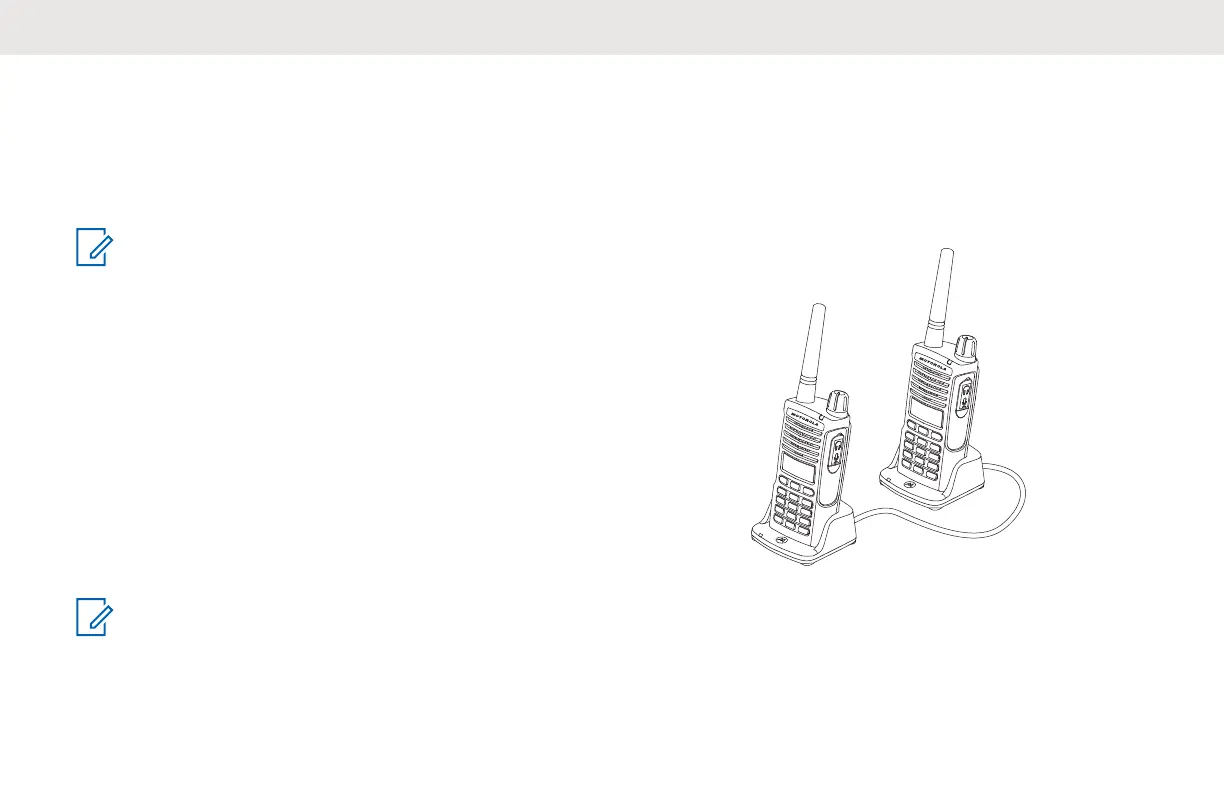Silent Mode. CPS is a very useful tool as it can also lock
the Front-Panel Radio Programming or restrict any specific
radio feature to be changed (to avoid accidentally erasing
the preset radio values). It also provides security by giving
the option to set up a password for profile radio’s
management.
NOTICE:
(*) CPS Programming Cable P/N# HKKN4027_ is
an accessory sold separately. Please contact your
Motorola Solutions point of purchase for more
information.
5.2
Cloning Radios
You can clone XT600d Series radio profiles from one
Source radio to a Target radio by using any one of these
methods:
• Two SUC and a Radio-to-Radio (R2R) cloning cable
• CPS
NOTICE:
Make sure the cable switch is in “Flash” or “CPS
mode” position.
5.3
Cloning Radio using the R2R
Cloning Cable (Optional Accessory)
The following shows the types of cables used for R2R
cloning:
English
60 Send Feedback
