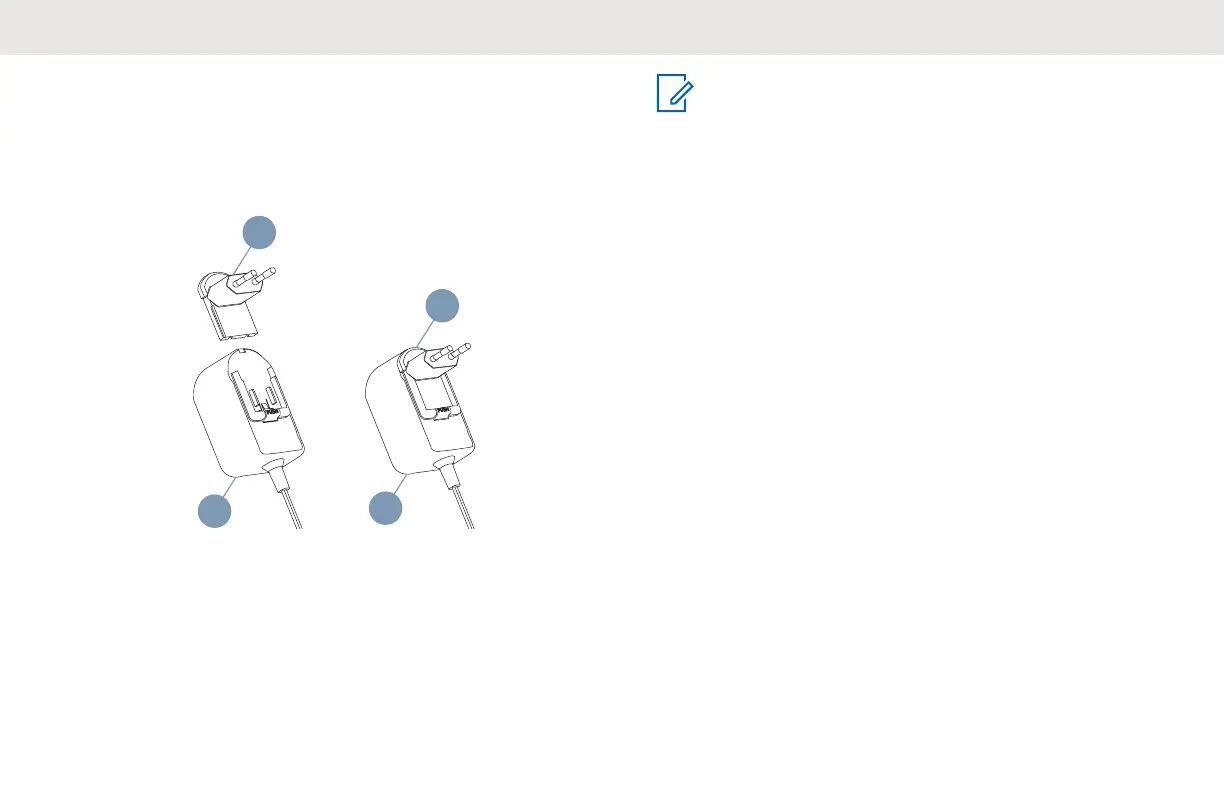Your can switch your power supply to suit the adaptors that
come with your radio package. Use the adaptor of the
region you are located at.
Perform the following actions to assemble and disassemble
the power supply:
• Align the Adaptor (1) with the grooves of the Power
Supply (2) until it snaps into place.
• To remove, slide the Adaptor (1) upwards.
NOTICE:
The adaptor shown in the pictures are for
illustration purposes only. The adaptor you install
may be different depending on region.
When acquiring additional Charger or power supply (2),
make sure you have the similar Drop-in Tray SUC and
power supply set.
English
Send Feedback 25
