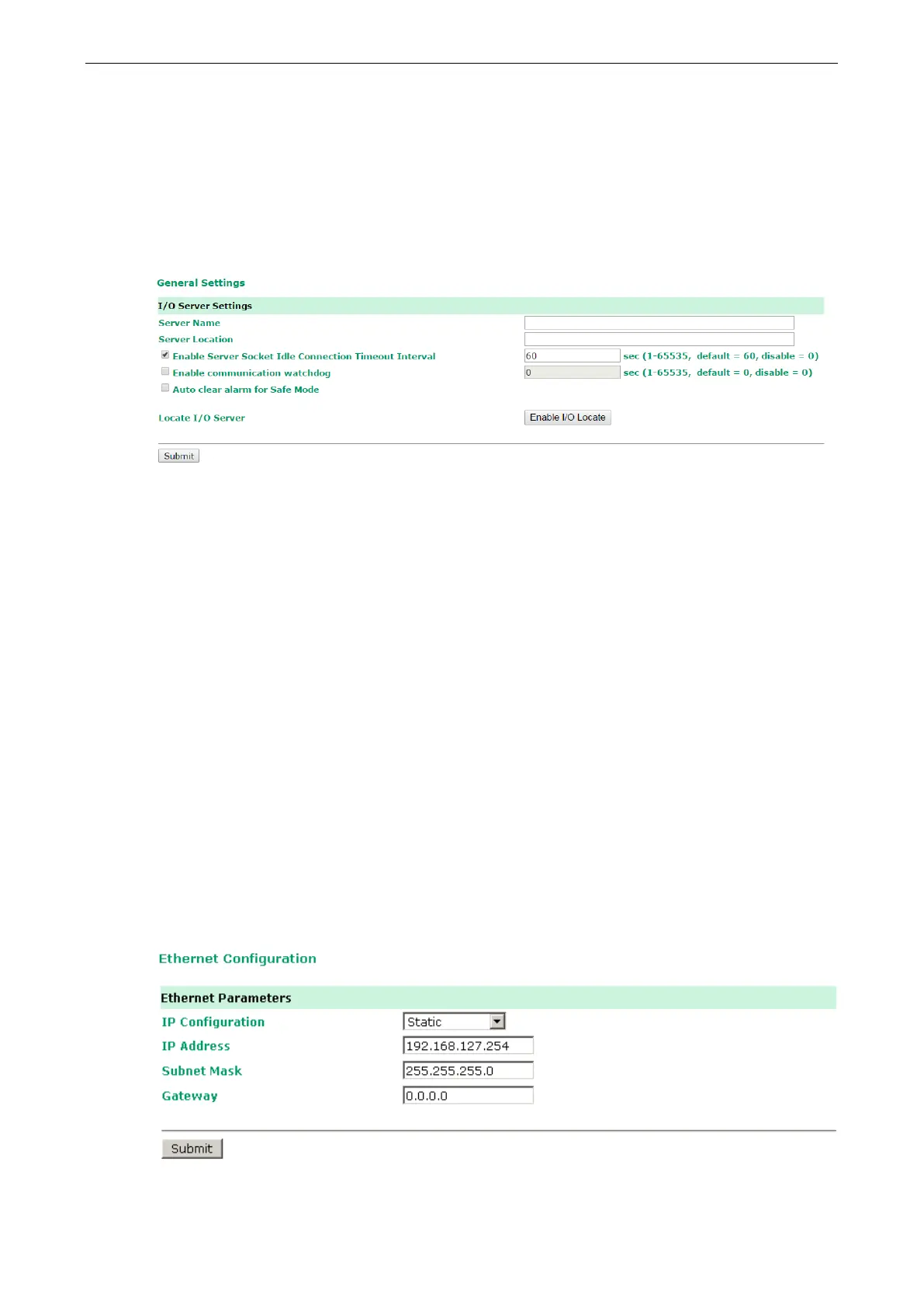ioLogik E1200 Series Using the Web Console
Network Settings for the Web Console
General Settings
On the General Settings page, you can assign a server name and location to assist you in differentiating
between different ioLogik E1200 units. You may also configure the Modbus/TCP timeout interval or enable the
Communication Watchdog function.
Enable Server Socket Idle Connection Timeout Interval automatically disconnects the Modbus/TCP
connection from the server after a specified time period to free up the port for the next connection.
Enable Communication Watchdog activates Safe Mode when a specified period of time has passed and
there is a loss of Modbus/TCP network connectivity. Safe Mode is specially designed for products with output
channels to output a suitable value (see Chapter 3: AO Safe Mode Setting) or status (see Chapter 3: DO
Safe Mode Setting) when the ioLogik E1200 cannot be controlled by a remote PC (such as in the event of a
network failure). By default, the watchdog is disabled. Users can configure how each output channel responds
on the I/O Settings page.
To enable the Communication Watchdog function, select the Enable Communication Watchdog checkbox,
set the timeout value, and then restart the server. When the watchdog is enabled, the ioLogik E1200 will enter
Safe Mode after there is a disruption in communication that exceeds the specified time limit.
Auto clear alarm for Safe Mode automatically clears Safe Mode when the Modbus/TCP network
connectivity returns to normal. This function is only available in models with analog or digital output channels.
Enable I/O Locate enables remote toggling of the Ready LED from off to flashing to enable remote control
of LEDs for easier location of devices when troubleshooting.
Ethernet Configuration
On the Ethernet Configuration page, you can set up a static or dynamic IP address for the ioLogik E1200, and
configure the subnet mask and gateway address.
