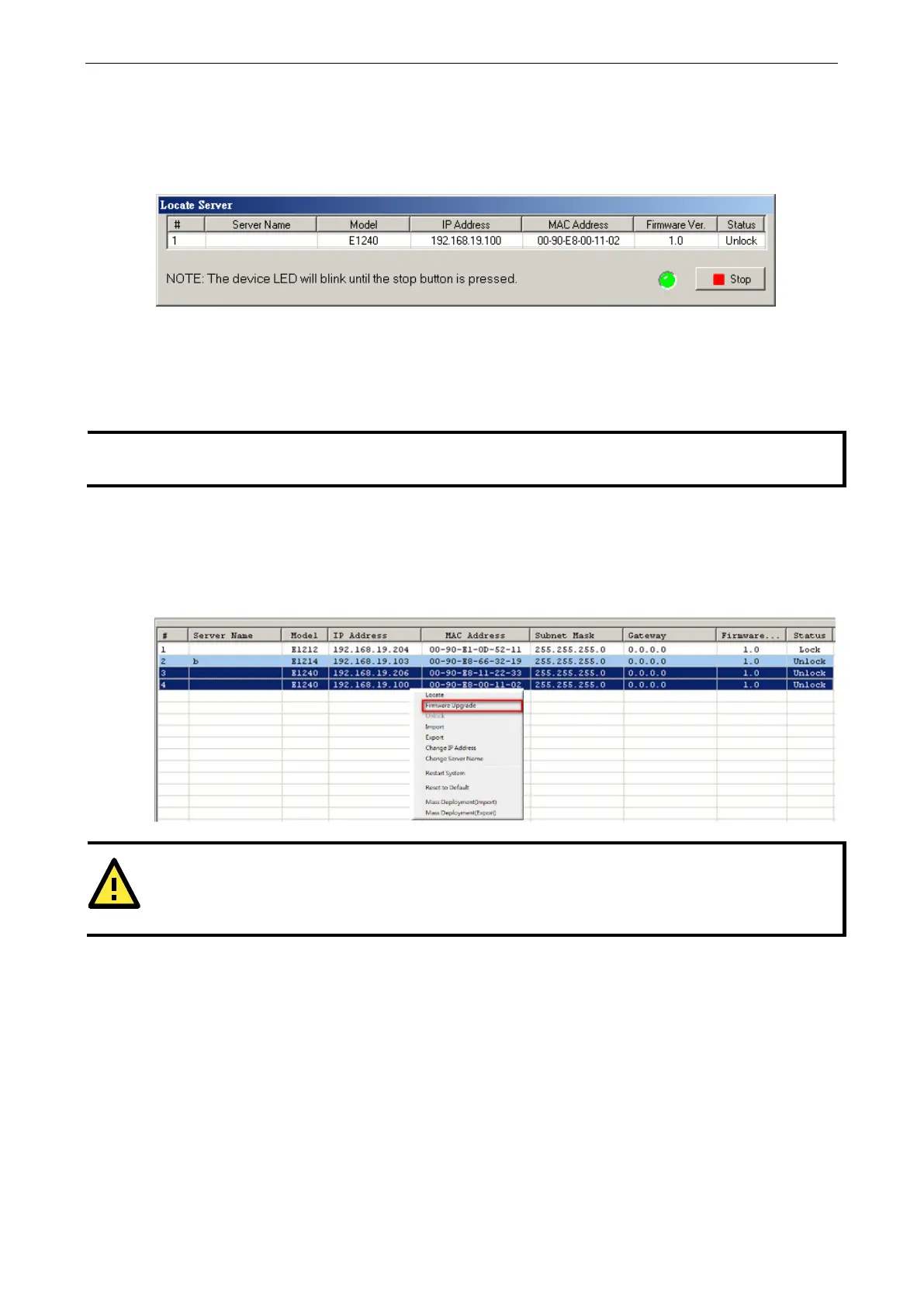ioLogik E1200 Series Using ioSearch™
Locate
The locate function helps users find a dedicated ioLogik on the network. When this function is triggered, the
ready LED on the selected unit will start to blink indicating its location.
Firmware Upgrade
The ioLogik E1200 supports a remote firmware upgrade function. Enter the path to the firmware file or click on
the icon to browse for the file. The wizard will lead you through the process until the server is restarted.
If your product is using f
irmware version V3.0 or higher, use ioSearch V2.0 or higher to upgrade to a newer
.
Batch Upgrades on Multiple Devices of the Same Model
Batch firmware upgrades are possible on multiple devices of the same ioLogik model. To upgrade multiple
models, press the “Shift” key, select “ioLogik”, and right click to process multiple firmware upgrades.
ATTENTION
Do not interrupt the firmware update process! An interruption in the process may result in your device
becoming unrecoverable.
