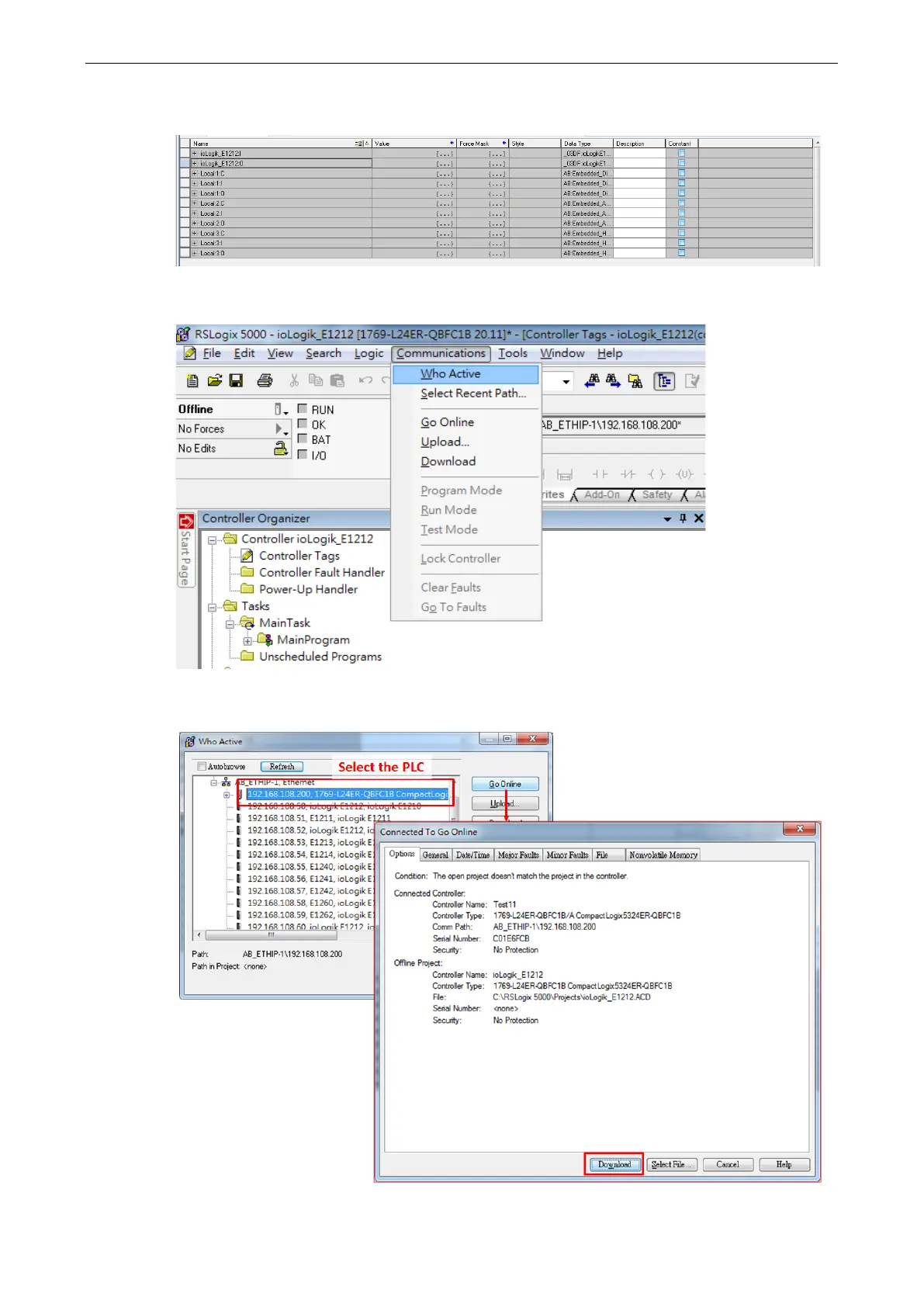ioLogik E1200 Series How to Connect the ioLogik E1200 to an Allen-Bradley PLC
6. RSLogix 5000 will recognize and create the ioLogik E1212 tags automatically. You can check the tag
structure in the window.
7. To download the tag structure to the Allen-Bradley PLC, please go to Communications
Who Active to
select the active PLC.
8. Select the PLC in Who Active and then click the Go Online, followed by Download. The RSLogix 5000 will
display a pop-up message to inform you the download is complete.
