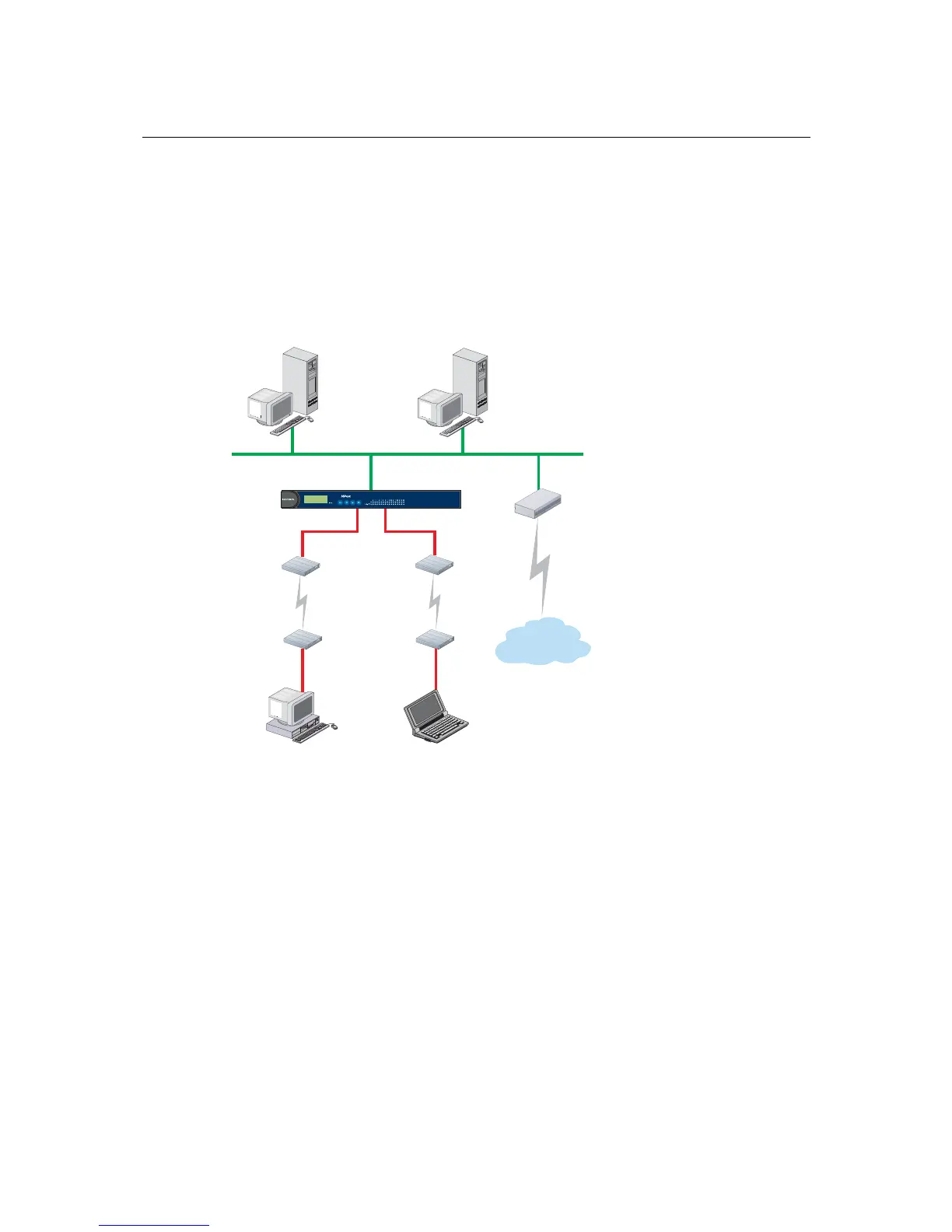NPort 5600 Series User’s Manual Choosing the proper Operation Mode
4-6
PPP Mode
NPort 5600 Device Server supports standard PPP service for out-of-band management if the Ethernet
network crashes. The PPP function enables dial-in access for users who need a remote access
solution. When a user at a remote site uses PPP dial-in to connect to NPort 5600, NPort 5600 plays
the role of a dial-in server. After the PPP connection is established, the user can remotely manage the
NPort 5600.
Please refer to Chapter 5 for detailed information and configuration instructions.
NPort 5600 Series
TCP/IP
Router
PC Notebook
Modem
PPP
Dialin
PPP
Dialin
Modem
Web Server E-mail Server
Internet
5610-
16
