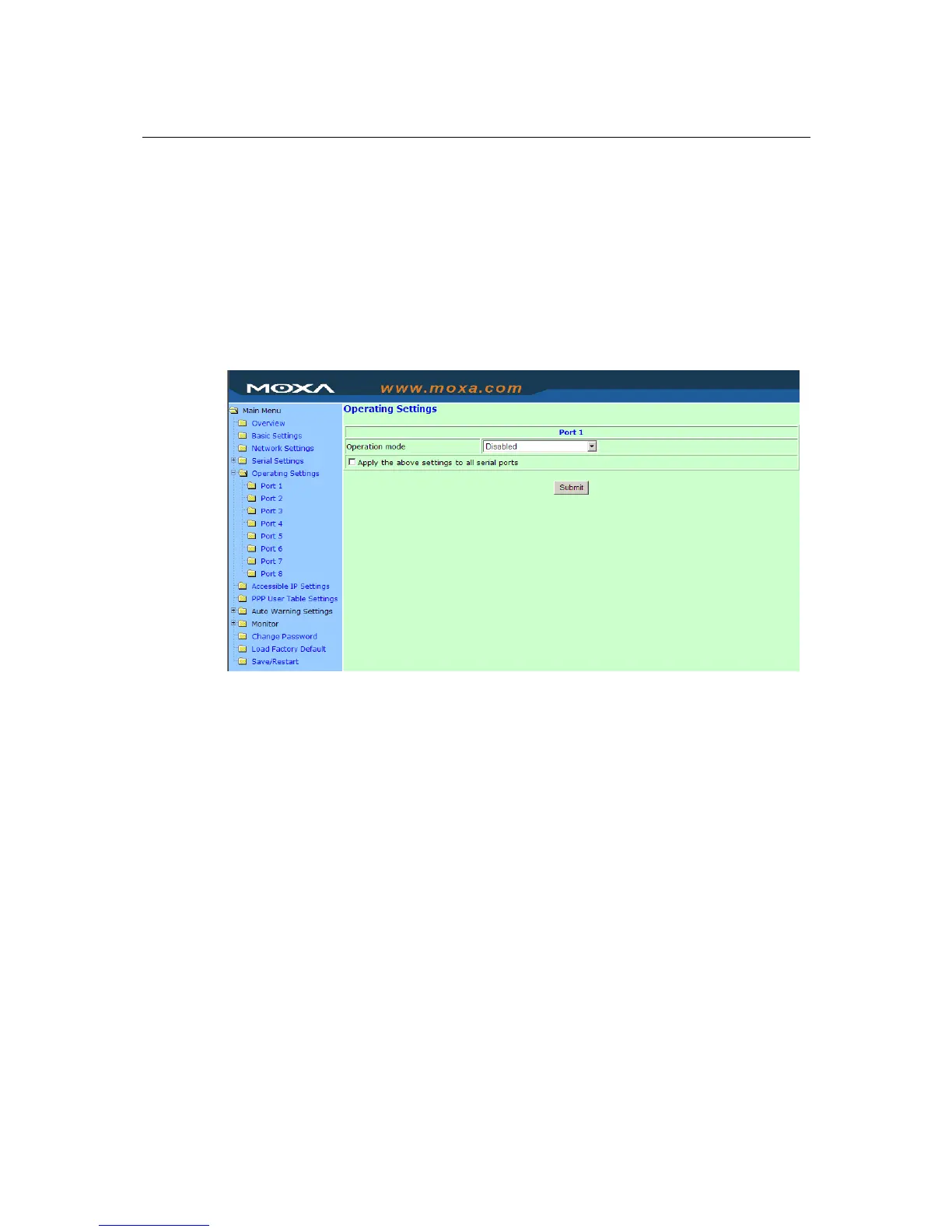NPort 5600 Series User’s Manual Web Console Configuration
5-30
If data received through NPort 5600’s Ethernet port is sent using the “enter” command, the data will be
transmitted out the serial port with an added
1. “carriage return + line feed” if you select the <CR-LF> option
(i.e., the cursor will jump to the next line, and return to the first character of the line)
2. “carriage return” if you select the <CR> option
(i.e., the cursor will return to the first character of the line)
3. “line feed” if you select the <LF> option.
(i.e., the cursor will jump to the next line, but not mov horizontally)
Disabled Mode
When Operation mode is set to Disabled, that particular port will be disabled. Select the Apply the
above settings to all serial ports option to apply this setting to the other ports.
