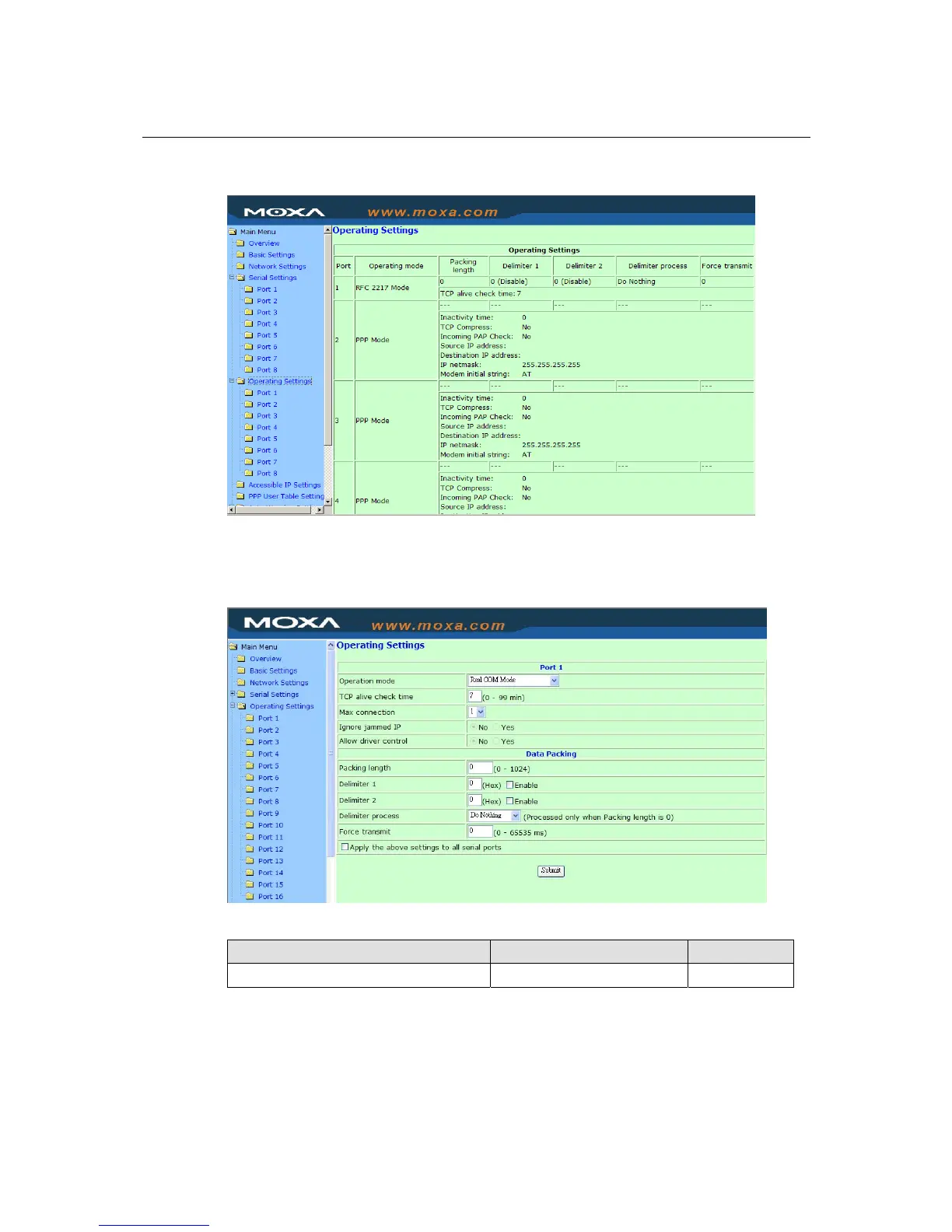NPort 5600 Series User’s Manual Web Console Configuration
5-12
Operating Settings
Click Operating Settings located under Main Menu, to display the operating settings for all of
NPort’s serial ports.
Real COM Mode
TCP alive check time
Setting Factory Default Necessity
0 to 99 min 7 min Optional
0 min: TCP connection is not closed due to an idle TCP connection.
1 to 99 min: NPort automatically closes TCP connection if there is no TCP activity for the given
time. After the connection is closed, NPort starts listening for another Real COM driver
connection from another host.
