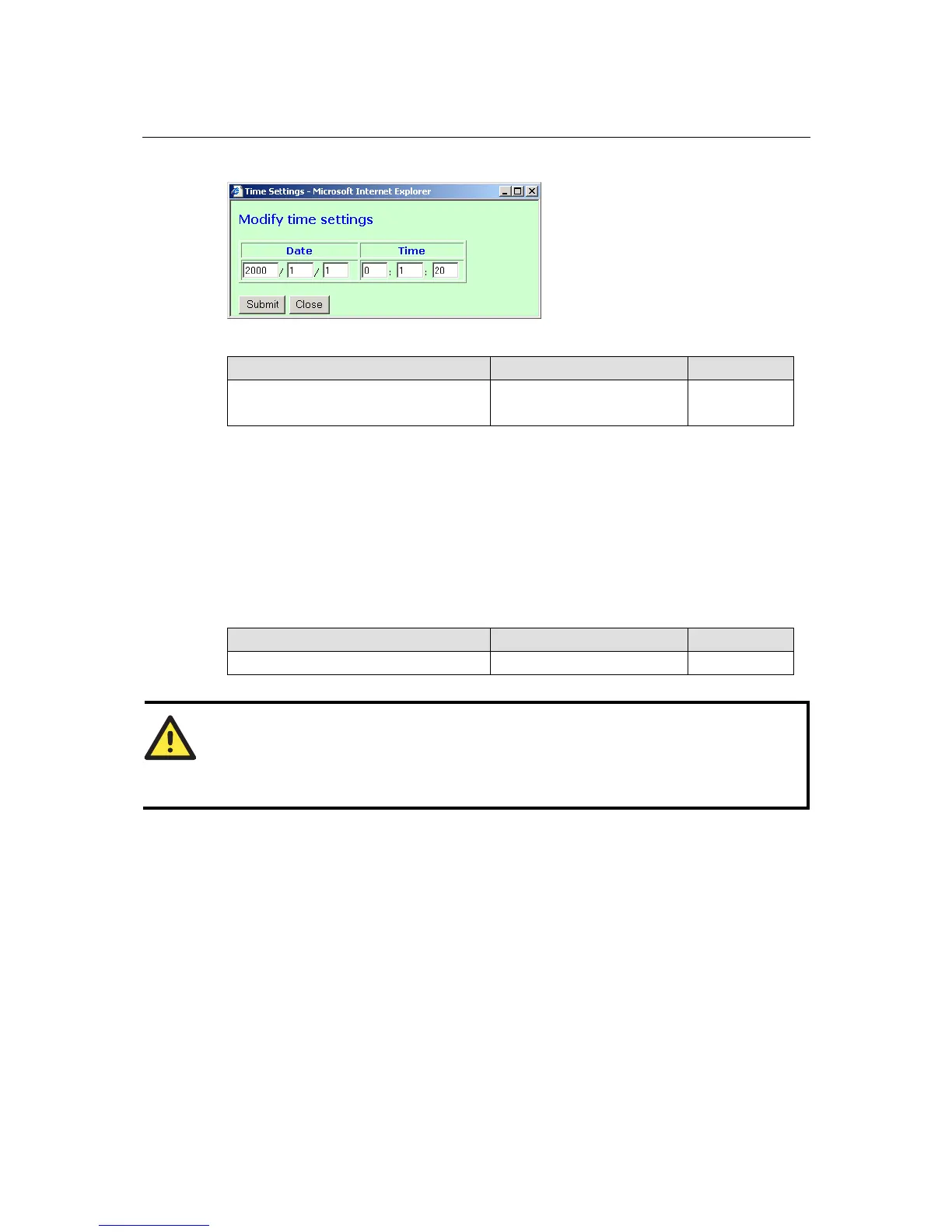NPort 5600 Series User’s Manual Web Console Configuration
5-5
Click the Modify button to open the Modify time settings window to input the correct local time.
Time server
Setting Factory Default Necessity
IP or Domain address
(E.g., 192.168.1.1 or time.stdtime.gov.tw)
None Optional
NPort 5600 uses SNTP (RFC-2030) for auto time calibration.
Input the correct “Time server” IP address or domain address. Once NPort is configured with the
correct Time Server address, NPort will request time information from the “Time server” every 10
minutes.
Console
The “Disable” option for Web Console and Telnet Console is included for security reasons. In
some cases, you may want to Disable one or both of these Console utilities as an extra precaution
to prevent unauthorized users from accessing your NPort. The factory default for both Web
Console and Telnet Console is Enable.
Setting Factory Default Necessity
Enable or Disable Enable Required
ATTENTION
If you disable both the “Web Console” and “Telnet Console,” you can still use the LCM Display
to configure NPort locally, or Windows Administrator to configure NPort either locally or
remotely over the network.
