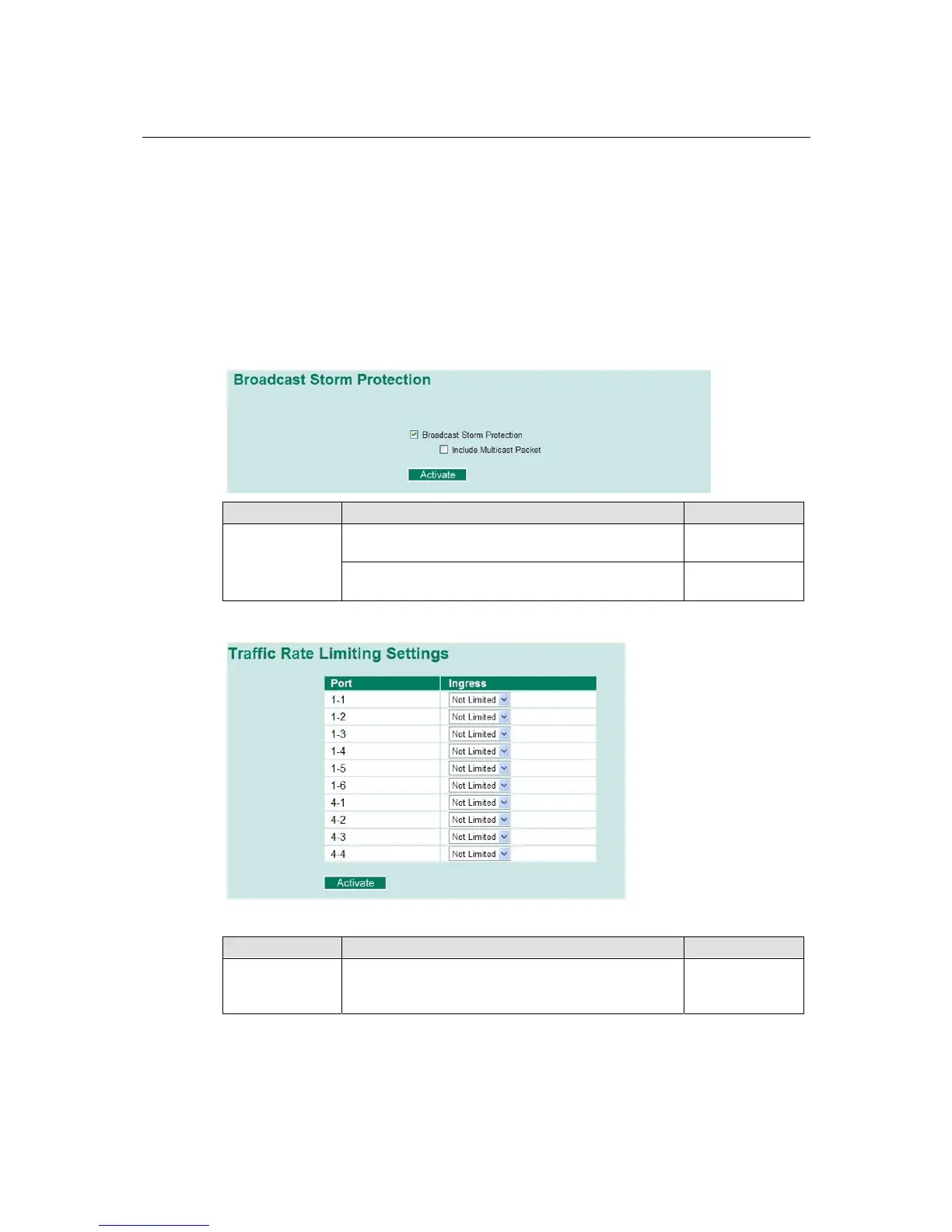PT-7728 User’s Manual Featured Functions
3-57
Using Bandwidth Management
In general, one host should not be allowed to occupy unlimited bandwidth, particularly when the
device malfunctions. For example, so-called “broadcast storms” could be caused by an incorrectly
configured topology, or a malfunctioning device. The PT-7728 not only prevents broadcast storms,
but can also be configured to a different ingress rate for all packets, giving administrators full
control of their limited bandwidth to prevent undesirable effects caused by unpredictable faults.
Configuring Bandwidth Management
Broadcast Storm Protection
Setting Description Factory Default
Enable/Disable This enables or disables Broadcast Storm Protection for
unknown broadcast packet globally.
Enable
This enables or disables Broadcast Storm Protection for
unknown multicast packets globally.
Disable
Traffic Rate Limiting Settings
Ingress
Setting Description Factory Default
Ingress rate Select the ingress rate for all packets from the following
options: not limited, 3%, 5%, 10%, 15%, 25%, 35%,
50%, 65%, 85%
N/A
