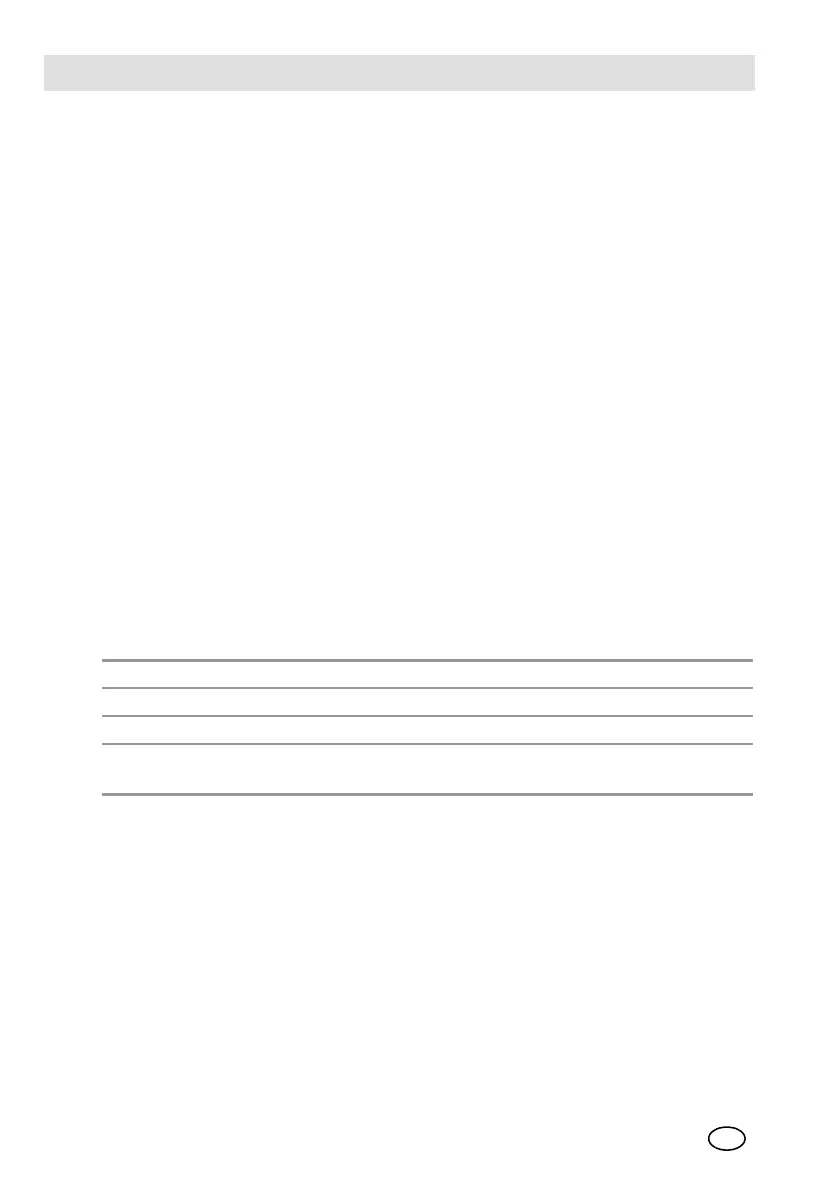Appendix: HART Specific Information
ULTIMA X
®
Series
132
GB
Self-Test
The self-test procedure is executed at power-up or following Command 42
["Device Reset"]. Some self-test procedures are continuously run in a background
mode. The self-test includes:
- Microprocessor
-RAM
-Program ROM
- Configuration storage EEPROM
- Sensor communications
- Data sheet integrity
- Internal communications.
This self-test takes about 10 seconds. During self-test, following power-up or reset,
the analogue output is set to 3.75 mA and the device does not respond to HART
commands.
During self-test run in background mode, the analogue output updates continuously
and the device responds normally to HART commands.
Continuous self-testing is part of the normal device operation. The same checks are
made, but over a longer period between measurement function cycles.
Command Response Times
Busy and Delayed-Response
The transmitter may respond with "busy" status if a further command is received
while self-test or certain command functions are underway.
Delayed-response is not used.
Long Messages
The largest data field used is in the response to Command 21: 34 bytes including
the two status bytes.
Minimum 20 ms
Typical 50 ms
Maximum 100 ms
*
*During self-test following a power up reset or reset command, the device may
take up to 10 seconds to respond.
