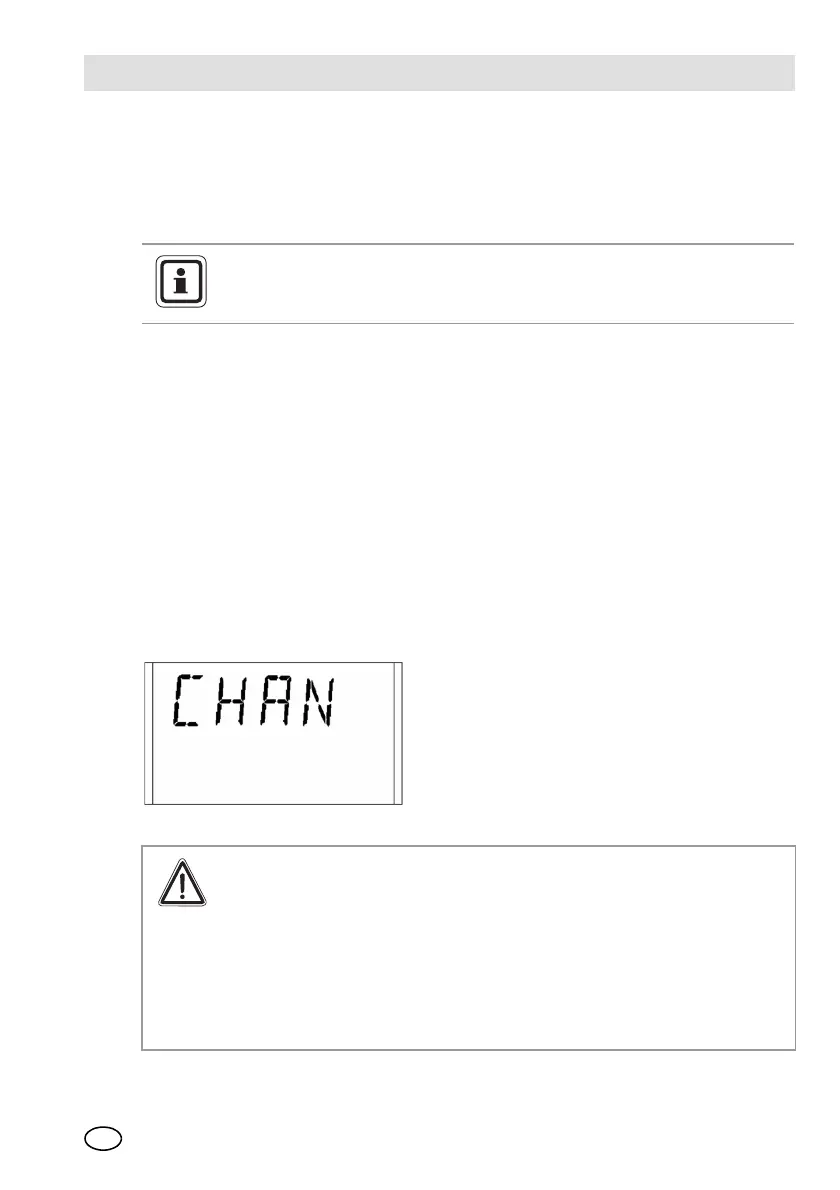ULTIMA X
®
Series
GB
53
The unit remains in the Cleaning Mode for a minimum of two minutes. If ac-
tive cleaning is still in progress at the end of this period, the sensor detects
the motion of this object in its light path and automatically extends the Clean-
ing Mode for 15 seconds. Further 15-second Cleaning Mode extensions
continue until no motion is detected.
(4) When exiting the Cleaning Mode, the unit returns to normal operation. If water
or isopropyl alcohol was used, allow the unit to operate for 15 minutes to com-
pletely dry before replacing the environmental guard and continuing to monitor
for combustible gas.
(5) Replace the environmental or flow cap.
(6) After cleaning the windows, it is advisable to check the sensor’s response to
both zero and calibration gas.
6.2 Replacing the ULTIMA XE/XA Sensor
The only routine maintenance item is the sensing element itself, which has a limited
lifetime. If the "CHANGE SENSOR“ message [ Fig. 13] appears, the life of the
sensor has almost expired. The sensor must be replaced with another one of the
same type.
Fig. 13 “CHANGE SENSOR" scrolls across the display
When the cleaning process is complete, be sure to remove all objects
from the light path.
Attention!
Handle the sensor carefully; the electrochemical version is a sealed unit
which contains a corrosive electrolyte.
Any leaked electrolyte must not come into contact with the skin, eyes or
clothes, thus avoiding burns.
If any contact with the electrolyte does occur, immediately rinse with a
large quantity of water. On contact with the eyes, rinse thoroughly with
water for 15 minutes and consult a doctor.
