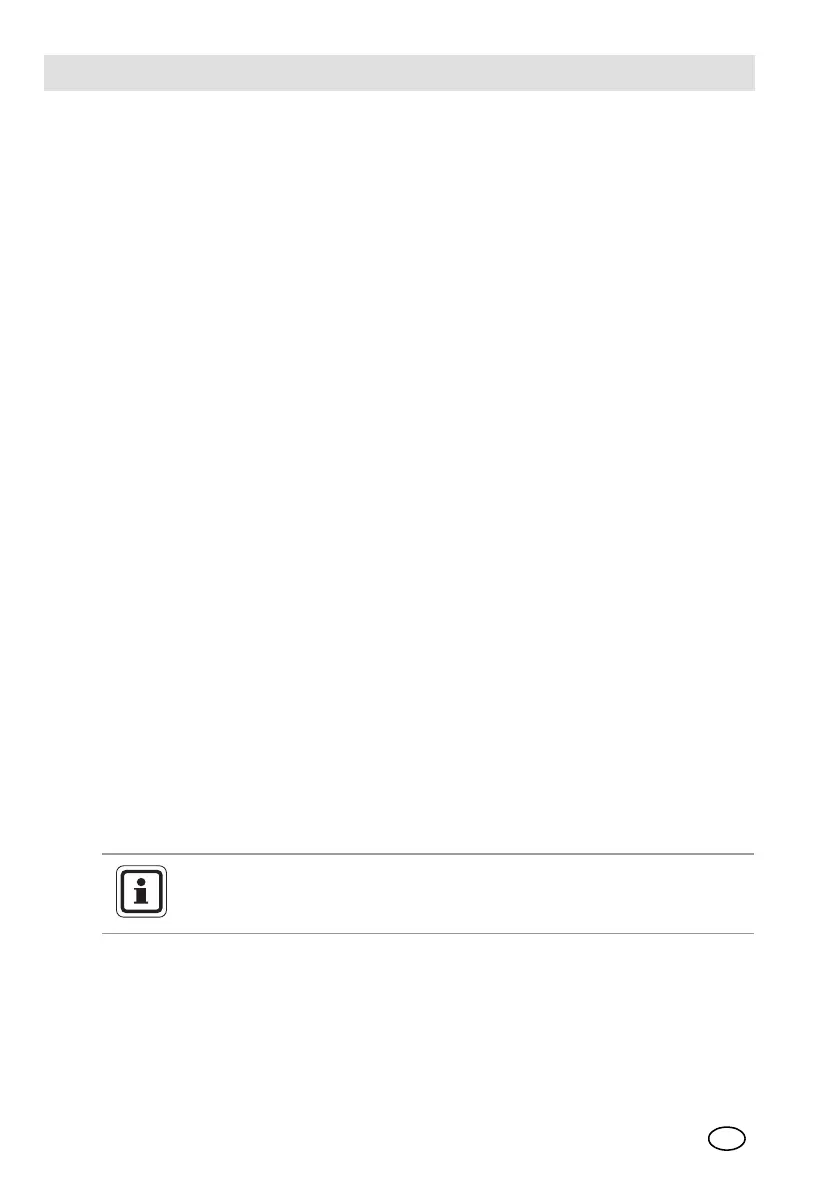Appendix: Optional Internal Relays and RESET Button
ULTIMA X
®
Series
92
GB
12 Appendix: Optional Internal Relays and RESET Button
12.1 General
The internal relays are designed to enable ULTIMA® X Series Gas Monitors to con-
trol other equipment. The four optional relays are located under the display module
and provide the following functions:
- three alarm relays and
- one fault relay.
After configuration, the relays activate when an alarm condition is detected. Simi-
larly, the fault relay is de-energised when a fault is detected.
The alarm relays are set to "non-latching" and "de-energised" at the factory.
To disable or configure the alarms, use the ULTIMA/ULTIMA X Controller.
The fault relay is normally energised so that it is de-energised and is switched to a
fail-safe condition in case of a fault or power failure. Information on this is given in
chapter D-3 of this appendix.
To prevent false alarms, the alarms/relays are temporarily disabled in the following
cases:
- During the first minute after connecting to the power supply
- During calibration
- For two minutes after the calibration
12.2 Mounting and Wiring of instruments
Mount and wire the ULTIMA X
®
Series according to the instructions in chapter 3,
"Installation".
All electrical connections to the ULTIMA X
®
Series Gas Monitor can be made via
the clearly marked board mounted connections.
For complete configuration instructions [ ULTIMA/ULTIMA X Series Controller
and Calibrator Operating Manual].
To avoid problems due to electrical interference, do not run AC cables
from relays in the same conduit or cable tray as the DC signal cable.
