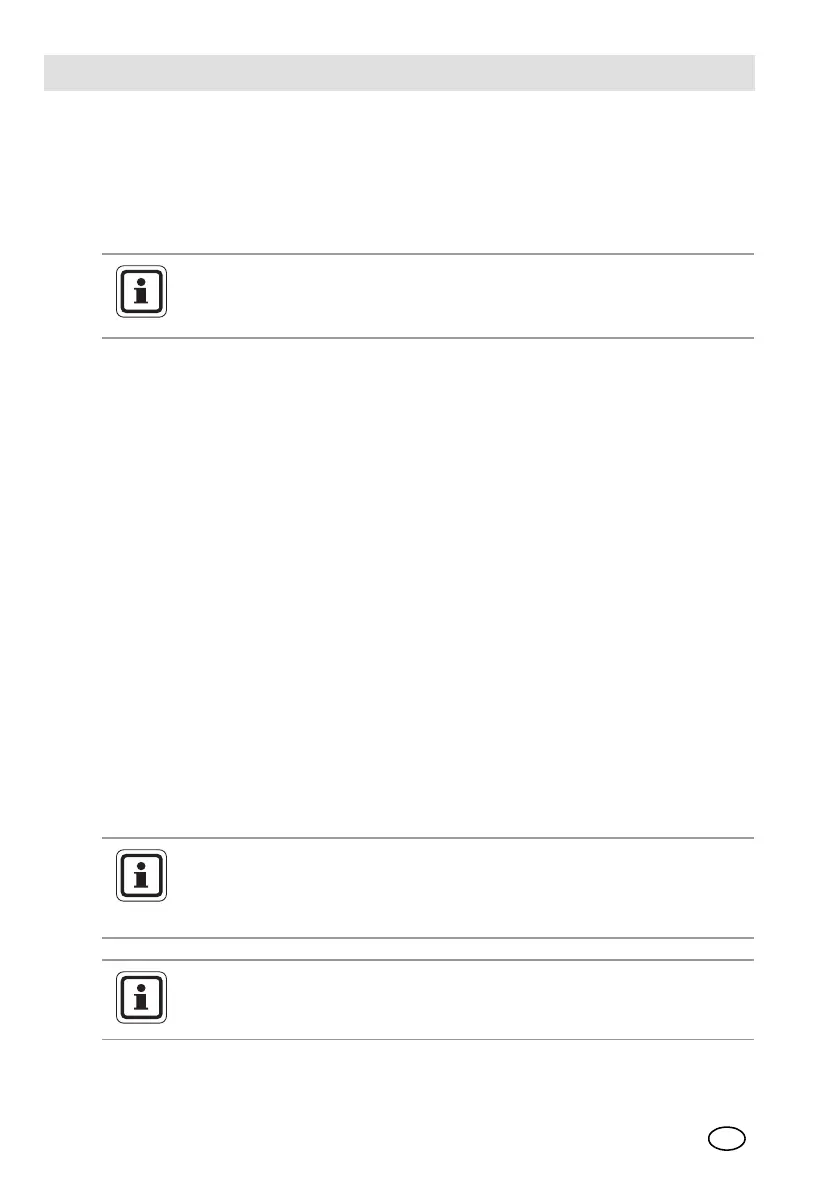Calibration
ULTIMA X
®
Series
46
GB
5.3 Regular Calibration
A regular calibration includes "zero" and "span" as described in the following pro-
cedures.
Zeroing Using the Zero Cap
(1) Place the zero cap of the corresponding calibration kit over the SensorGard
and wait two minutes.
(2) Continue zeroing from point [7] below.
Zeroing Using the Zero Gas Cylinder
(1) Remove zeroing gas cylinder and flow controller from the calibration kit.
(2) Screw the flow controller onto the top of the zero gas cylinder.
(3) Push the smaller end of the tube from the calibration kit over the flow controller
gas outlet.
(4) When using cal-kit 40, push the other end of the tube over the SensorGard in-
let.
(5) When using cal-kit 41, use the calibration cap [which has a hole for the tube].
push the tube through the hole in the bottom of the cap,
push the end of the tube over the sensor inlet and slide the calibration cap
fully over the entire sensor inlet.
(6) Turn on the zero gas flow by turning the knob on the flow controller.
(7) Point the Calibrator/Controller at the ULTIMA X Gas Monitor display and press
the CALIBRATE button.
This method is only suitable when the atmosphere contains no traces of
the gas to detect.
Otherwise, use zero gas.
The zero or calibration procedure can be aborted at any time during the
30 second countdown by pointing the Calibrator/Controller at the
Gas Monitor display and pressing any key or by pressing and releasing
the push-button if available.
There is no 30 second countdown for oxygen instruments; zeroing is
done electronically.
