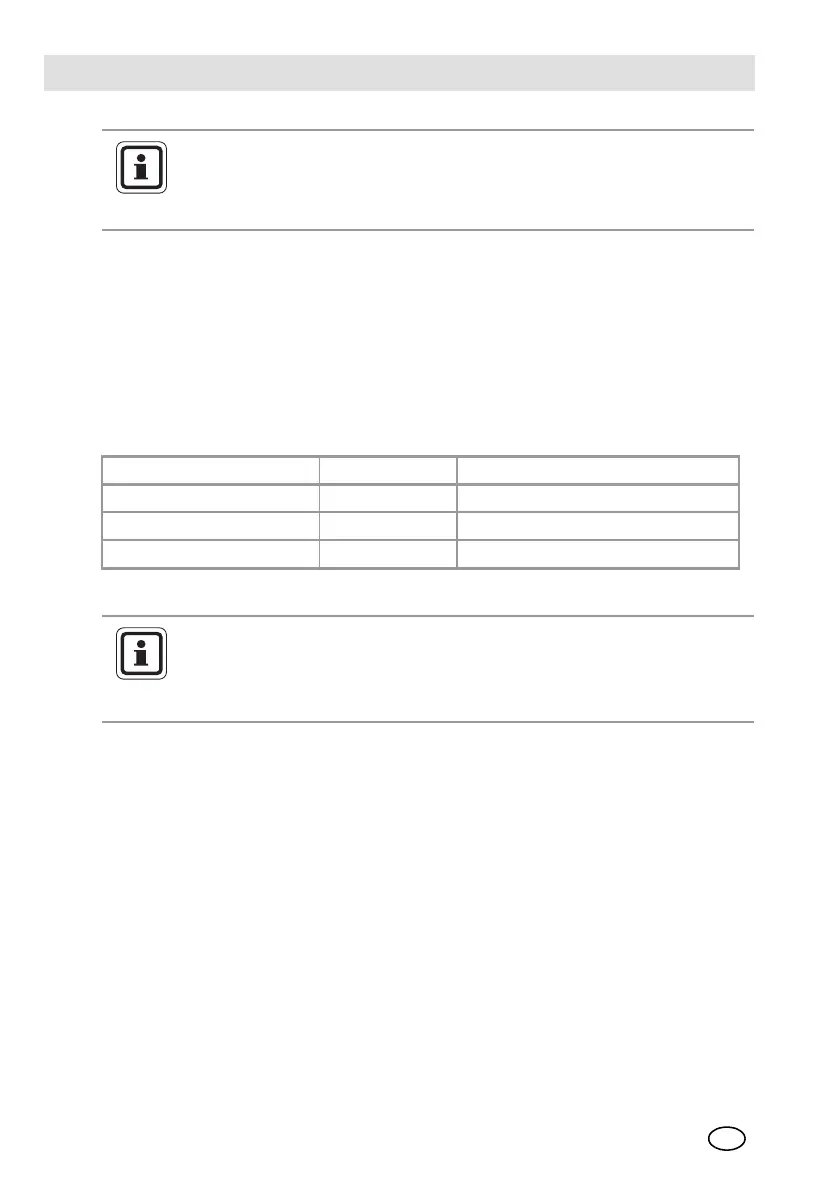Appendix: Optional Internal Relays and RESET Button
ULTIMA X
®
Series
96
GB
12.6 Calibration with RESET Button
To calibrate the instrument using the RESET button, proceed as follows:
(1) Press and hold RESET button until the heart symbol appears on the display.
(2) Release RESET button.
At this point any latched alarms will be reset.
(3) Press the RESET button again within 3 seconds of releasing it and hold until
the required calibration is displayed [ table below].
(4) Release RESET button when the desired type of calibration is displayed.
(5) For details of the calibration procedure [ chapter 5.3].
12.7 Relay Connections
All electrical connections to the internal relays can be made directly on the printed
board [ Figure 7]. When connecting the relays to motors, fluorescent lamps or
other inductive loads, it is necessary to suppress any sparks or inductive feedback
that may occur at the relay contact. These effects may damage the instrument and
make it inoperative.
One way to reduce these effects is to install a “Quencharc”, available from MSA as
part number 630413, across the load being switched.
The RESET function can also be executed by an infrared command
from the ULTIMA/ULTIMA X Series Controller
[ ULTIMA/ULTIMA X Series Controller and Calibrator Operating Man-
ual].
Type of calibration Display Holding time for RESET button
Zero calibration CAL ZERO 5 seconds
Span calibration CAL SPAN 10 seconds
Initial calibration iCAL 20 seconds
During the 30 seconds countdown, the zeroing or span calibration can
be aborted at any time by pressing and holding the RESET push button
until the heart symbol is displayed.
When the push button is released the calibration will be aborted.
