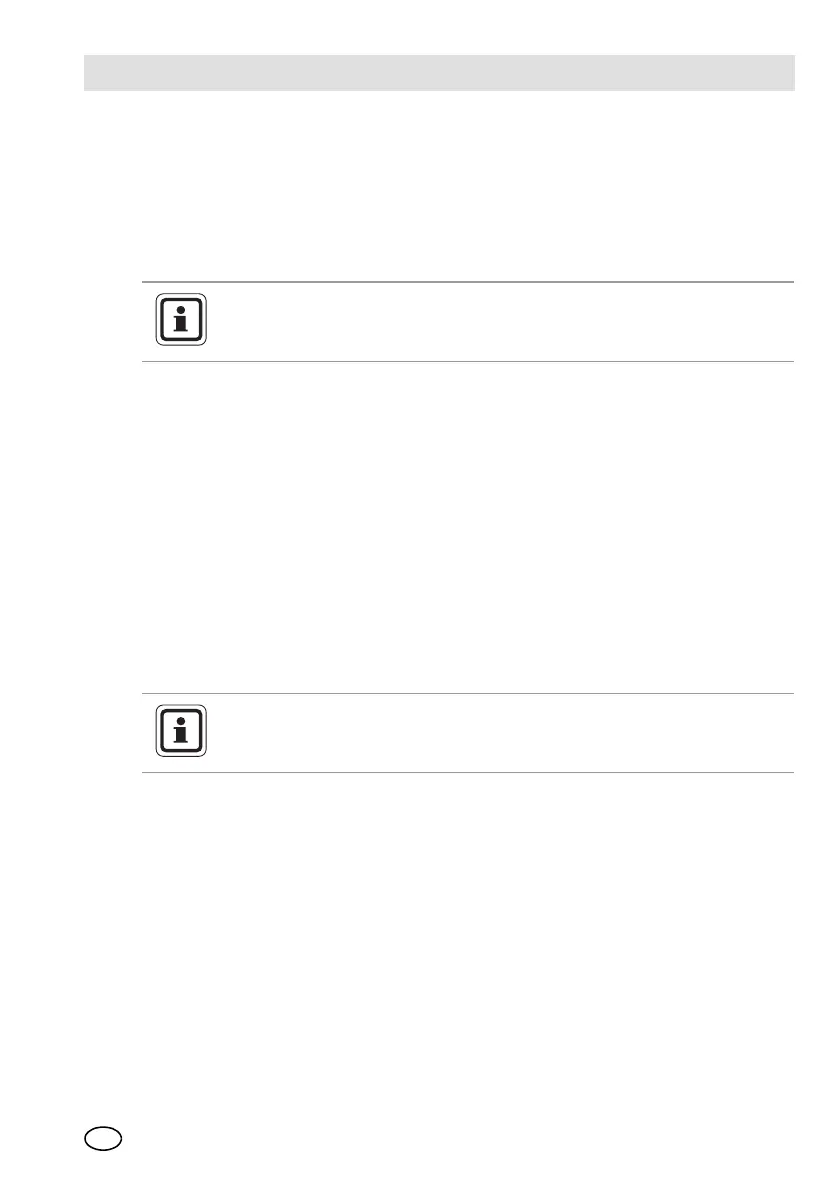ULTIMA X
®
Series
GB
29
3 Installation
The ULTIMA X
®
Series of Gas Monitors should be installed where gas leaks are
expected. The installation is carried out depending on the gas density either in the
upper area of the room under the ceiling or lower down close to the ground. The
display on the front of the instrument must always be clearly visible, the view must
not be obstructed.
3.1 Instructions for Installation
- ULTIMA XE and XA type instruments must be installed with the sensor inlet
pointing downwards to avoid clogging of the gas inlet by particles or liquids.
- ULTIMA XIR type instruments must be installed with the sensor inlet fitting ex-
tending horizontally from main enclosure [ Fig. 2]. This helps prevent the
build-up of particulate or liquid on the optical surfaces of the sensor.
- Instruments from the ULTIMA X
®
Series must not be painted. When painting,
always make sure that no paint falls on the sensor inlet fitting. Paint deposits
can prevent the gas diffusion process where gas from the atmosphere diffuses
into the sensor. In addition, any solvents in the paint may activate the alarm.
- Instruments from the ULTIMA X
®
Series must be protected from external vibra-
tions and direct sunlight.
Before beginning the installation, with the help of the shipping docu-
ments and the sticker on the shipment carton, check that the delivered
components are complete and correct.
For details of the instrument cabling and the electrical connection refer
the installation drawings in addition to this manual [ Chapter 9].
