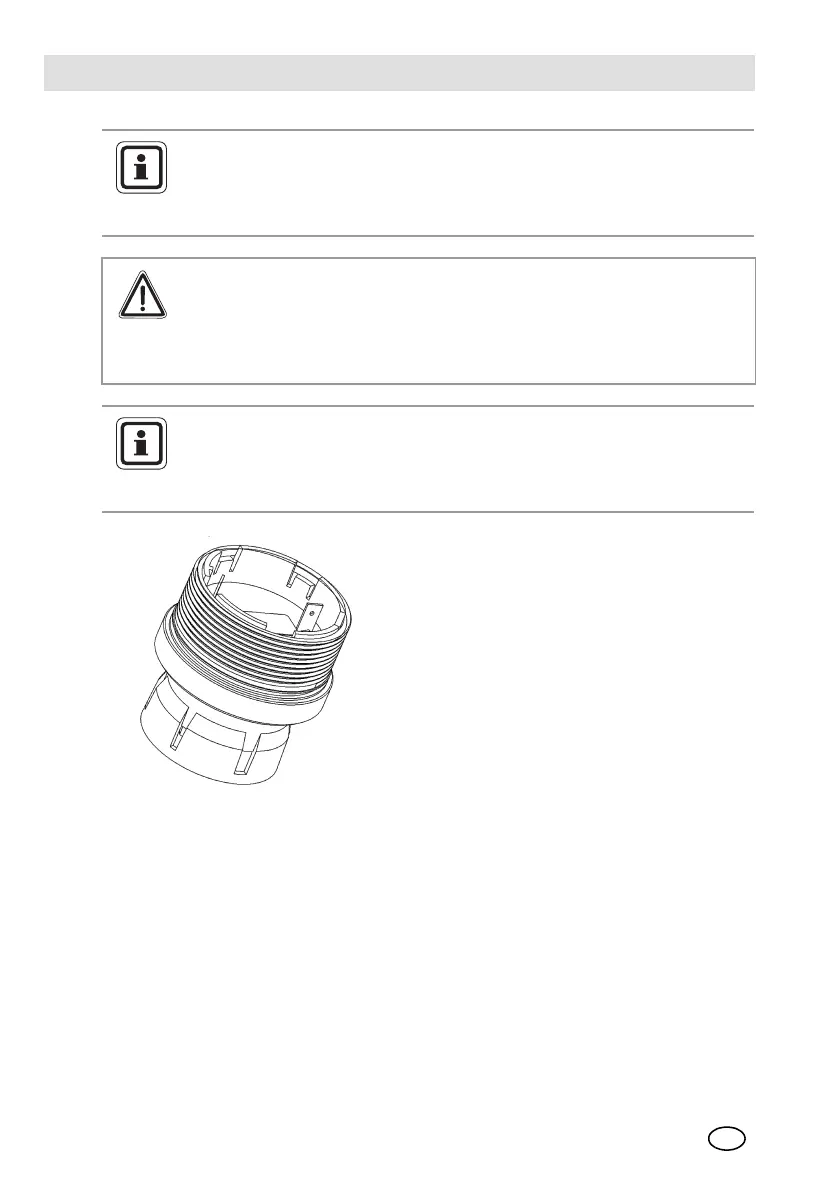Maintenance
ULTIMA X
®
Series
54
GB
Fig. 14 Sensor and SensorGard
(1) Unscrew the sensor unit from the bottom of the ULTIMA X
®
Series Gas Mon-
itor [ Fig. 14].
(2) Identify and obtain the sensor unit needed.
(3) Replace sensor unit.
A leaking sensor must not be installed in the sensor housing. Dispose
of leaking sensors in accordance with local regulations.
Replacement sensors can be ordered from MSA [Order details chap-
ter 8.2].
Attention!
For ULTIMA XE/XA Gas Monitors, first unscrew the sensor by rotating it
at least three full turns [maximum four turns from its tightly closed posi-
tion], wait for 10 seconds and unscrew the sensor completely. Failure to
follow this warning could result in ignition of a hazardous atmosphere.
The output signal delay is activated on delivery of ULTIMA X
®
Series
Gas Monitors.
This means that an error message is suppressed for 60 seconds. Thus,
the sensor can be replaced without an ERROR being displayed.
