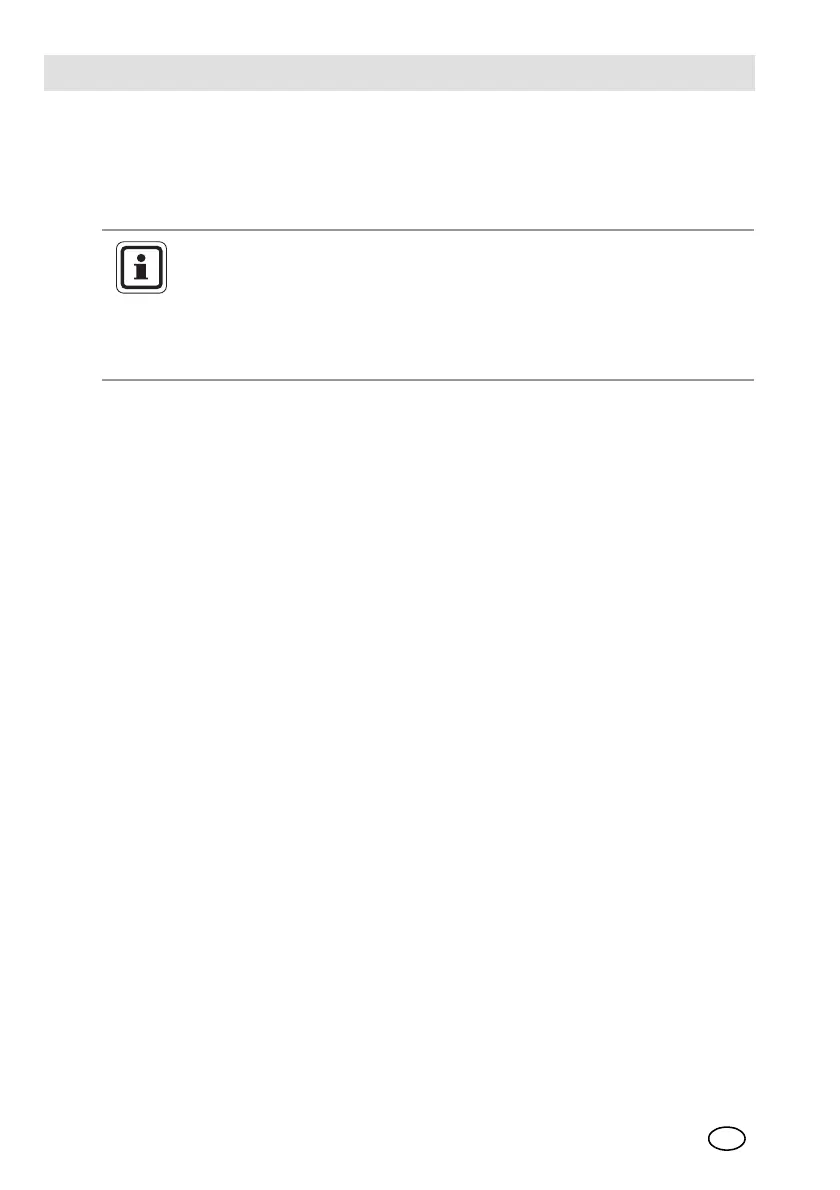Installation
ULTIMA X
®
Series
36
GB
(5) For ULTIMA X
®
Series [XE or XIR] instruments, feed the cable from the Gas
Monitor through the wire entry provided in the remote housing and connect to
the terminal strip.
(6) Attach remote sensor module cover.
Incoming power and signal cable shield should be connected to earth
ground at the power source. Connect power and remote sensor cable
shields to the main printed circuit board shield terminals.
Connect the shield inside the sensor housing according to the installa-
tion drawings for remote sensors [installation drawings
Chapter 9.1 to 9.10].
