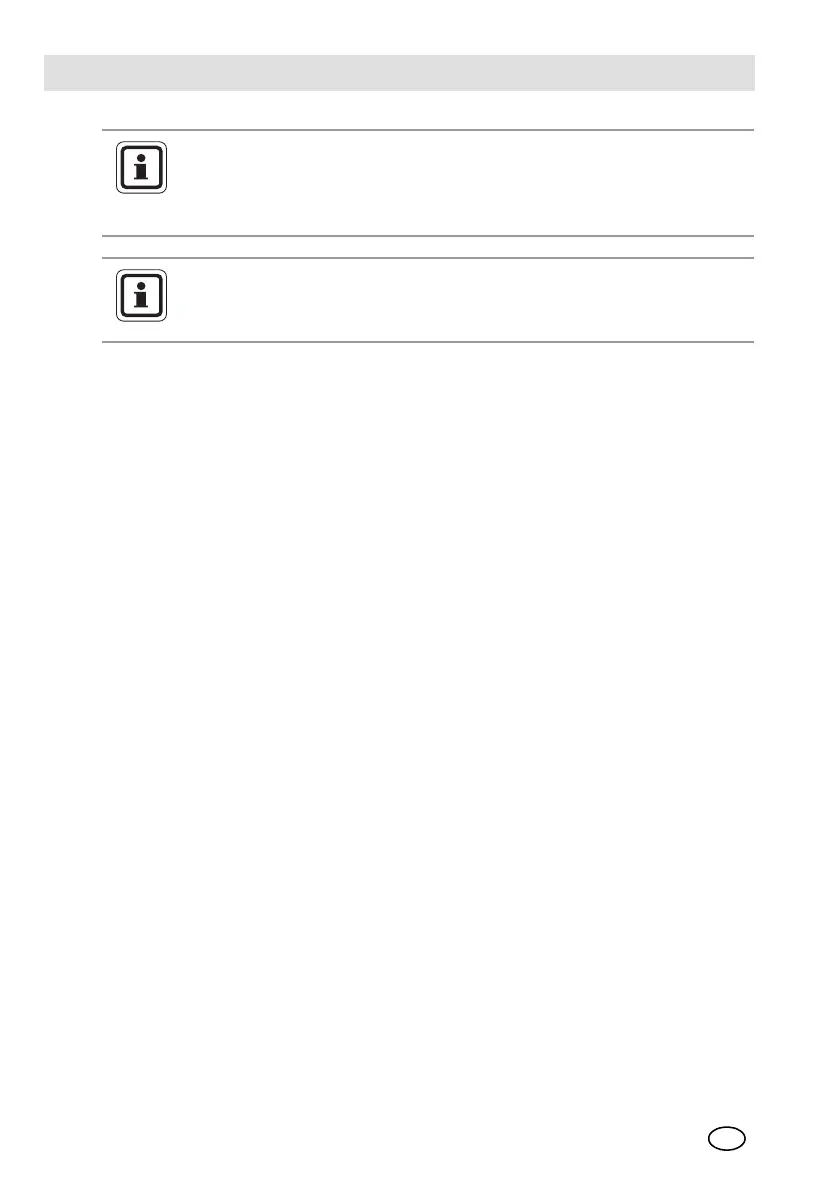Calibration
ULTIMA X
®
Series
42
GB
ULTIMA® X Series Gas Monitor Calibration Procedure
Read all calibration instructions before attempting an actual calibration. Also, iden-
tify and become familiar with all of the calibration components.
During the calibration, it is necessary to quickly apply the span gas to the unit. Prior
connection of the calibration components will aid in the ease of unit calibration.
The only true check of any Gas Monitor’s performance is to apply gas directly to the
sensor. The calibration procedure must be performed regularly.
Span Gas Values
The Ultima X Series Gas Monitor is factory-shipped with a preset span gas value -
Factory-set Span Values.
This span gas value can be changed using the MSA Ultima Controller or a
HART controller; otherwise, the span gas must correspond to the preset concentra-
tion. See the Controller/Calibrator Manual for instructions to change the span gas
value. See Appendix, Chapter 13, HART Specific Information for the equivalent
HART command.
Specific span gas values for combustible gases and vapours are listed in
Chapter 7.4 and 7.5, “ATEX Performance Approval”.
For the 25 % oxygen range the calibration output signal is 21 mA. If re-
quired this can be changed to 3.75 mA.
[ ULTIMA/ULTIMA X Series Controller and Calibrator Operating Man-
ual and HART Commands #141 and #181].
Calibration kits are available for ULTIMA X
®
Series Instruments.
The recommended calibration kits are listed in the
ULTIMA/ULTIMA X Series Controller and Calibrator Operating Manual.
