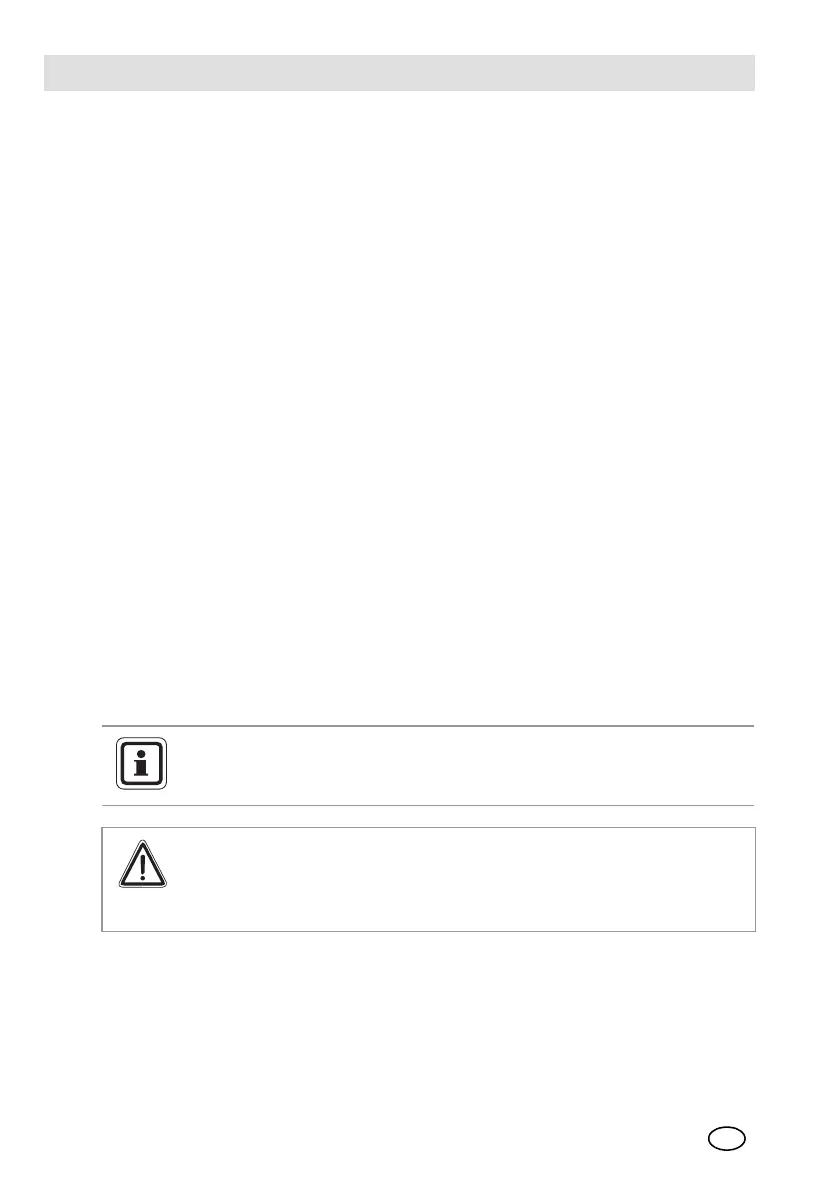Calibration
ULTIMA X
®
Series
50
GB
If CAL FAULT is displayed, this indicates:
- The calibration of the ULTIMA® X Series Gas Monitor has failed.
- The ULTIMA X Series Gas Monitor is operating with the calibration parameters
which were determined before beginning the calibration [ chapter 11.3
"Instructions for troubleshooting"].
To remove the CAL FAULT message, the complete calibration process must be
successful.
(8) After successful calibration, remove the tubing from the flow controller, un-
screw it from the test gas cylinder and stow the components in the calibration
kit.
XIR Calibration
Although a full calibration, zero and span, can be performed on the ULTIMA XIR
Gas Monitor, a no-gas calibration is sufficient to properly calibrate the monitor.
Typically, a zero adjustment is all that is required as any degradation of the sensors
performance is normally associated with slight drifts in its zero response which in
turn will adversely affect its span performance.
Restoring the sensor’s zero is typically sufficient to restore its span performance.
(1) A zero adjustment is performed by pressing the ZERO button on the Calibrator
or Controller [or by using the optional push-button calibration as outlined in
chapter 12.6, “Calibration with RESET Button”] and following the Zeroing in-
structions in chapter 5.3.
(2) After completing the zero adjustment, perform a span check to ensure correct
operation. If the span check is unsuccessful, perform a full calibration.
Calibration record
The date of the last successful calibration is stored by the ULTIMA® X Series mo-
nitor. The ULTIMA/ULTIMA X Controller can be used to display this date on the
monitor LCD.
For calibration of an XIR sensor with a flow cap, temporarily replace the
flow cap with the calibration cap [included with the instrument] and carry
out the calibration.
Attention!
The calibration cap must be removed from the XIR climatic protection
cap after completing the zeroing and/or test gas process, otherwise the
sensor will not function correctly.
