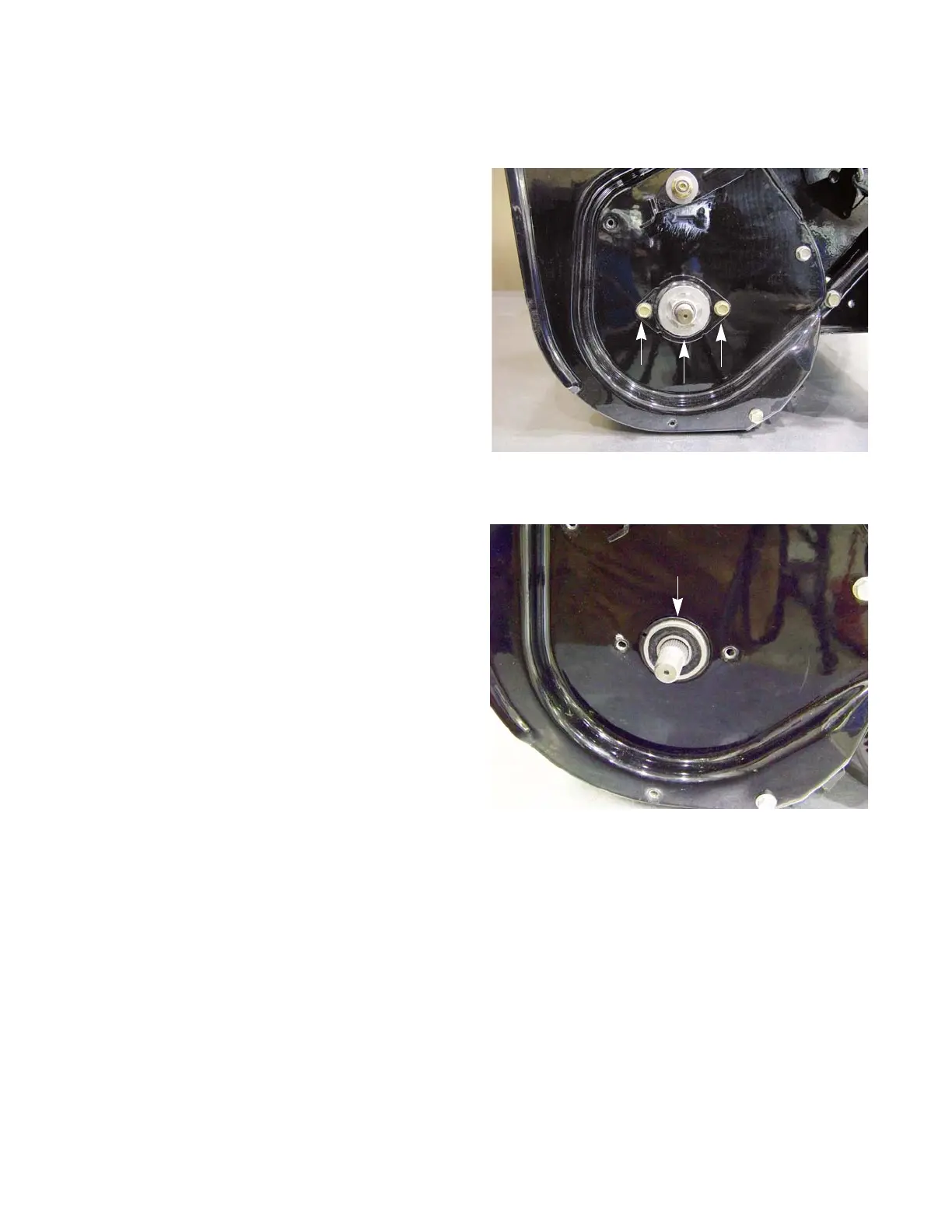221 HP/LHP
40
Left side panel
To remove/replace the left side panel:
1. Remove the belt and auger pulley by following the
procedures described in Chapter 3: Auger, Belt and
Pulleys.
2. Remove the auger pulley hub. See Figure 4.33.
3. Remove the two screws (indicated by the arrows in
Figure 4.33.) that secure the bearing retainer to the
side panel using a 3/8” wrench.
4. Gently pry the bearing out of the auger housing.
NOTE: There is a metal ring on the bearing that pre-
vents the bearing from sliding through the
opening of the side panel. It is part of the
bearing, do not try to remove it.
Figure 4.33
Hub
Figure 4.34
Metal ring
