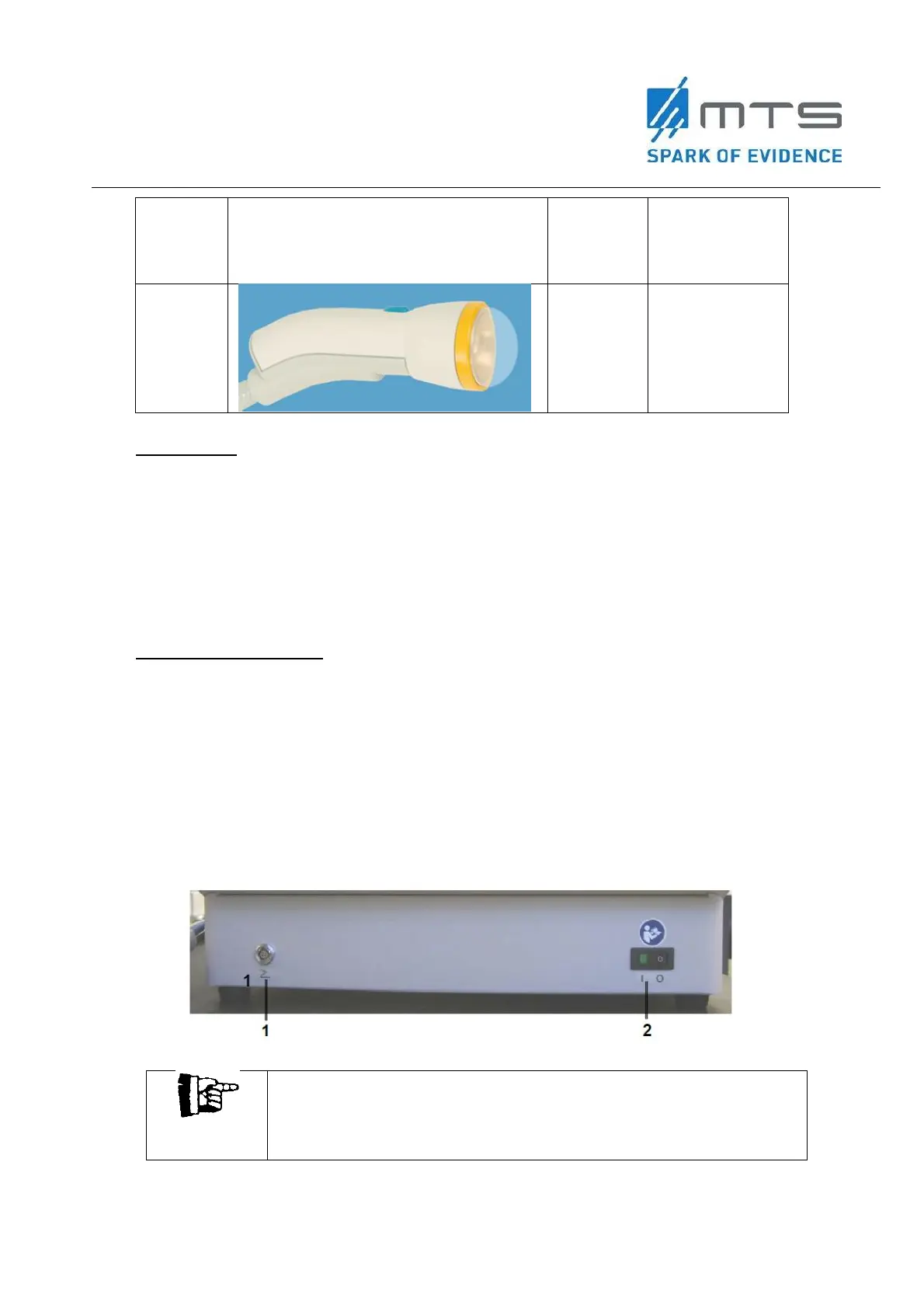16 MTS_OW100_IFU-orthogold100-US-K182682_A
Applicator / membrane Image
Outarcing
of
membrane
[mm]
Penetration
depth (-6dB) at
energy level 16
[mm]
Probe Cover
A general-purpose probe cover or sheath should be used for each patient or treatment area
to avoid possible contamination of the membrane or cross contamination between patients or
sites. The recommended probe cover is a disposable general purpose probe cover
manufactured by MicroTek EcoLab measuring 13cm x 61cm (5in x 24 in). Microbio-Medics:
Microtek Probe Drape FDA cleared in K882724 or equivalent, disposable, single use does not
contain latex.
Front Side Connections
Footswitch connection (Figure 6, #1):
The footswitch connection (1) is situated at the left. Please connect only the
provided footswitch (Steute, Type RF 2S- MED-AP).
The footswitch allows you to release acoustic waves.
Power switch (Figure 6, #2):
The power switch supplies the OW100
®
with voltage. When the device is in on- state,
a lamp in the switch is illuminated. It is also illuminated if the device is in stand-by-
mode (screen is dark).
Figure 6
Front side connections of the OW100
®
After switching on the OW100
®
the device is in stand-by-mode.
To switch on press the button of the touch wheel for more than 2
seconds.
